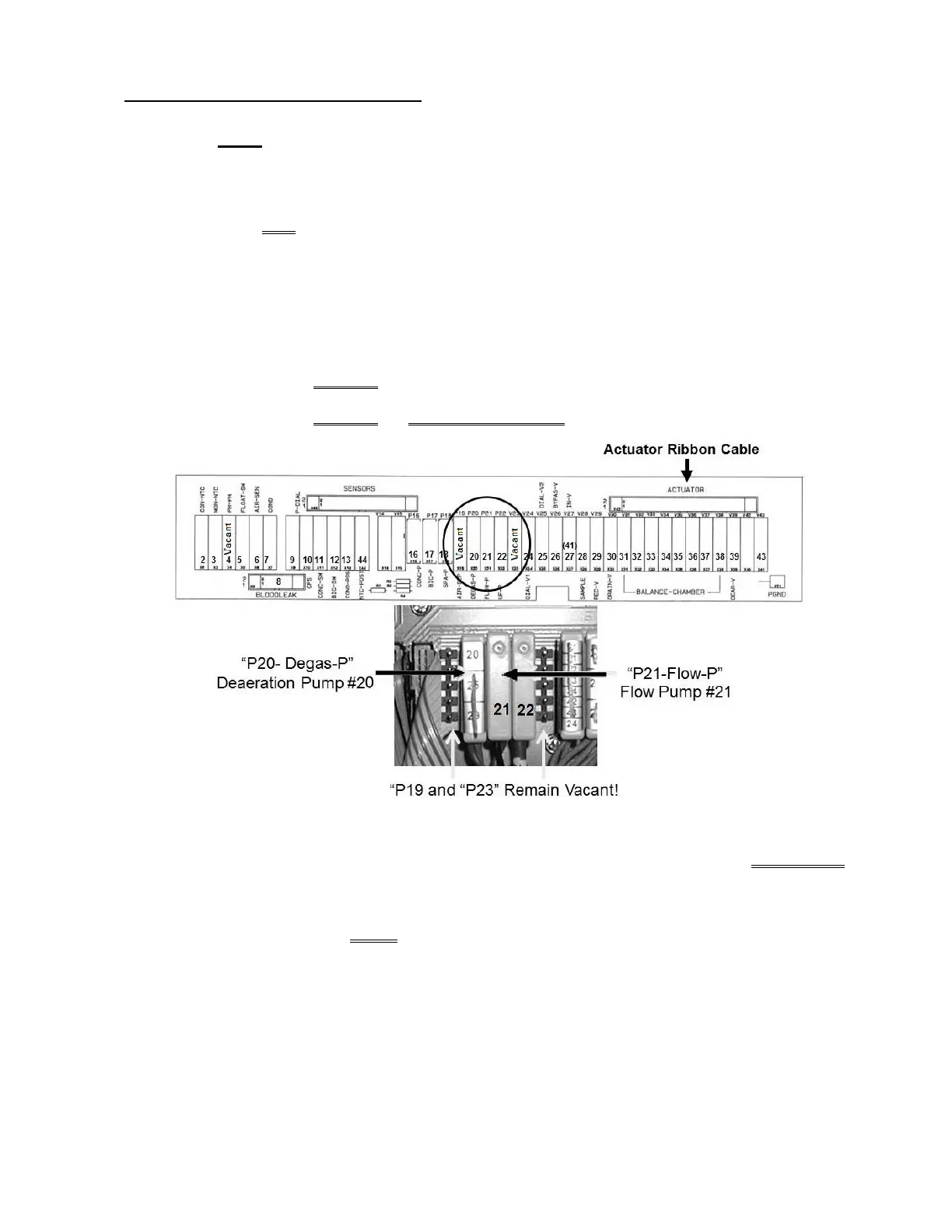2008T Troubleshooting Guide
P/N 490292 Rev. A
MOTORS- 4.0.0 MOTOR NOT ROTATING
Hit the motor HARD with a screwdriver handle. Does it start rotating?
Yes Motor starts rotating! Proceed to page 149, procedure number MOTORS- 5.0.0.
No Motor does NOT start rotating! Perform parts a THROUGH e below:
a) To prevent damage TURN THE MACHINE OFF!
b) Figure below, remove the distribution board cover.
c) TWO (2) checks:
CHECK #1: ENSURE the pump is plugged in PROPERLY!
CHECK #2: ENSURE the Actuator Ribbon Cable is plugged in securely!
d) Turn the machine on.
e) TWO (2) scenarios depending on what Program the machine was in when you ORIGINALLY
started troubleshooting:
1) IF (and ONLY if) a Cleaning Program (Heat Disinfect, Rinse, etc.): Place the
machine into RINSE then see procedure number MOTORS- 4.1.0 (page 145)
2) IF Dialysis Program: Perform parts A through C below:
A) Return to Dialysis Program (“Select Program” → ‘Dialysis’ → ‘Enter’).
B) From the Home screen, set [Dialysate Flow] to 800 ml/min and press ‘Enter’.
C) See procedure number MOTORS- 4.1.0 (page 145).
