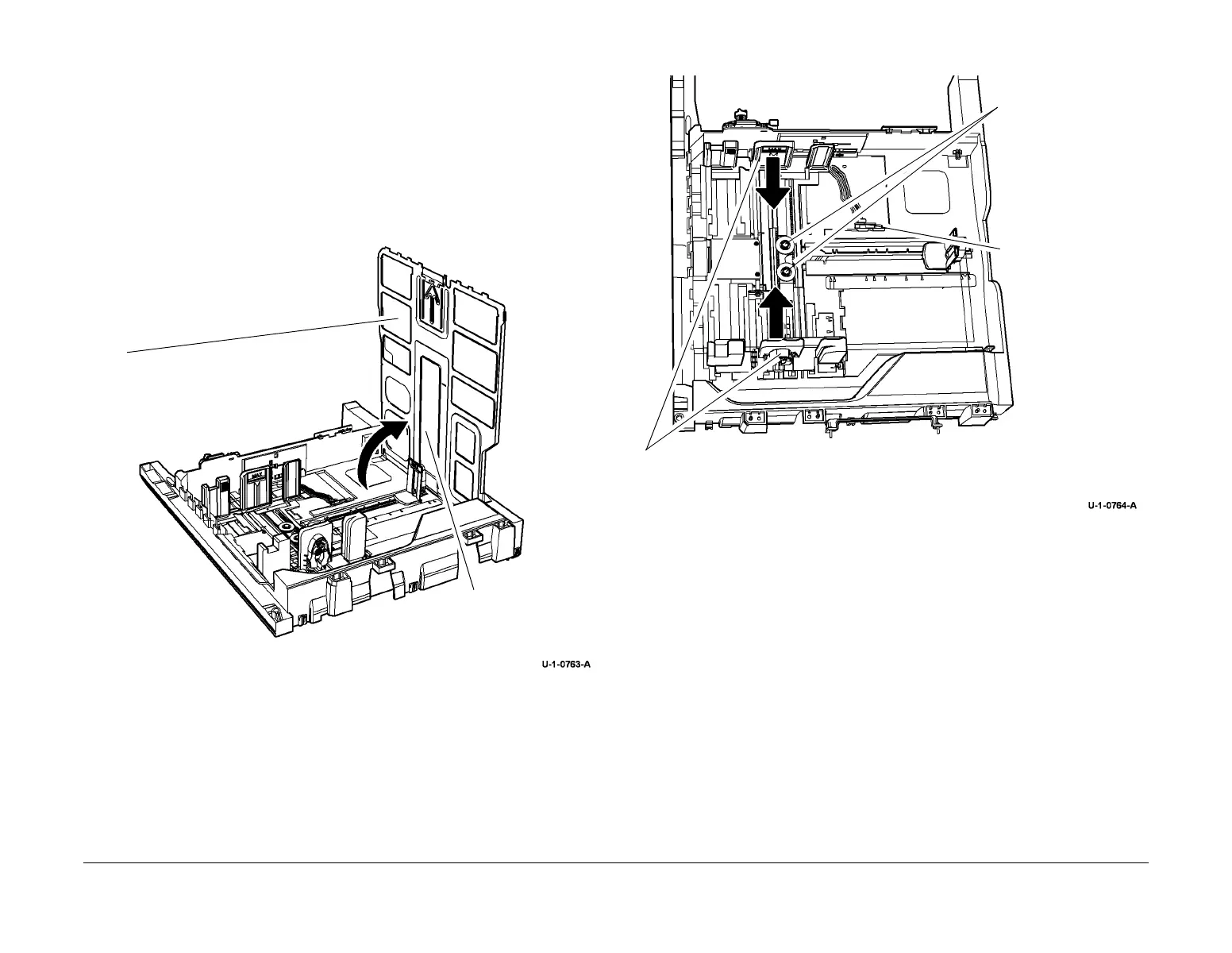February 2013
4-263
ColorQube® 9303 Family
REP 71.2
Repairs/Adjustments
REP 71.2 Tray 1 and Tray 2 Paper Guides
Parts List on PL 70.10
Removal
WARNING
Take care during this procedure. Sharp edges may be present that can cause injury.
NOTE: The removal procedure is the same for tray 1 and for tray 2.
1. Remove the paper then remove the tray, REP 71.1.
2. To remove the elevate plate assemble, Figure 1.
Figure 1 Remove the paper lift plate
3. To remove the paper width guide, Figure 2.
Figure 2 Remove the paper width guide
1
Lift the plate to an
upright position.
2
Lift the plate straight upwards
away from the tray module.
1
Remove 2 pulleys
2
Unhook plastic guide
3
Slide paper width guides to middle and
lift out
