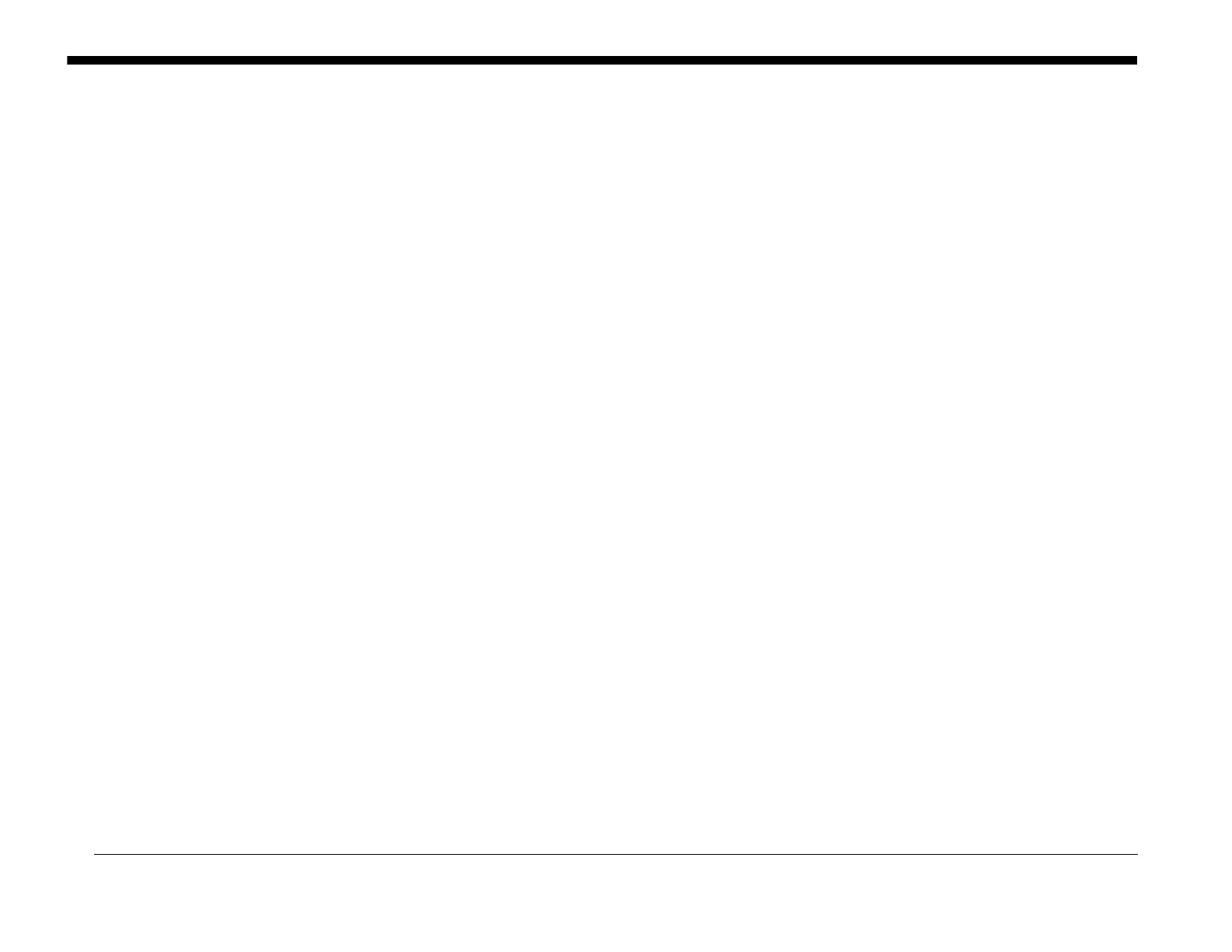February 2013
6-1
ColorQube® 9303 Family
General Procedures/Information
6 General Procedures/Information
GP 1 to GP 9
GP 1 Service Mode ......................................................................................................... 6-3
GP 2 Fault Codes and History Files................................................................................ 6-5
GP 3 Service Information ................................................................................................ 6-6
GP 4 Machine Software .................................................................................................. 6-7
GP 5 Customer Administration Tools.............................................................................. 6-12
GP 6 Marking Unit Maintenance Positions...................................................................... 6-16
GP 7 System Grounding Verification............................................................................... 6-23
GP 8 Special Tools and Consumables............................................................................ 6-34
GP 9 UI Services User Menu Map .................................................................................. 6-34
GP 10 to GP 19
GP 10 How to Check a Motor.......................................................................................... 6-39
GP 11 How to Check a Sensor ....................................................................................... 6-42
GP 12 How to Check a Solenoid or Clutch ..................................................................... 6-43
GP 13 How to Check a Switch ........................................................................................ 6-44
GP 14 How to Switch Off the Machine or Switch On the Machine.................................. 6-45
GP 15 Location and Function of PWB LEDs................................................................... 6-46
GP 16 How to Safely Lift or Move Heavy Modules ......................................................... 6-53
GP 17 Network Clone Procedure.................................................................................... 6-54
GP 18 Machine Lubrication............................................................................................. 6-55
GP 19 Machine SIM Card Matrix..................................................................................... 6-55
GP 20 to GP 29
GP 20 Paper and Media Size Specifications................................................................... 6-57
GP 21 Installation Space Requirements ......................................................................... 6-73
GP 22 Electrical Power Requirements............................................................................ 6-75
GP 23 Environmental Data.............................................................................................. 6-76
GP 24 Hardware Kit Contents......................................................................................... 6-76
GP 25 First Copy/Print Out Time and Power On/Off Time.............................................. 6-77
GP 26 Restriction of Hazardous Substances (RoHS)..................................................... 6-77
GP 27 Cleaning Procedure ............................................................................................. 6-78
GP 28 Marking Unit Assembly Wiring Harnesses........................................................... 6-81
GP 29 Component Locations .......................................................................................... 6-82
GP 30 to GP 39
GP 30 How to Mask Jets / Jet Substitution ..................................................................... 6-89
GP 31 How to Open and Close the Stripper Gate........................................................... 6-90
GP 32 User Interface Panel Diagnostics......................................................................... 6-91
GP 33 Machine Features ................................................................................................ 6-95
GP 34 Service Plan......................................................................................................... 6-98
GP 35 Copy and Print Speeds ........................................................................................ 6-99
GP 36 How to Unlock the Cleaning Unit ......................................................................... 6-101
GP 37 Post Part Replacement Routines......................................................................... 6-101
GP 38 How to Set the Date and Time............................................................................. 6-103
GP 39 How to Enable HTTP ........................................................................................... 6-104
GP 40 to GP 4
9
GP 40 Glossary of Terms, Acronyms and Abbreviations................................................ 6-105
GP 41 How to Configure the PWS to Ping a Device....................................................... 6-115
GP 42 How to Set the IP Address of the PWS................................................................ 6-116
GP 43 How to Change Ethernet Speed .......................................................................... 6-118
GP 44 How to Disable the Firewall of the PWS .............................................................. 6-119
GP 45 How to Check the Battery on the NVM Module PWB .......................................... 6-121
GP 46 How to Identify the Different Printhead Connectors............................................. 6-122
GP 47 Remote Diagnostics............................................................................................. 6-123
GP 48 How to Re-Enter Optional Feature Installation Keys............................................ 6-124
GP 49 USB Connection Mode......................................................................................... 6-124
Diagnostic Codes dC103 to dC123
dC103 Billing Plan........................................................................................................... 6-125
dC104 Usage Counters................................................................................................... 6-125
dC108 Software Version ................................................................................................. 6-126
dC113 Fast Time to Ready ............................................................................................. 6-126
dC120 Fault Counters ..................................................................................................... 6-127
dC122 Fault History......................................................................................................... 6-127
dC123 PEST Fault History .............................................................................................. 6-128
Diagnostic Code dC131
dC131 NVM Read/Write.................................................................................................. 6-129
Diagnostic Codes dC132 to dC140
dC132 Serial Number...................................................................................................... 6-255
dC134 Market Region ..................................................................................................... 6-256
dC135 CRU/HFSI Status................................................................................................. 6-256
dC136 Service Plan......................................................................................................... 6-258
dC137 Page Pack ........................................................................................................... 6-258
dC140 Analog Monitor..................................................................................................... 6-259
Diagnostic Codes dC301 to dC361
dC301 NVM Initialization................................................................................................. 6-261
dC312 Network Echo Test .............................................................................................. 6-263
dC330 Component Control.............................................................................................. 6-263
dC335 Heater Monitor and Exerciser.............................................................................. 6-278
dC361 NVM Save and Restore....................................................................................... 6-279
Diagnostic Codes dC608 to dC640
dC608 Document Feeder Registration............................................................................ 6-281
dC609 Document Glass Registration.............................................................................. 6-281
dC612 Print Test Pattern................................................................................................. 6-282
dC625 Registration / Preheat Calibration (RaLPH)......................................................... 6-282
dC640 Video Path Integrity ............................................................................................. 6-283
Diagnostic Codes dC708 to dC715
dC708 Drum Drive Control Test...................................................................................... 6-285
dC715 Active Registration Control .................................................................................. 6-285
