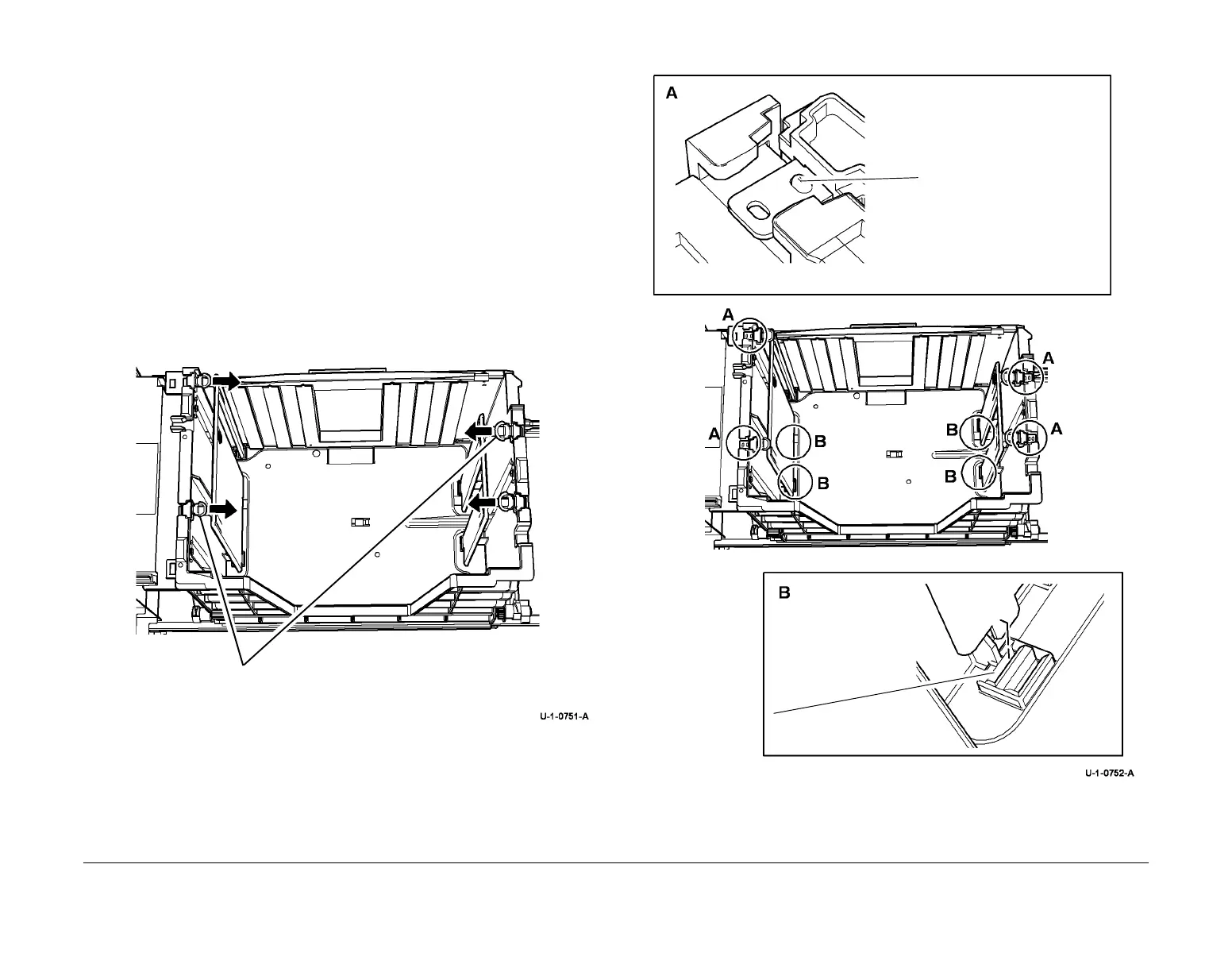February 2013
4-419
ColorQube® 9303 Family
ADJ 73.1
Repairs/Adjustments
ADJ 73.1 Tray 3 Paper Tray Guide Setting
Parts List on PL 73.15
Purpose
To adjust the paper tray guide in tray 3 and tray 4 for A4 or 8.5 x 11 inch paper.
Adjustment
WARNING
Ensure that the electricity to the machine is switched off while performing tasks that do
not need electricity. Refer to GP 14. Disconnect the power cord. Electricity can cause
death or injury. Moving parts can cause injury.
1. Pull out the tray to be adjusted and remove the paper from the tray.
2. Push in the retaining clips and release the paper tray guides, Figure 1.
Figure 1 Remove the paper guides
3. To reset the front and rear paper tray guides:
•Go to Figure 2, to set the paper tray guides to A4 paper size and reposition the
retaining clips.
•Go to Figure 3, to set the paper tray guides to 8.5 x 11 paper size and reposition the
retaining clips.
Figure 2 A4 size
Release 4 clips
Locate tab in correct position
Locate paper guide in
correct slot
