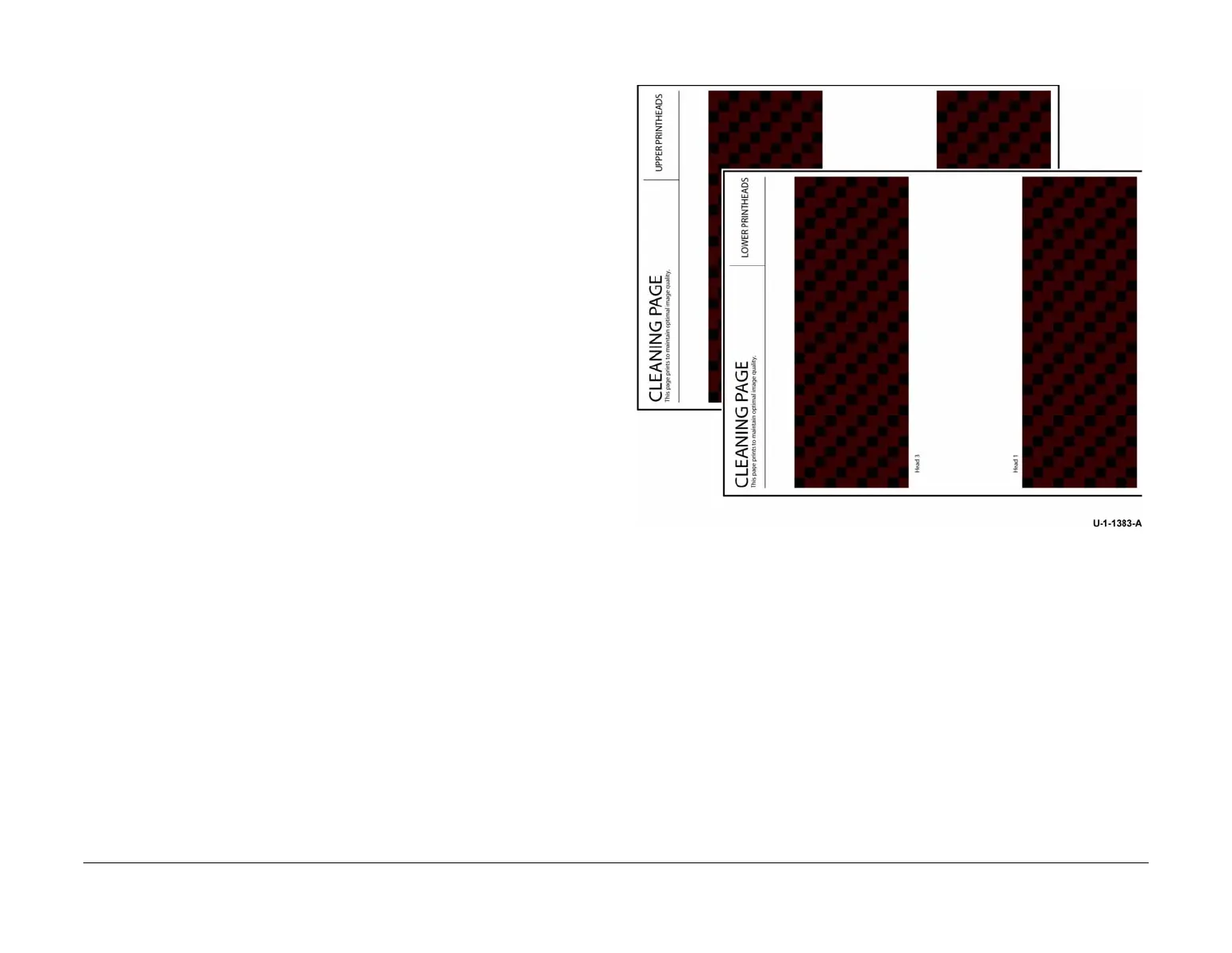February 2013
3-101
ColorQube® 9303 Family
TP 22
Image Quality
TP 22 Cleaning Pages
The two-sheet cleaning page, Figure 1, prints following a purge from dC968 to clear the jets of
any ink discolouration. The cleaning page must print long-edge feed on A4 or 8.5 x 11 inch
media. Tray 3 is the default source.
Cleaning pages are printed from dC968.
NOTE: All test prints should be printed on A4 or 8.5 x 11 inch plain paper and long edge feed.
Use the best quality media available. Do not use hole punched paper.
NOTE: If the machine detects a paper jam when printing cleaning pages, the machine may
automatically recover and purge the sheet. This will result in the cleaning page being printed
on multiple sheets.
Purpose
The cleaning page flushes the jet nozzles of possible contamination or colour contaminated
jets. The first sheet cleans print heads 2 and 4 on the upper carriage. The second sheet cleans
print heads 1 and 3 on the lower carriage. Three sets of prints typically clear any ink mixing or
discolouration associated with print head maintenance.
To solve image quality problems related to ink discolouration, refer to IQ 14.
NOTE: Do not use the cleaning pages to evaluate image quality.
Figure 1 Cleaning pages
