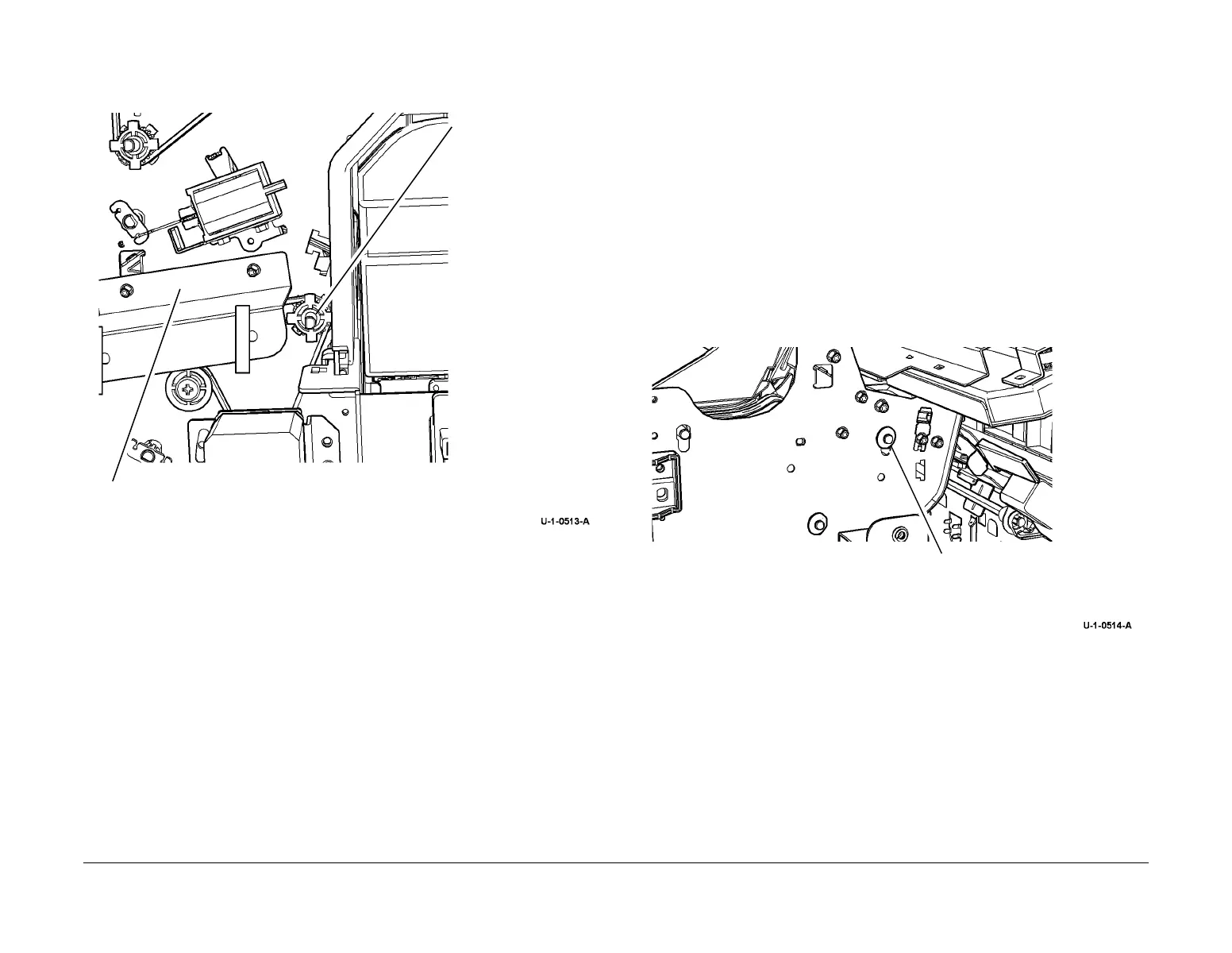February 2013
4-180
ColorQube® 9303 Family
REP 12.42-171, REP 12.43-171
Repairs/Adjustments
7. At the rear of the HVF, remove the buffer pocket roll. The bracket can be moved if neces-
sary, to improve access, (two screws), Figure 2.
Figure 2 Buffer pocket roll removal.
Replacement
The replacement procedure is the reverse of the removal procedure.
REP 12.43-171 HVF Booklet Entrance Roll
Parts List on PL 12.130.
Removal
WARNING
Take care during this procedure. Sharp edges may be present that can cause injury.
WARNING
Switch off the electricity to the machine GP 14. Disconnect the power cord from the cus-
tomer supply while performing tasks that do not need electricity. Electricity can cause
death or injury. Moving parts can cause injury.
1. Remove the HVF front door, REP 12.1-171.
2. Remove the HVF top cover, REP 12.1-171.
3. Remove the HVF front cover, REP 12.1-171.
4. Remove the HVF rear cover, REP 12.1-171.
5. Figure 1. Remove the circlip and bush at the outboard end of the roll.
Figure 1 Circlip and bush removal.
REAR VIEW
1
Remove the circlip.
2
Slide the pulley and the
bush along the shaft.
3
Slip the belt off the
pulley.
4
Remove the pulley and
the bush.
5
Remove the buffer
pocket roll.
Bracket
1
Remove the circlip
and the bush.
