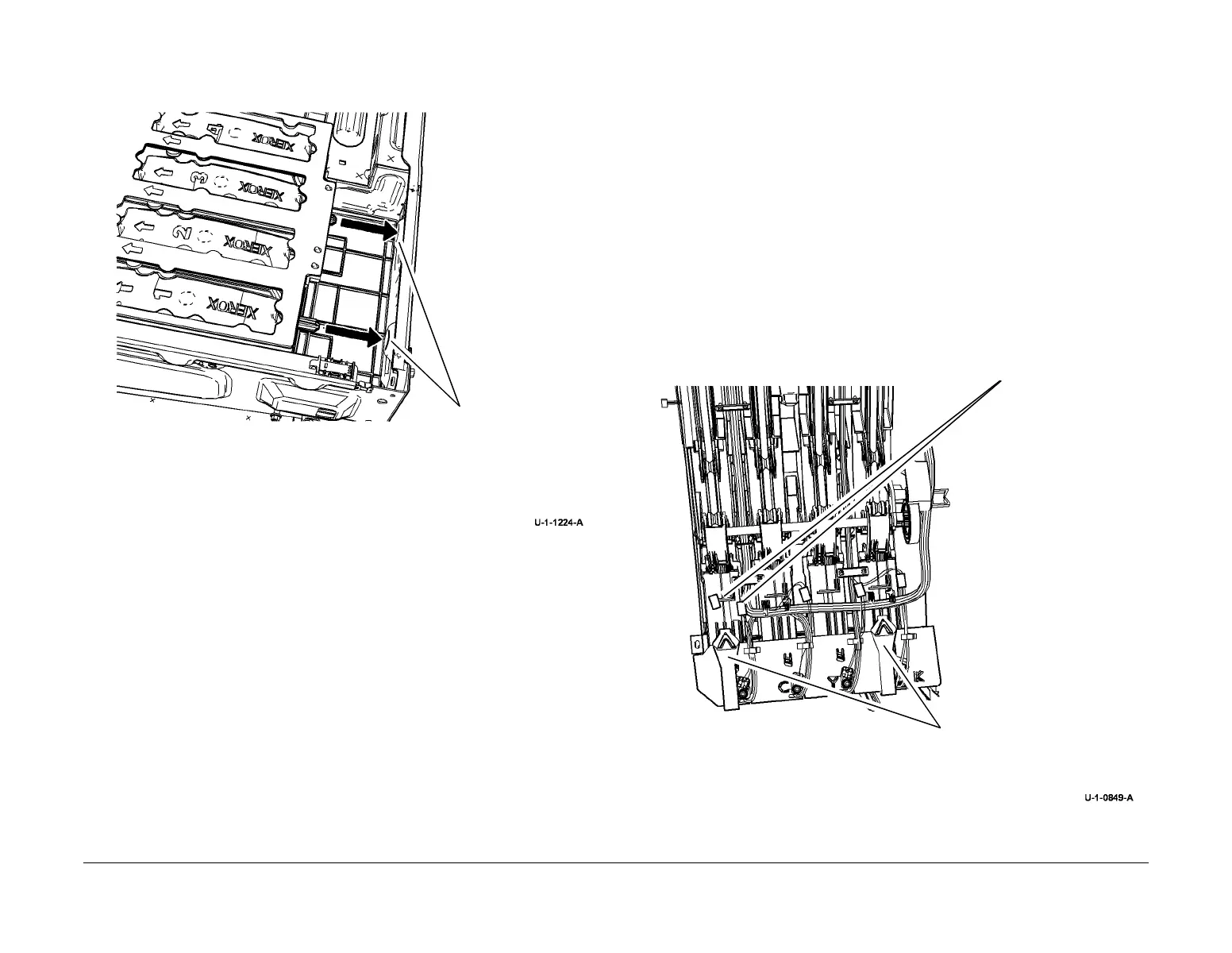February 2013
4-345
ColorQube® 9303 Family
REP 91.15, REP 91.16
Repairs/Adjustments
2. Ensure that the locating pins on the ink loader upper assembly are fully seated into the
holes in the chassis, Figure 7.
Figure 7 Ink loader locating pins
CAUTION
Do not re-use partially melted ink sticks as this may result in cross contamination of the ink
melt reservoir.
3. Check the following to reset the ink level:
a. If you replace part of the ink loader upper assembly and leave the ink level close to
the original (within one ink stick of each color), there is no need to interact with the
NVM values. This should be the majority of cases.
b. If you replace part of the ink loader upper assembly and are going to power up the
machine with a big difference from the original ink level (over one ink stick of a given
color), do the following:
i. Remove all of the ink sticks from the ink loader upper assembly.
ii. Power up the machine, which will reset the NVM values to zero.
iii. Reload the ink sticks.
This scenario would also apply for cases where the ink level gauges on the UI are
way off (the NVM values have been corrupted). If the NVM values have been cor
-
rupted, refer to OF 9 Ink Stick Count Mismatch.
REP 91.16 Ink Loader Melt Plate Assembly
Parts List on PL 93.10
Removal
WARNING
Switch off the electricity to the machine. Refer to GP 14. Disconnect the power cord
from the customer supply while performing tasks that do not need electricity. Electricity
can cause death or injury. Moving parts can cause injury.
WARNING
Take care during this procedure. Sharp edges may be present that can cause injury.
WARNING
Do not touch the ink loader melt plates while the machine is switched on. Dangerous
voltages may be present that could cause death or injury.
CAUTION
Do not break off the partial used ink block. Do not re-use the partial used ink blocks.
1. Remove the ink loader assembly, REP 91.15.
2. Remove the ink loader melt plate assembly, Figure 1.
Figure 1 Melt plate assembly removal
Align the pins on the
ink loader upper
assembly with the
holes in the frame
Disconnect the 4
heater harnesses and
the single thermistor
harness.
2
Remove 2 retaining clips, then
the ink loader melt plate
assembly.
