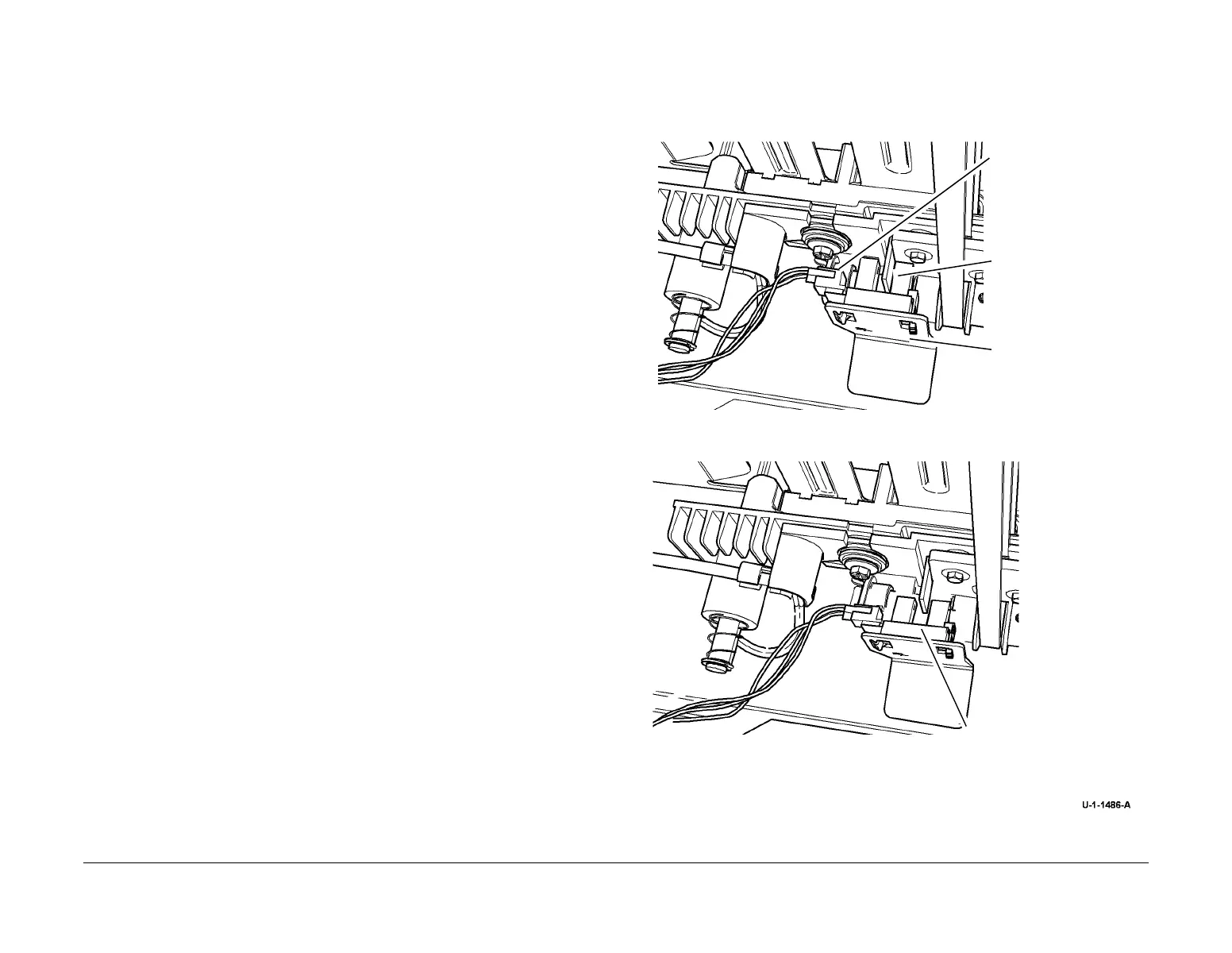February 2013
4-409
ColorQube® 9303 Family
ADJ 12.7-171
Repairs/Adjustments
ADJ 12.7-171 Booklet Crease Position
Purpose
To set the crease position of the booklet in relation to the left edge of the top sheet of the book-
let.
Check
1. Run a copy job of 3 stapled 4 sheet booklets.
2. Observe the position of the crease in relation to the open end of the booklet. The fold
should be central, so that the open end of the booklet pages are equal from the fold. If
necessary perform the adjustment.
3. Check the backstop home sensor bracket is in the correct position. Ensure the flag is cen-
tral to the locator, Figure 1.
Figure 1 Booklet maker back stop sensor bracket
CORRECT POSITION
INCORRECT POSITION
Ensure the connector is
connected.
Ensure the flag moves
through the centre of the
sensor.
The bracket is in the
upright position.
Bend the bracket towards the
flag, until it is located in the
middle of the sensor.
