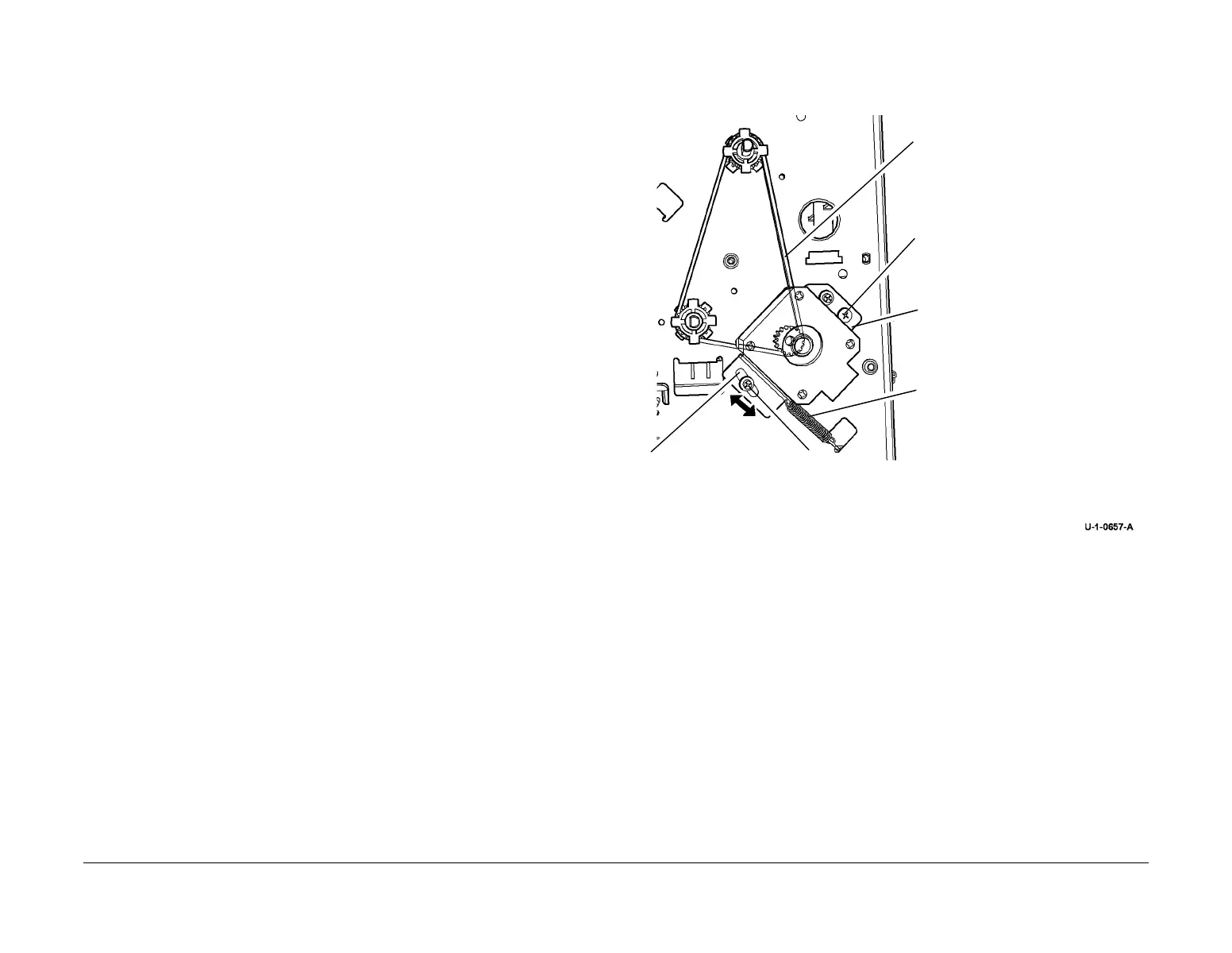February 2013
4-412
ColorQube® 9303 Family
ADJ 12.10-171
Repairs/Adjustments
ADJ 12.10-171 HVF Motor Drive Belt Tensioning
Purpose
To set the tension of belts that are tensioned by a spring attached to a motor. See also ADJ
12.11-171 Idler Drive Belt Tensioning.
Check
1. The shafts and pulleys are installed and properly located.
2. The drive belt is undamaged and correctly routed.
3. The adjustable motor or tensioning pulley bracket is positioned with fastening screws not
tightened fully.
NOTE: For motors with pivoted brackets, the pivot screw must be fitted and tightened.
4. The tensioning spring is fitted between the bracket and frame locating point.
Adjustment
WARNING
Ensure that the electricity to the machine is switched off while performing tasks that do
not need electricity. Refer to GP 14. Disconnect the power cord. Electricity can cause
death or injury. Moving parts can cause injury.
1. Figure 1 shows a typical arrangement. Press the belt midway between pulleys and check
that the bracket moves in the direction of the spring pull; slacken the bracket screws if
necessary.
2. Release the belt and allow the spring to pull the bracket and tension the drive belt then
tighten the lock and bracket screws.
NOTE: Check the belt condition and routing if the tension spring is not extended or the
locking screw is at the end of the bracket adjustment slot.
Figure 1 Drive Belt Tensioning
ypical spring tensioning arrangement
Drive belt
Bracket
Pivot Screw
Lock screw
Adjustment slot
Tension spring
