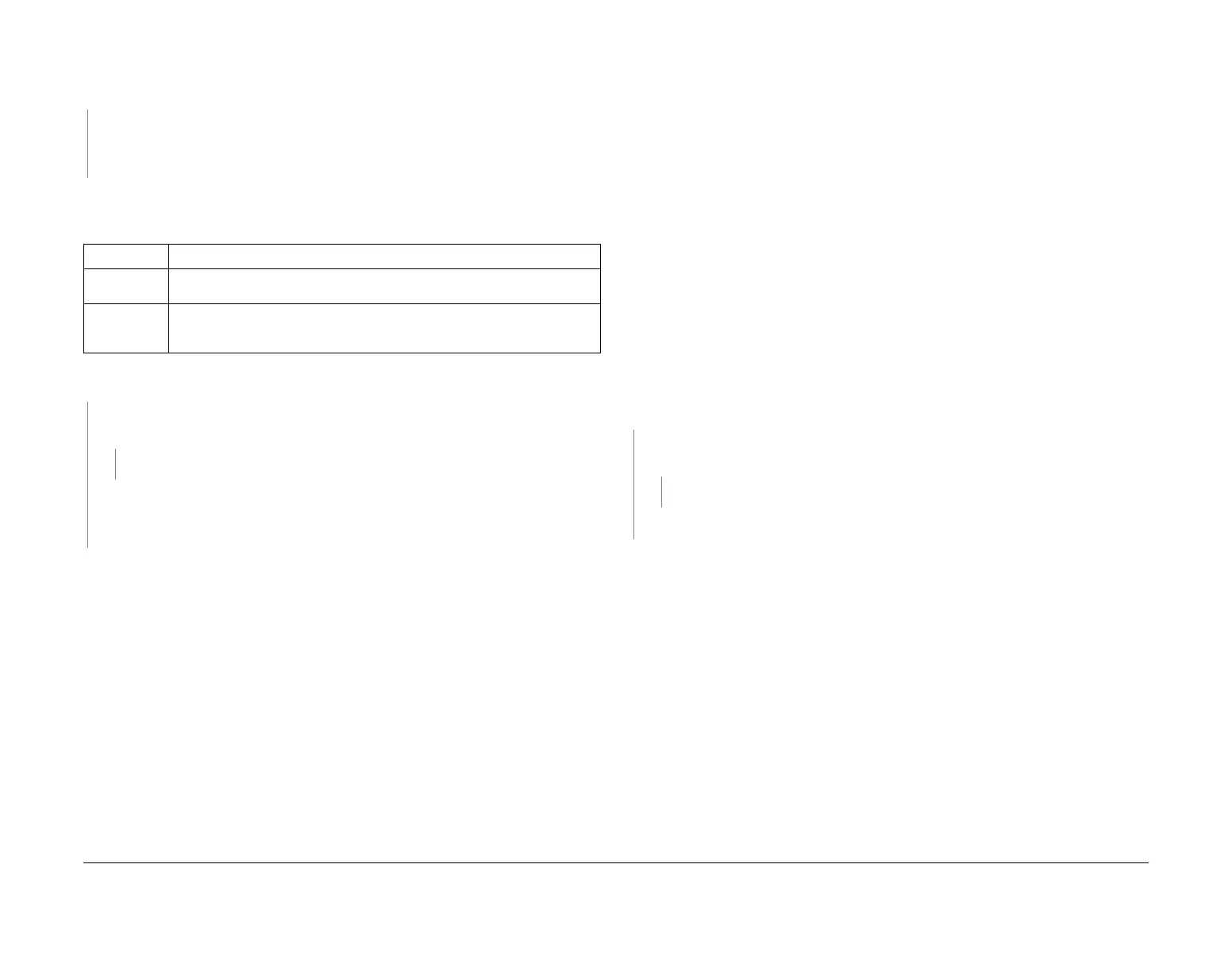February 2013
3-72
ColorQube® 9303 Family
IQ 22, IQ 23
Image Quality
Procedure
Check the stripper gate transport rollers J and L, PL 10.10 for dirt or debris. The rollers are
clean.
YN
Clean the rollers, GP 27 or install new components as necessary:
• Roller drive J, PL 10.10 Item 1
• Roller drive L, PL 10.10 Item 2
Print TP 2 to TP 10 Solid Fill Test Pages. Inspect all pages for scratches or marks caused by
the drum or the transfix roller, refer to Table 1.
Test pages are good.
YN
Inspect the drum and transfix roller for ink, media debris, or cleaning unit residue. The
drum and transfix roller are clean.
YN
Clean the drum and transfix roller, refer to GP 27 Cleaning Procedure.
Inspect the drum and transfix roller for damage. Install new components as necessary:
• Drum, PL 94.20 Item 1
• Transfix roller, PL 10.20 Item 1
Perform SCP 5 Final Actions.
IQ 23 Residual Ink From Previous Print RAP
Use this RAP when the output has residual ink from a previous image. Refer to Figure 1 and
Figure 2.
NOTE: Image transfer may also occur between media in the output tray. This effect, known as
blocking, may have a similar appearance to residual images from previous prints. Refer to IQ
30 Blocking RAP.
Initial Actions
• Ensure IQ 1 Image Quality Entry RAP is performed before starting this RAP.
• The blocking defect may occur when booklet making with paper above 120 gsm. The ink
may transfer from one sheet to the other sheet it is being folded against. If this occurs
then use paper of 120 gsm or below.
Procedure
WARNING
Ensure that the electricity to the machine is switched off while performing tasks that do
not need electricity. Refer to GP 14. Disconnect the power cord. Electricity can cause
death or injury. Moving parts can cause injury.
Print the solid colour test pages (TP 2 to TP 10). Inspect the lead and trail edge of the test
pages for ink that is not fully transfixed, Figure 1 and for image skew, Figure 2.
The test
pages are good.
YN
Perform dC625 Registration/preheat Calibration. The calibration completes without
error.
YN
Go to the 89-550-00, 89-551-00 Media Registration Error RAP.
Perform SCP 5 Final Actions.
Go to the IQ 6 Missing Ink or Grainy Output RAP.
Table 1 Repeating rotational defects
Component Defect Spacing
Transfix
Roller
A transfix roller defect appears approximately every 9 inches in the process
direction and in the same location in the cross-process direction.
Drum The drum's circumferential home position varies from print to print, so defect
spacing changes in the process direction. The drum defect remains in the
same location in the cross-process direction, Figure 1.
