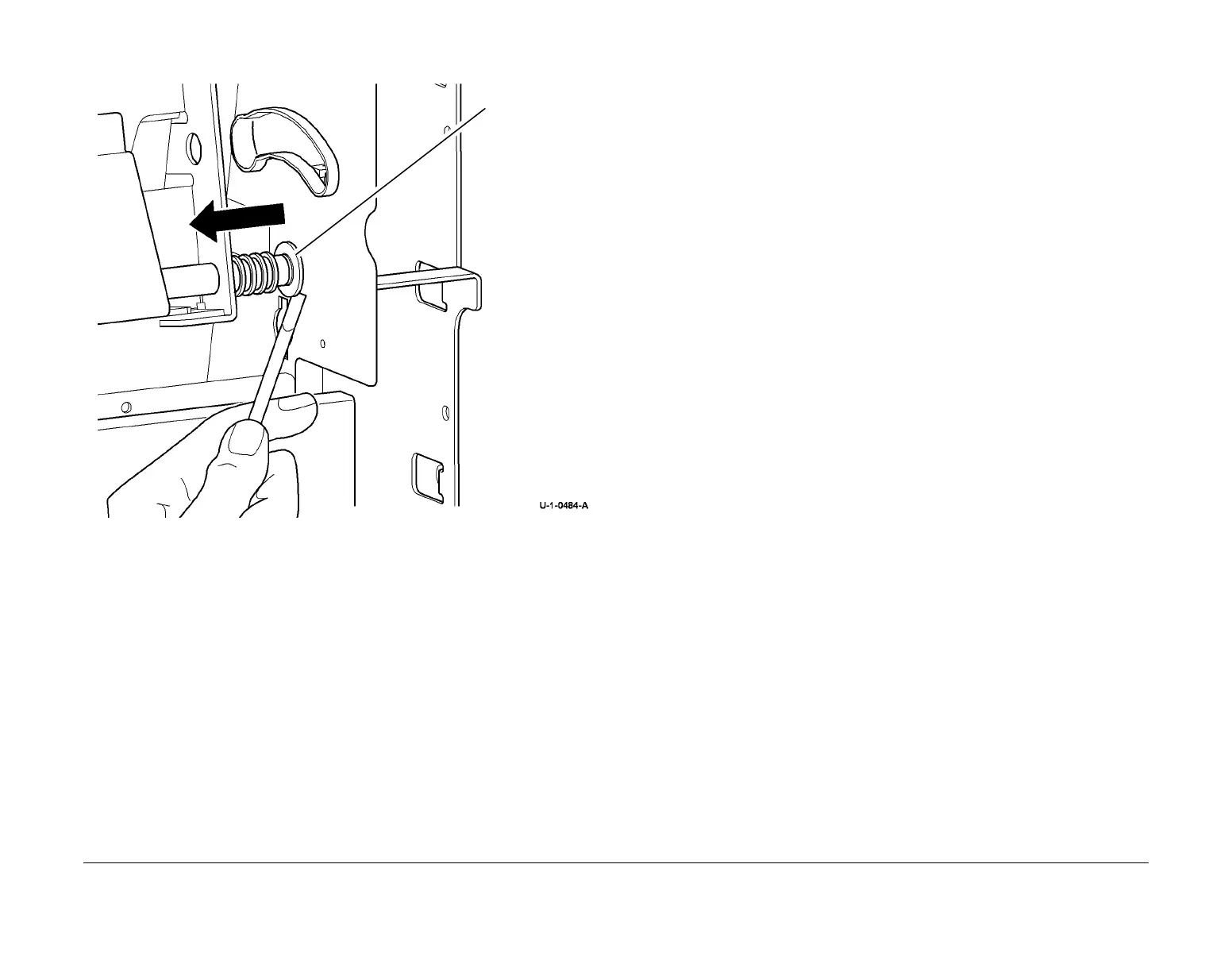February 2013
4-163
ColorQube® 9303 Family
REP 12.28-171, REP 12.29-171
Repairs/Adjustments
13. Figure 5, remove the BM stapler bracket assembly.
Figure 5 Assembly removal
Replacement
Reverse the removal procedure to replace the BM stapler bracket assembly and components.
REP 12.29-171 BM Conveyor Belts
Parts List on PL 12.190.
Removal
WARNING
Take care during this procedure. Sharp edges may be present that can cause injury.
WARNING
Switch off the electricity to the machine GP 14. Disconnect the power cord from the cus-
tomer supply while performing tasks that do not need electricity. Electricity can cause
death or injury. Moving parts can cause injury.
NOTE: The removal procedure illustrates how to remove the rear conveyor belt. The proce-
dure for the front conveyor belt is similar.
1. Remove bin 2 by disconnecting the harness, removing the thumb screw then lifting the bin
upwards to release.
2. Remove the BM bin 2 extension by aligning the pivot pins with the cutouts and snapping
the extension out of engagement.
3. Turn over bin 2 and remove the base pan, 3 screws.
4. Remove the BM bin 2 connector from the base pan, 1 screw.
2
Remove the
bracket
assembly
from the front.
1
Lever out
the bearing
using a
screwdriver.
