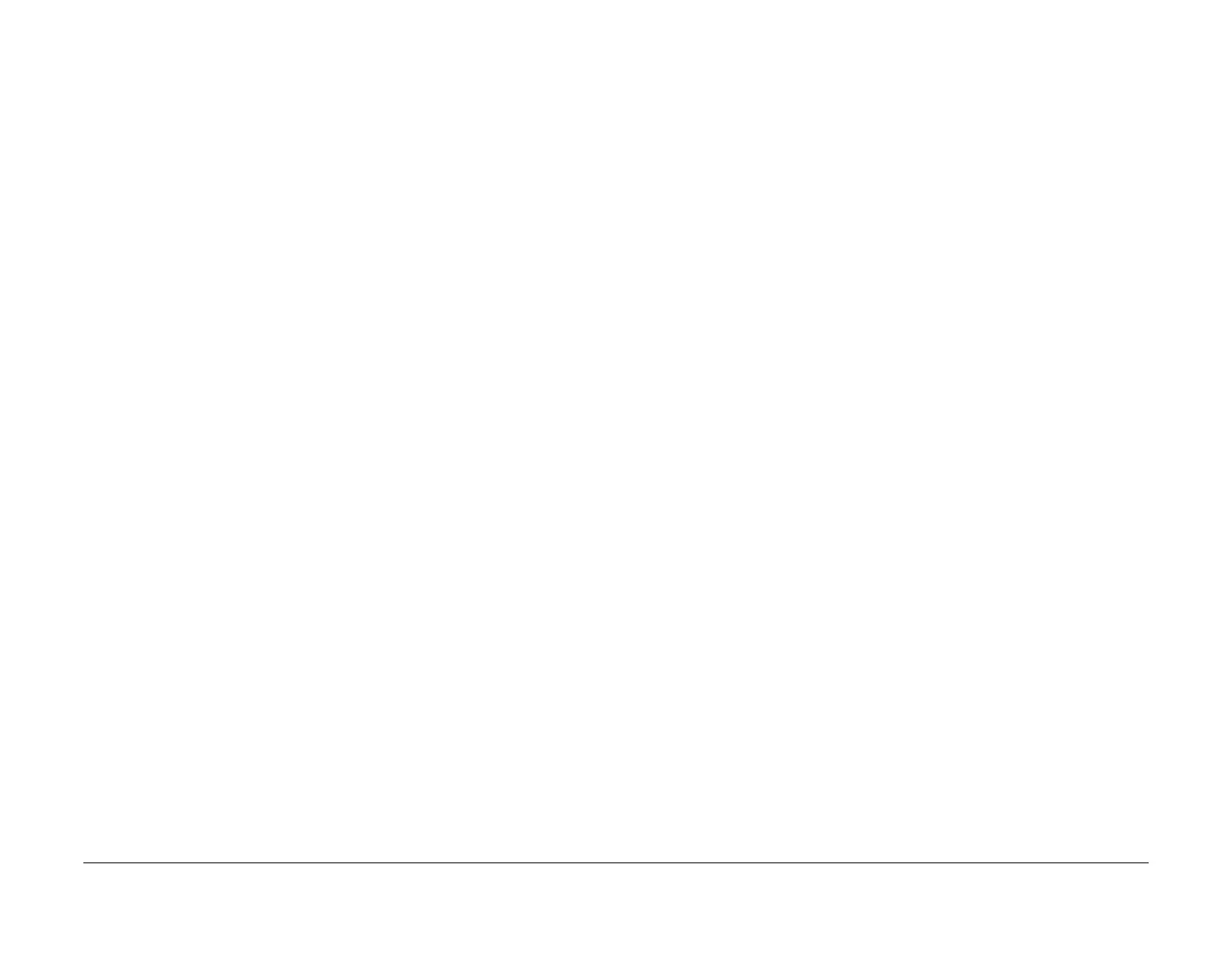February 2013
6-282
ColorQube® 9303 Family
dC612, dC625
General Procedures/Information
dC612 Print Test Pattern
Purpose
To print the internal test patterns.
NOTE: All test prints should be printed long edge feed.
Procedure
1. Enter service mode, GP 1.
2. Select the Diagnostics tab.
3. Select dC612 Print Test Pattern
4. Select the test pattern required. Refer to IQ 1 Image Quality Entry RAP.
Select from the available options for the required test pattern.
NOTE: In most instances the recommended paper size is Letter/A4, but the test can be
run from all trays, paper sizes or paper types.
5. Select Close to exit the routine
6. Select Call Closeout to exit service mode
NOTE: For details of test patterns, descriptions of their application, media size and other fea-
tures refer to IQ 1 Image Quality Entry RAP.
The test patterns that follow can be printed from dC612:
• TP 1
• TP 2 to TP 10
• TP 11
• TP 12
• TP 13
• TP 14
• TP 15
• TP 16
• TP 17
dC625 Registration / Preheat Calibration (RaLPH)
Purpose
To manually initiate calibration of the registration / preheat assembly with the rest of the print
engine.
Initial Action
Perform the following procedures:
• dC971 Head to Head Alignment Adjustment.
• dC977 Drum Runout Calibration.
• Ensure no missing black jets with jet substitution routine.
• Ensure the IME is ready to print by exiting service mode.
NOTE: Switch off, then switch on the machine, GP 14.
NOTE: The dC625 Registration / Preheat Calibration procedure is required after replacing,
removing or reinstalling:
• Registration / preheat assembly
• Horizontal paper path
• IOD sensor
Procedure
NOTE: If dC625 is run directly after the machine is switched on, a cleaning unit pump diagnos-
tic cycle may run during calibration. After printing several calibration printouts, the machine
may raise a cleaning unit communication error instructing the cleaning unit be re-installed.
This causes the calibration to fail. After re-installing the cleaning unit, the machine raises fault
94-532 DMU oil pump over current. If this occurs, re-install the cleaning unit, switch off, then
switch on the machine, GP 14. Make at least 20 copies then re-start dC625.
1. If performing this procedure directly after installing a new cleaning unit or switching on the
machine, make at least 20 copies before performing dC625.
2. Enter service mode, GP 1.
3. Select the Adjustments tab.
4. Select dC625 Registration / Preheat Calibration (RaLPH).
5. Follow the on screen instructions.
6. Select Start and the process runs.
7. The Registration / Preheat Calibration in Progress screen appears.
• Prints a registration image on up to 30 sheets of plain white paper (A4 or 8.5 x 11
LEF) as per chase sheet selection.
• The printed registration calibration pages (TP 24) are fed back through the registra-
tion / preheat assembly via the duplex paper path.
• Registration image is read by the CIS scan bar located on the registration / preheat
assembly:
• The adjustment is made automatically after 30 successful scans are analyzed.
8. Select Close to exit the routine.
9. Select Call Closeout to exit service mode.
