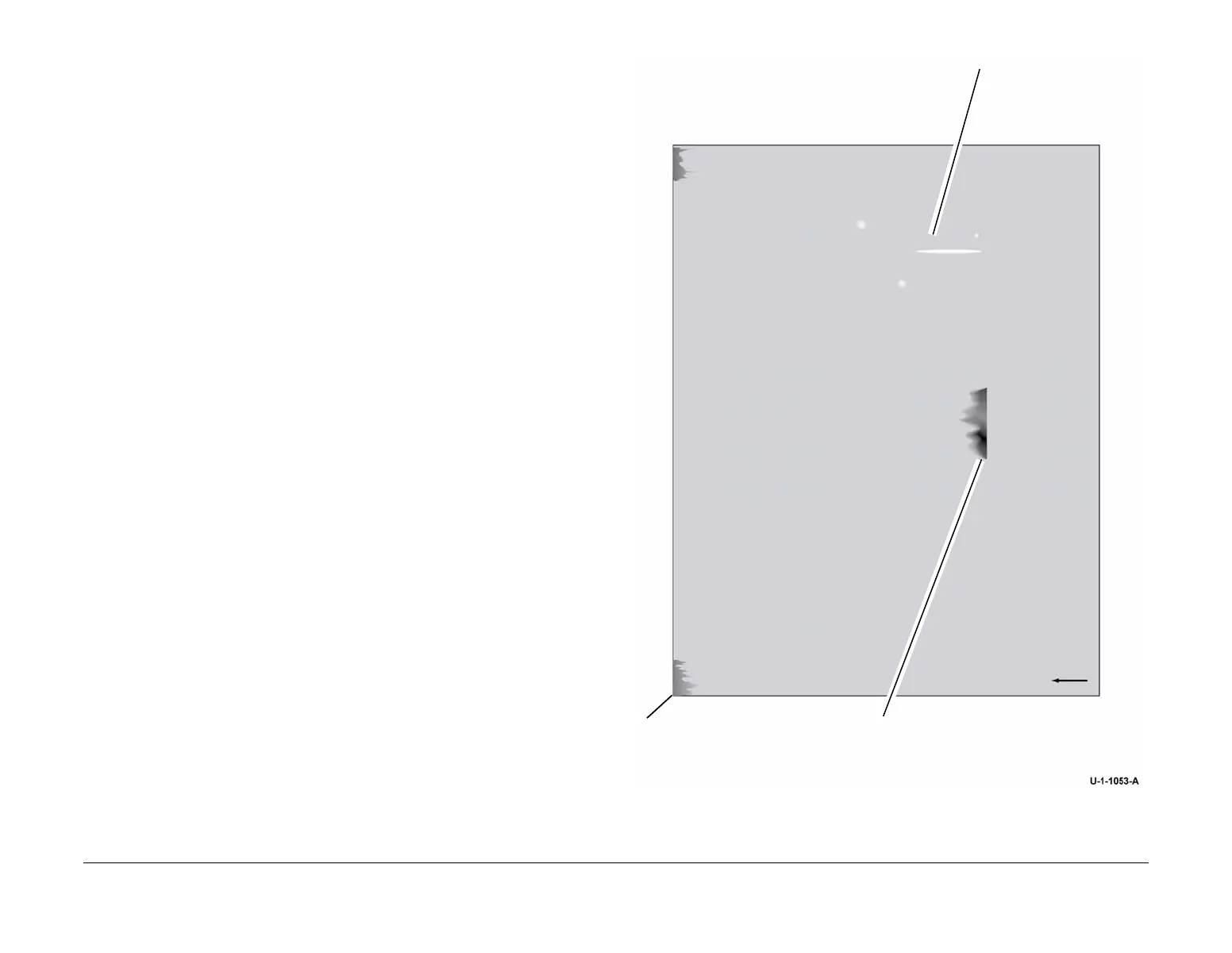February 2013
3-69
ColorQube® 9303 Family
IQ 21
Image Quality
IQ 21 Oil on Output RAP
Use this RAP when prints are contaminated with cleaning unit oil.
Oil can transfer to prints in the form of spots, streaks, or cross-process lines from the metering
blade or drum stripper blade. The oily stain may appear clear or have traces of colour when
held up to light. Refer to Figure 1.
Recycled, cotton, carbonless, parchment, linen or rough media are prone to poor ink transfer,
causing gel to build up in the cleaning unit which may be transferred to the print.
Oil stains may appear at the leading corners following the printing of several sheets where the
leading edge is narrower than the following job, for example short edge feed A4 or 8.5 x 11
inch followed by long edge feed A4 or 8.5 x 11 inch. This is expected behavior and will stop
after a few prints.
Oil spots may appear after clearing paper jams. The oil spots should stop after several prints.
This is expected behavior and will stop after a few prints.
Ensure IQ 1 Image Quality Entry RAP is performed before starting this RAP.
Figure 1 Examples of oil contamination
Oil stains at corners after switching from
short edge feed to long edge feed.
Should stop after several prints.
Oil stain due to gel build up in the cleaning
unit. Indicates that a new cleaning unit should
be installed.
Chronic spots or streaks
of oil. May indicate a fault
with the cleaning unit.
