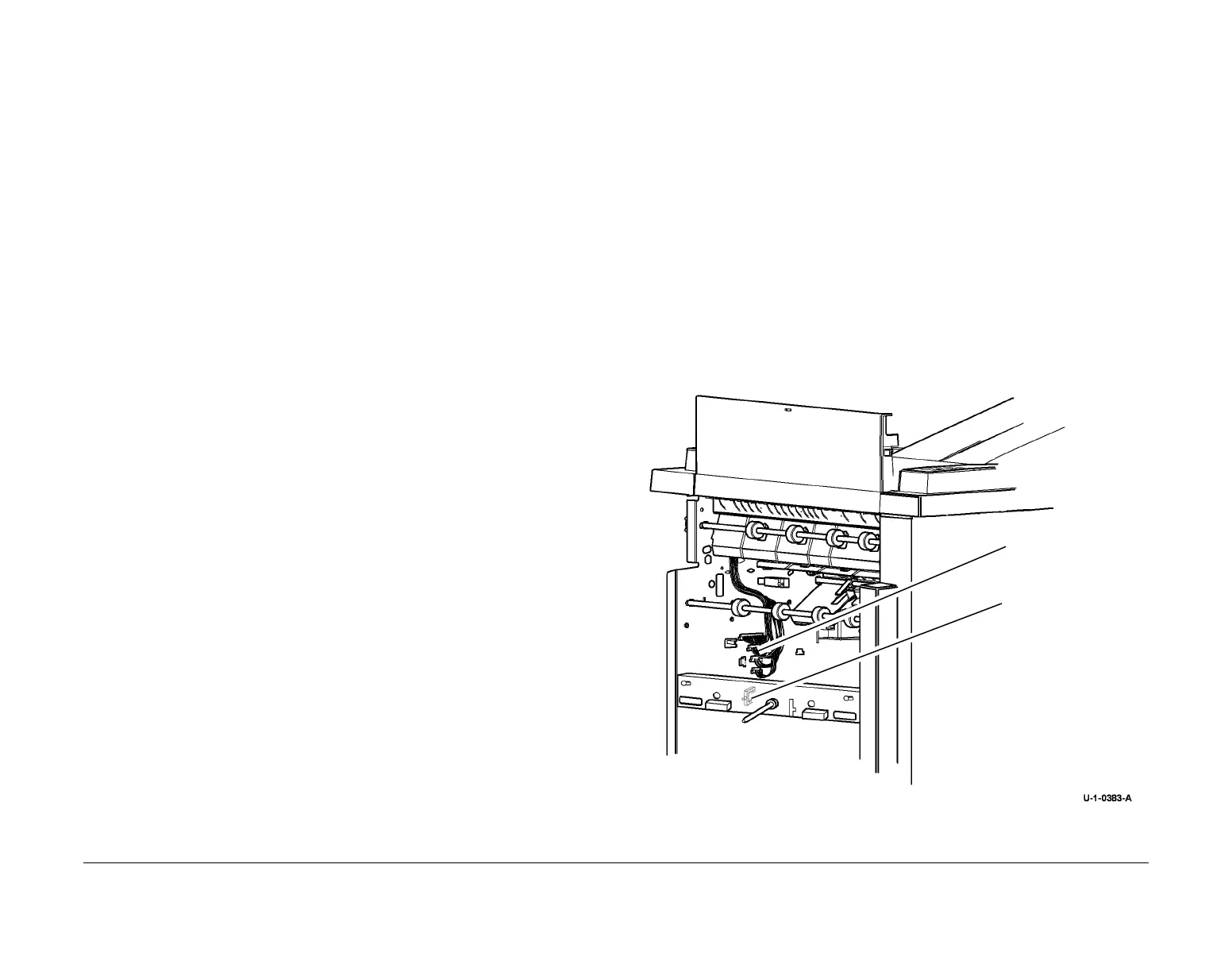February 2013
4-109
ColorQube® 9303 Family
REP 12.7-110, REP 12.8-110
Repairs/Adjustments
Replacement
1. Reverse the removal procedure to replace the hole punch unit, motor assembly and sen-
sors.
2. If necessary, perform ADJ 12.3-110 Hole Punch Position.
NOTE: When installing the hole punch motor assembly, ensure that the belt tensioner arm
does not get trapped behind the motor assembly plate.
REP 12.8-110 Stapler Traverse Assembly
Parts List on PL 12.55.
Removal
WARNING
Switch off the electricity to the machine. Refer to GP 14. Disconnect the power cord
from the customer supply while performing tasks that do not need electricity. Electricity
can cause death or injury. Moving parts can cause injury.
WARNING
Take care during this procedure. Sharp edges may be present that can cause injury.
WARNING
Take care not to topple the LCSS. The LCSS is unstable when un-docked from the
machine. Do not show the customer how to un-dock the LCSS.
1. Un-dock the LCSS, REP 12.13-110.
2. Remove the rear cover and front door cover assembly, REP 12.1-110.
3. Manually move the ejector, PL 12.50 Item 1 fully to the right.
4. Figure 1, Disconnect the harness.
Figure 1 Harness disconnection
1
Disconnect the group
of 4 connectors.
NOTE: For clarity the entry
guide cover (PL12.10 item 3)
has been omitted from this
illustration.
2
Release the harness
from the clip.
