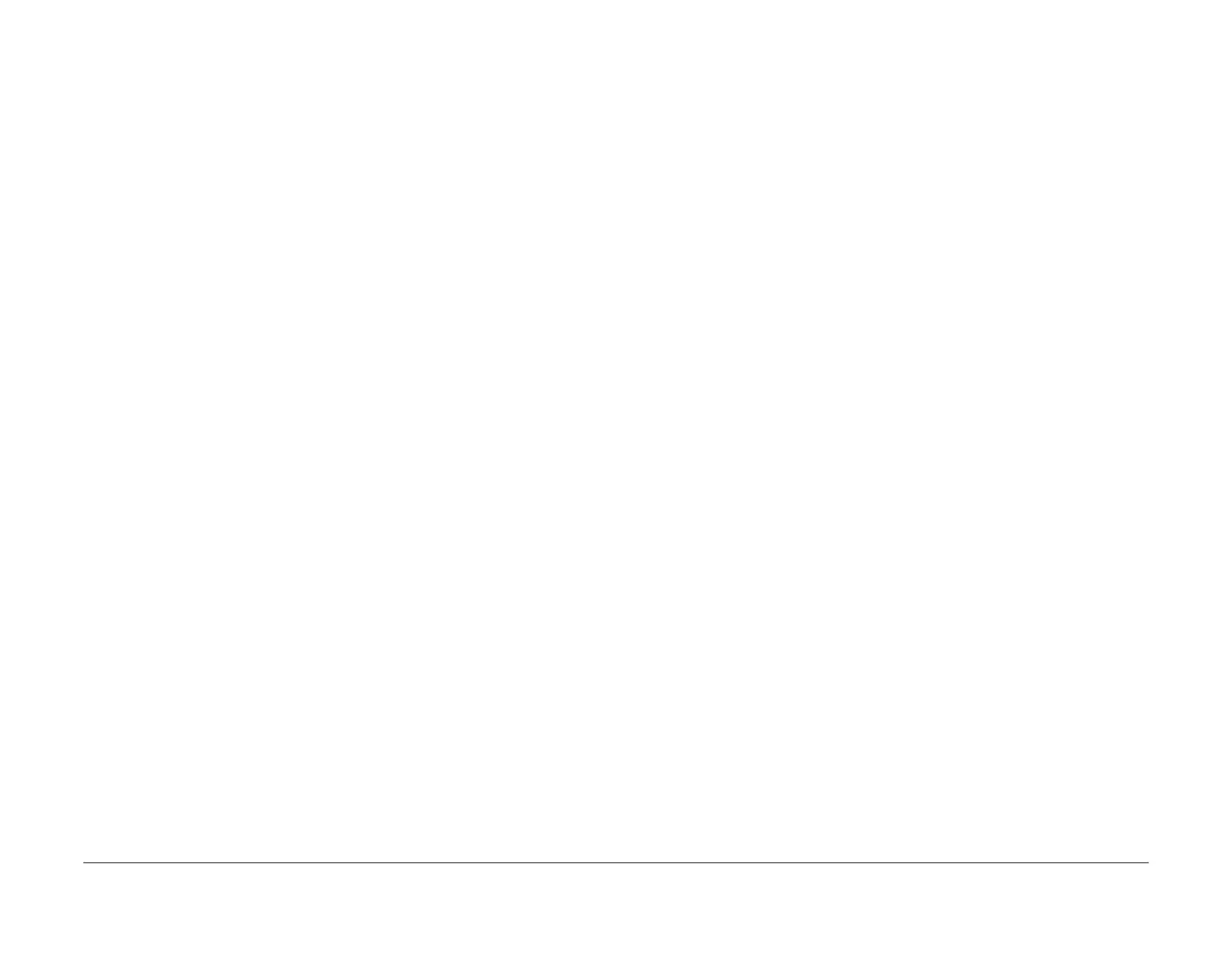February 2013
iii
ColorQube® 9303 Family
About This Manual
Introduction
About This Manual
This manual is part of a multinational service documentation system that is structured in the
standard Xerox service manual format.
Organization
The service manual is the document used as the primary information source for repairing and
maintaining this family of products and is available as EDOC on a CDROM, or as a PDF on
CDROM. The information within the manual is divided into an introduction and eight other sec
-
tions.
Section 1 Service Call Procedures
This section is used to start and complete a service call. The procedures in this section will
either direct you to a Repair Analysis Procedure (RAP), or identify a faulty component or sub
-
assembly.
Section 2 Status Indicator Repair Analysis Procedures
This section contains the Repair Analysis Procedures (RAPs) and checkouts necessary to
diagnose, isolate and repair faults other than image quality faults.
• The fault codes on the machine user interface are preceded with the number 3.
For example a fault in the scanner might display 362-485-00 on the user interface.
• This manual describes the procedure for the fault under the heading 62-485-00 Supply
12 Volts Error RAP.
Section 3 Image Quality
This section contains the Image Quality Repair Analysis Procedures (IQ RAPs), checkouts and
setup procedures necessary to diagnose, isolate and repair image quality faults.
Section 4 Repairs / Adjustments
This section contains all the repair and adjustment procedures.
Repairs
Repairs include procedures for the removal and installing of parts which have the following
special conditions:
• When there is a personnel or machine safety issue.
• When removal or installation cannot be determined from the exploded view of the parts
list.
• When there is a cleaning or a lubricating activity associated with the procedure.
• When the part requires an adjustment after a part is installed.
• When a special tool is required for removal or installing a part.
Adjustments
Adjustments include procedures for the adjusting of the parts that must be within specification
for the correct operation of the system.
Section 5 Parts List
This section contains the detailed and illustrated spare parts list. Any part that is spared or that
must be removed to access a spared part is illustrated.
Section 6 General Procedures / Information
This section contains all other procedures, product specifications and general information. It
also contains Mod/Tag information. The abbreviations used in this Manual are in GP 40 Glos
-
sary of Terms, Acronyms and Abbreviations.
Section 7 Wiring Data
This section contains PWB layout, lists of plug / jack locations and wiring diagrams of the
power distribution and wire networks in the machine.
Section 8 Principles of Operation
This section contains the Principles of Operation.
Publication Comments Sheet
A Publication Comment Sheet is provided at the rear of the PDF version of the manual.
