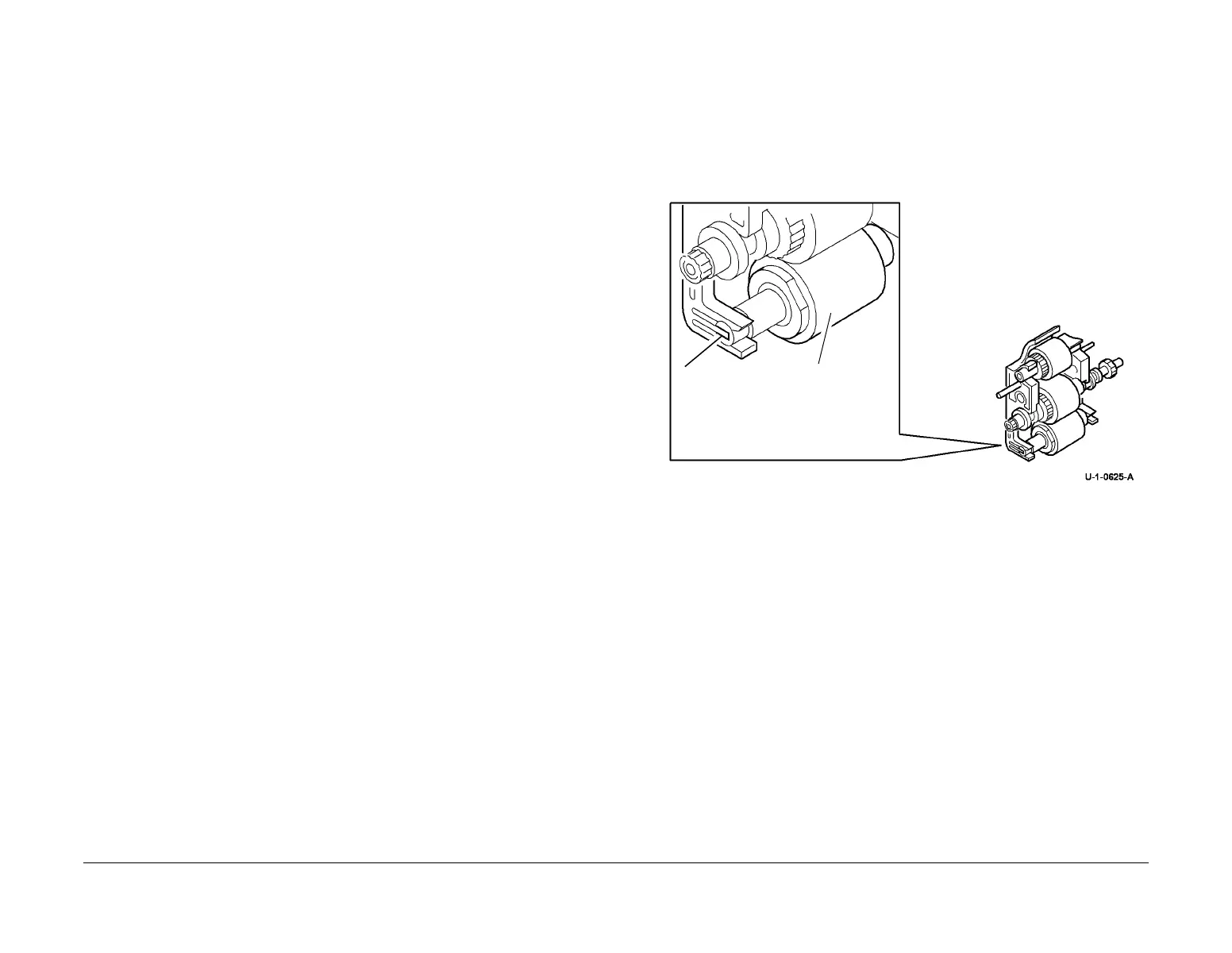February 2013
4-393
ColorQube® 9303 Family
ADJ 5.4
Repairs/Adjustments
ADJ 5.4 DADH Cleaning Procedure
Parts List on PL 5.10
Purpose
This procedure describes how to clean the DADH. The wear of the feed rolls, paper dust and
dirt in the environment can cause copy quality defects.
The supplies required:
• Dry micro fiber wiper, PL 26.10 Item 6.
•Brush.
• Cleaning fluid, PL 26.10 Item 1.
• Antistatic fluid, PL 26.10 Item 11.
Adjustment
WARNING
Ensure that the electricity to the machine is switched off while performing tasks that do
not need electricity. Refer to GP 14. Disconnect the power cord. Electricity can cause
death or injury. Moving parts can cause injury.
Perform the steps that follow:
1. Use a brush to clean the document length sensors, PL 5.35 Item 8.
2. Use a brush to clean the DADH feed sensor and the area around the sensor, PL 5.15 Item
2.
3. Open the DADH top cover.
4. Use a dry micro fiber wiper, or brush to clean the document path area, top and bottom.
Remove all loose material.
5. Clean the CVT roll, PL 5.25 Item 5 with a micro fiber wiper and water.
6. Clean the CVT idlers and the takeaway idlers, PL 5.20 Item 3 with a micro fiber wiper and
water.
7. Remove the DADH rear cover, PL 5.10 Item 1. Clean the takeaway rolls, PL 5.35 Item 17
with a micro fiber wiper and water.
8. Clean the exit rolls, PL 5.35 Item 6 with a micro fiber wiper and water.
CAUTION
When the feed rolls are installed, make sure the lowest roll, (retard roll), is correctly positioned
on the assembly as shown in Figure 1.
9. Remove the feed roll assembly, REP 5.14. Clean the 3 rolls and the pad, PL 5.35 Item 2
with a micro fiber wiper and water. Use a brush to clean the paper dust from the assembly
and from the area around the assembly. Install the feed roll assembly.
10. Leave the top cover open and raise the DADH assembly.
11. Lower the lower baffle assembly, PL 5.30 Item 14. Clean the post scan idlers, PL 5.30
Item 4 with a micro fiber wiper and water.
12. Clean the exit roll idlers, PL 5.30 Item 6 with a micro fiber wiper and water.
13. Clean the document pad, PL 5.10 Item 3 with a micro fiber wiper and water.
14. Lower the DADH assembly. Install the DADH rear cover.
CAUTION
When the under side of the input tray is cleaned, do not damage the restack arm, PL 5.35 Item
3.
15. Clean the input tray assembly, PL 5.35 Item 1 and the exit area below the input tray with a
micro fiber wiper and antistatic fluid.
16. Clean the CVT glass and the document glass. Refer to ADJ 62.1 Optics Cleaning Proce-
dure.
Figure 1 Retard roll position
Retard roll
Key
