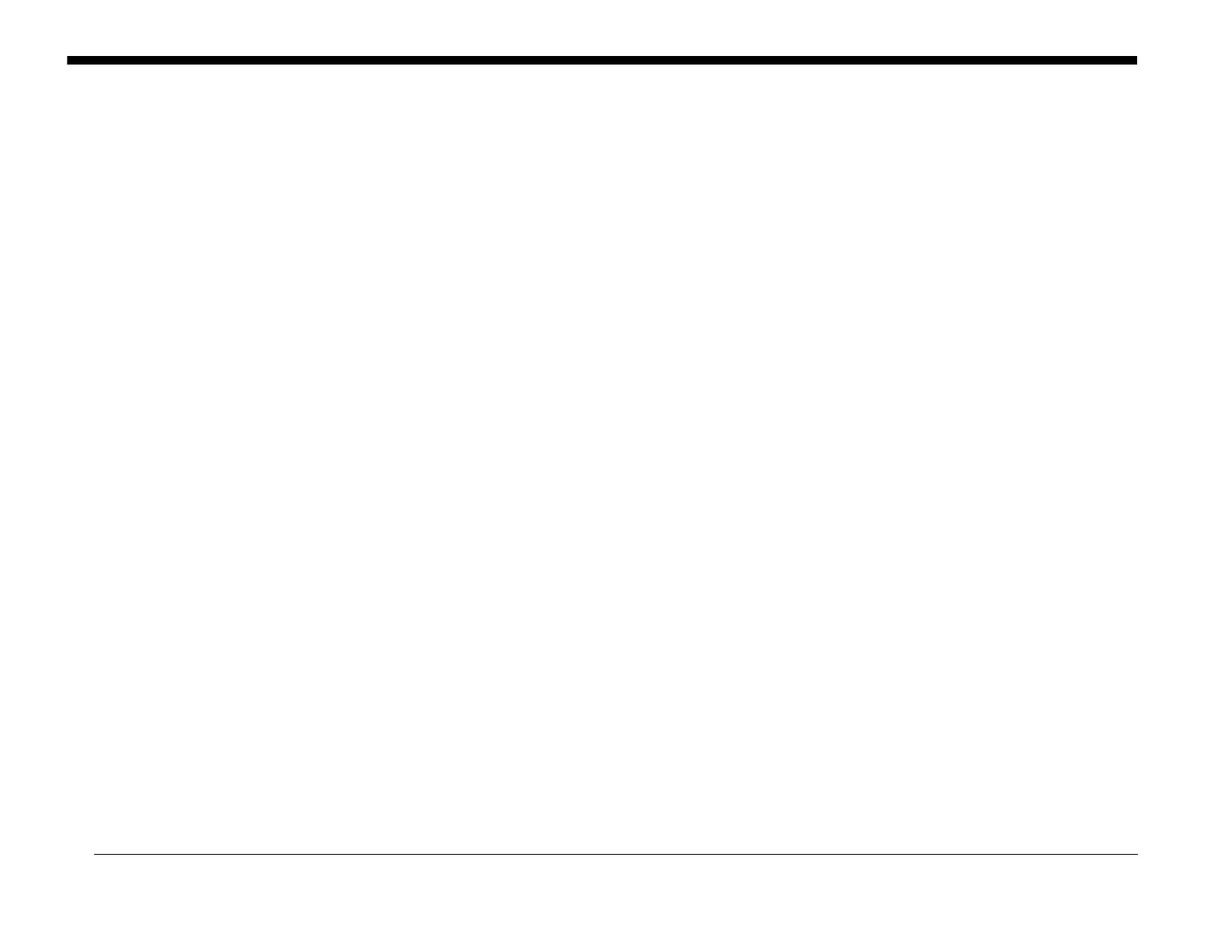February 2013
3-1
ColorQube® 9303 Family
Image Quality
3 Image Quality
Image Quality RAPs
IQ 1 Image Quality Entry RAP......................................................................................... 3-3
IQ 2 Copy or Print Damage RAP..................................................................................... 3-20
IQ 3 Blurred Image on Copies RAP ................................................................................ 3-22
IQ 4 Wrong Copied Colours RAP.................................................................................... 3-23
IQ 5 Jagged or Blurry Lines or Text RAP........................................................................ 3-24
IQ 6 Missing Ink or Grainy Output RAP........................................................................... 3-29
IQ 7 Metering Blade Timing RAP .................................................................................... 3-31
IQ 8 Cross Process Ink Artifacts (Smudge) RAP ............................................................ 3-32
IQ 9 Deletions in the Process Direction RAP .................................................................. 3-34
IQ 10 Incorrect Margin, Misregistration or Skew RAP..................................................... 3-41
IQ 11 Smudges, Debris, Smears in the Process Direction, or Paper Stack Marks RAP. 3-43
IQ 12 Missing or Partial Image RAP................................................................................ 3-46
IQ 13 All Colours Uneven RAP ....................................................................................... 3-47
IQ 14 Some Colours Uneven RAP.................................................................................. 3-53
IQ 15 Wrong Colour RAP................................................................................................ 3-58
IQ 16 Scratches or Gloss Marks in the Process Direction RAP...................................... 3-62
IQ 17 Gloss Marks in the Cross-Process Direction RAP................................................. 3-63
IQ 18 Irregular Duplex Gloss Differences RAP ............................................................... 3-65
IQ 19 Image Ghosting RAP............................................................................................. 3-66
IQ 20 Wavy or Stringy Lines RAP ................................................................................... 3-68
IQ 21 Oil on Output RAP................................................................................................. 3-69
IQ 22 Repeating Spot Deletions RAP ............................................................................. 3-71
IQ 23 Residual Ink From Previous Print RAP.................................................................. 3-72
IQ 24 Wrinkling RAP ....................................................................................................... 3-74
IQ 25 Random Spots RAP .............................................................................................. 3-76
IQ 26 Poor Ink Adhesion RAP......................................................................................... 3-78
IQ 27 Unacceptable Received Fax Image Quality RAP.................................................. 3-79
IQ 28 Show Through on Copies RAP.............................................................................. 3-80
IQ 29 DADH, Document Glass and Scanner RAP.......................................................... 3-80
IQ 30 Blocking RAP......................................................................................................... 3-81
Image Quality Test Prints
TP 1 Initial Test Print Pages............................................................................................ 3-83
TP 2 to TP 10 Solid Fill Test Pages ................................................................................ 3-84
TP 11 Colour Bands and Dithers Test Pages ................................................................. 3-85
TP 12 Chase Page.......................................................................................................... 3-86
TP 13 Text Test Pages.................................................................................................... 3-87
TP 14 Drum Stripper Blade Test Page............................................................................ 3-88
TP 15 Media Path Test Pages ........................................................................................ 3-89
TP 16 Stitch Identification Test Pages ............................................................................ 3-91
TP 17 Service Usage Profile ........................................................................................... 3-92
TP 18 TRC Generation Test Pages ................................................................................ 3-93
TP 19 Y-Dot Position Correction Test Page.................................................................... 3-94
TP 20 Oil Bar Chase and Metering Blade Timing Test Pages ........................................ 3-95
TP 21 Jet Test Pages...................................................................................................... 3-97
TP 22 Cleaning Pages .................................................................................................... 3-101
TP 23 Drum Run Out and Y-Stitch Test Pages............................................................... 3-102
TP 24 Registration Calibration Page............................................................................... 3-103
TP 25 IME Test Print....................................................................................................... 3-104
TP 26 Print Head Uniformity/Colour Bands Test Page ................................................... 3-105
Image Quality Specifications
IQS 1 Registration and Skew .......................................................................................... 3-107
IQS 2 Image Area............................................................................................................ 3-108
IQS 3 Y-Dot Position ....................................................................................................... 3-109
IQS 4 Y-Stitch..................................................................................................................3-109
IQS 5 X-Stitch..................................................................................................................3-110
IQS 6 Blurry Text............................................................................................................. 3-110
IQS 7 Curl........................................................................................................................ 3-111
IQS 8 Uniformity in the Process Direction....................................................................... 3-111
