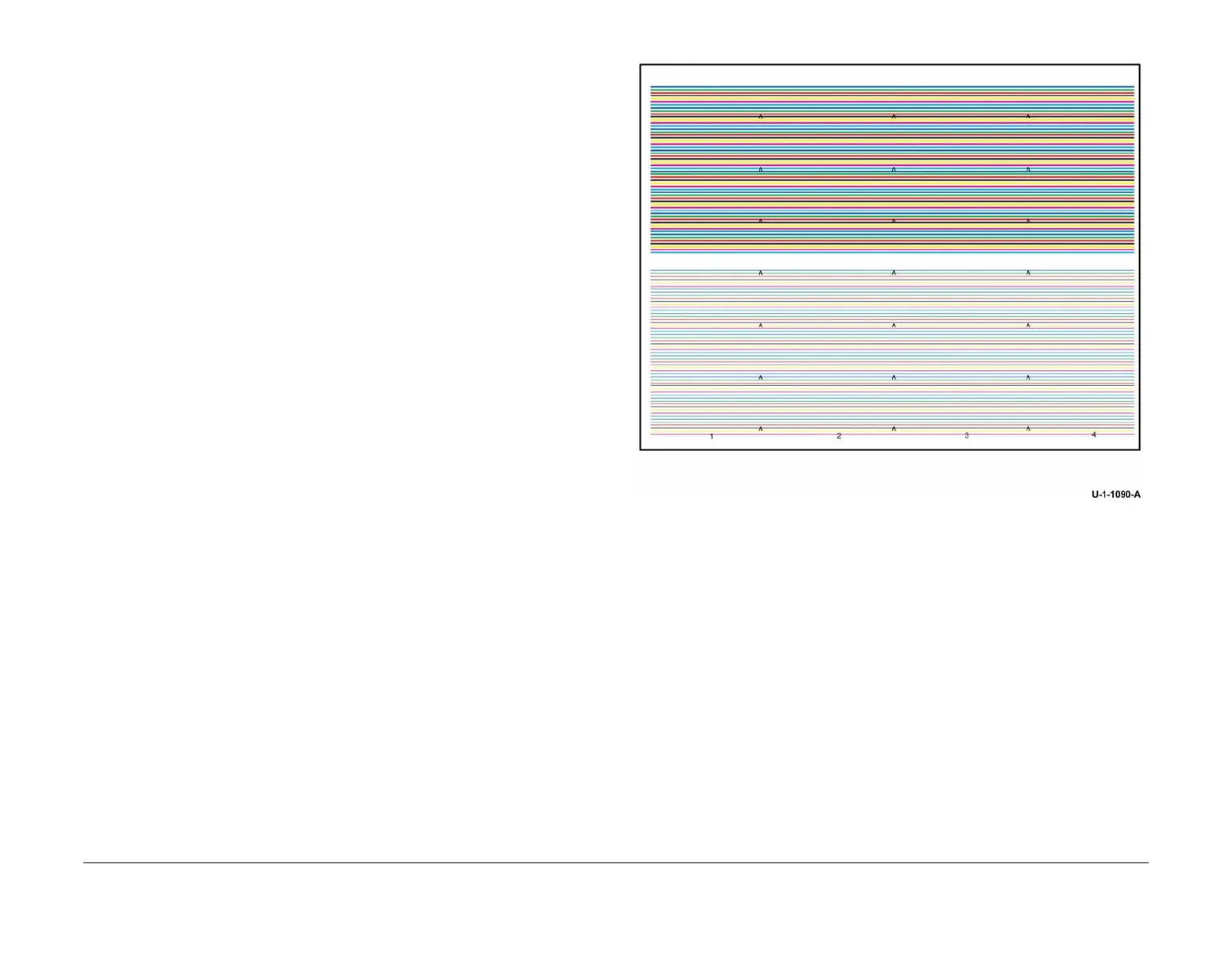February 2013
3-94
ColorQube® 9303 Family
TP 19
Image Quality
TP 19 Y-Dot Position Correction Test Page
This A4 (8.5 x 11 inch) print consists of 1 and 5 pixel thick lines in the cross process direction.
The colours of the lines are blue, green, red, black, yellow, magenta, and cyan.
The Y-dot position correction test page is printed from dC972 option 5.
NOTE: Before printing this test page, ensure that A4 or 8.5 x 11 inch plain paper is loaded LEF
into tray 4. Use the best quality media available. Do not use hole punched paper.
NOTE: When the paper selected for the test print pages is correct, the test pages will be
printed with annotations on the bottom edge confirming the test print name. Double chevrons
will be printed if the paper used is A4. The chevrons indicate the stitch position between print
heads.
Purpose
Figure 1. The Y-Dot Position Correction test page is a diagnostic test print used by service to
diagnose image quality issues related to dot position errors in the process direction. This page
is part of the print head uniformity adjustment sequence used to correct print quality problems
related to colour uniformity and dot position.
To solve image quality problems associated with dot position in the process direction, refer to
IQ 5.
Figure 1 Y-dot position pages
