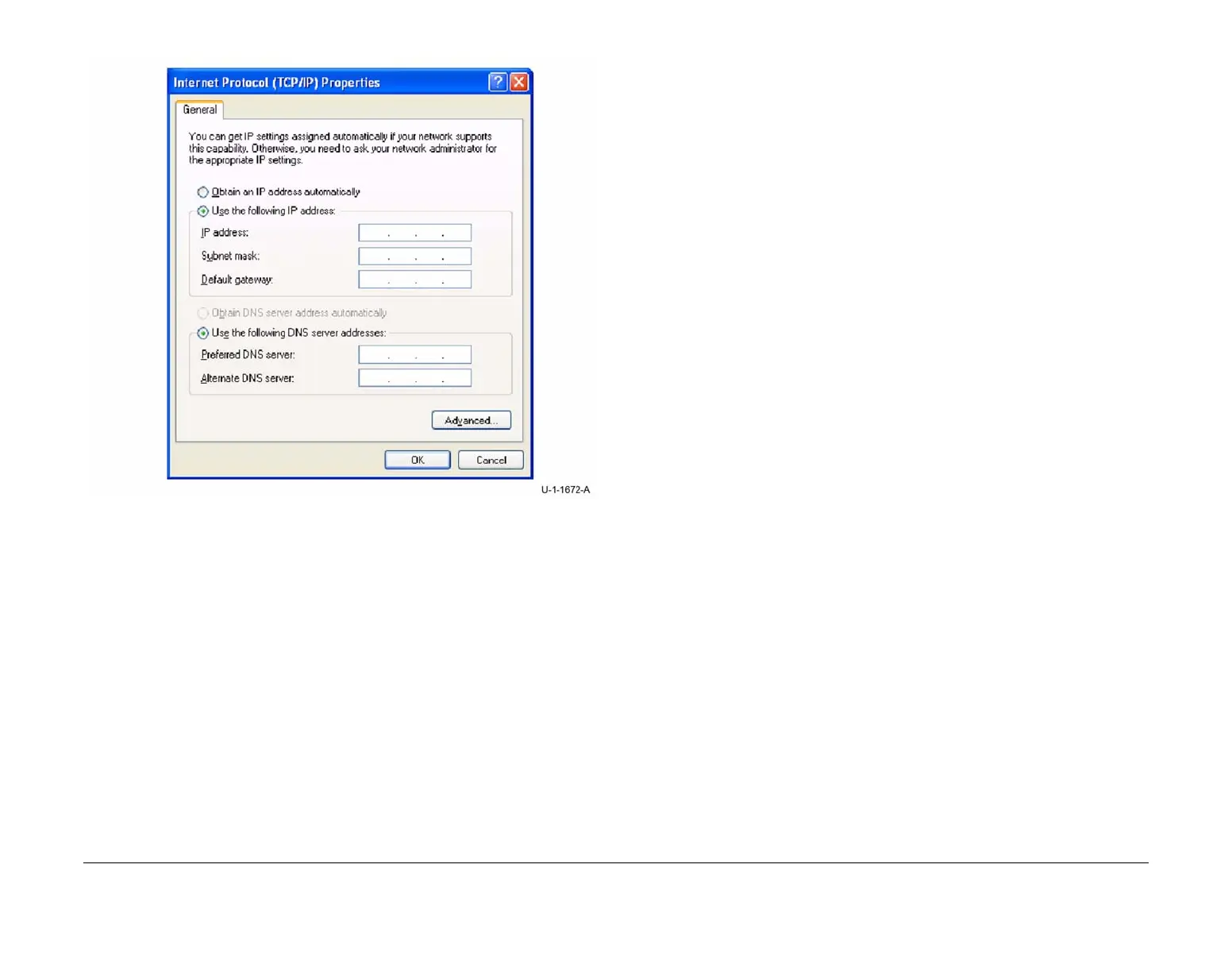February 2013
6-118
ColorQube® 9303 Family
GP 42, GP 43
General Procedures/Information
Figure 4 Properties window
5. Select OK to close the Internet Protocol (TCP/IP) Properties window.
6. Select OK to close the Local Area Connection Properties window.
GP 43 How to Change Ethernet Speed
Purpose
To change the machines ethernet speed.
Procedure
Perform the following:
1. Enter Customer Administration Tools, GP 5.
2. Press the Machine Status button.
3. Select the Tools tab.
4. Select Network Settings.
5. Select Advanced Settings.
6. Select Continue
7. Select Ethernet Physical Media.
8. Select the speed, then Save.
9. Select Close.
10. Log out of Customer Administration Tools.
