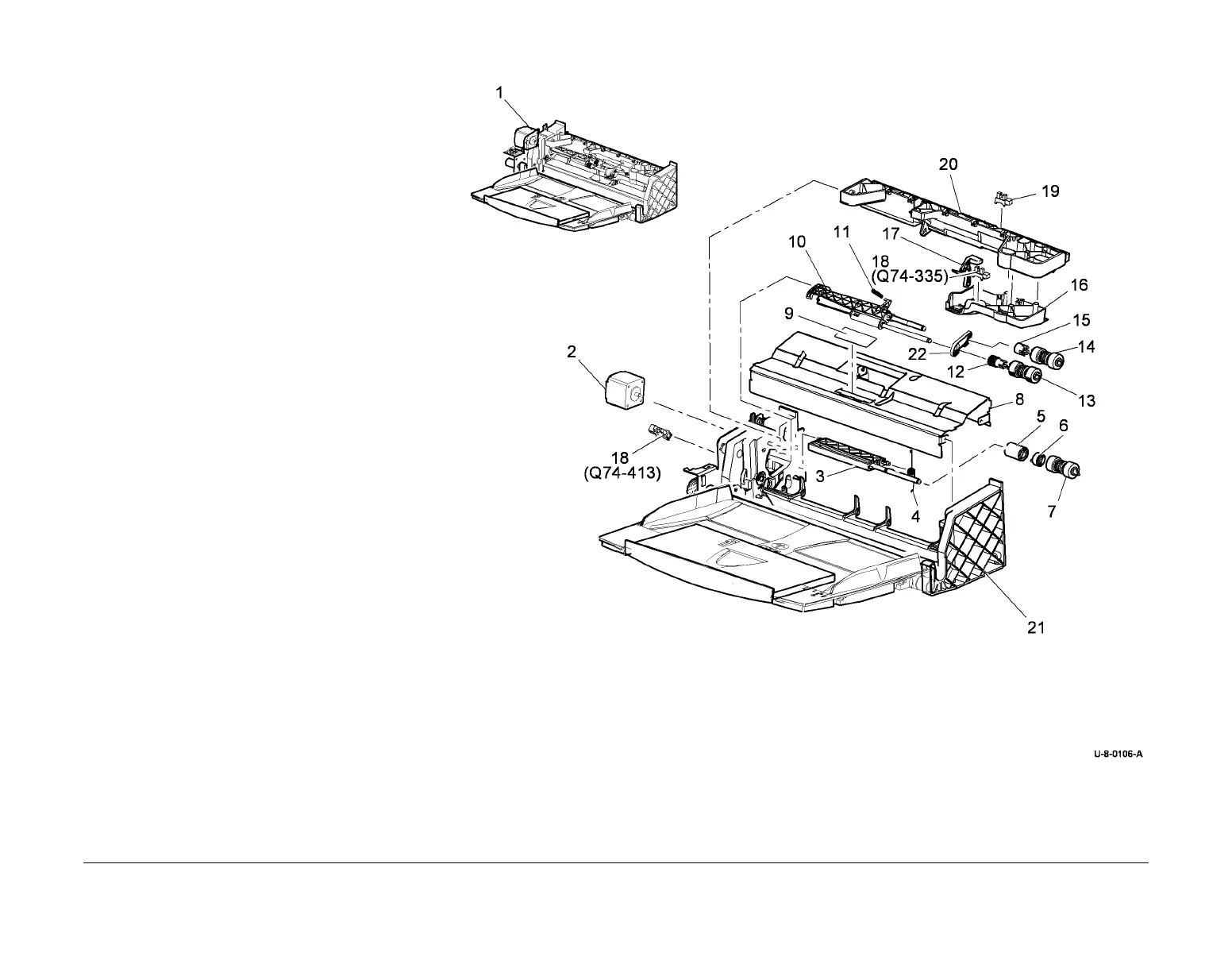February 2013
5-76
ColorQube® 9303 Family
PL 74.10
Parts Lists
PL 74.10 Bypass Module (Tray 4)(1 of
2)
Item Part Description
1 – Bypass Module (Not spared) (REP
81.3)
2 – Bypass feed motor (MOT74-420)
(P/O PL 74.10 Item 1)
3 – Support retard (P/O PL 74.10 Item
1)
4 – Spring retard (P/O PL 74.10 Item 1)
5 – Clutch (P/O PL 74.10 Item 1)
6 – Coupling (P/O PL 74.10 Item 1)
7 – Retard roll assembly (REP 81.6) (P/
O PL 31.11 Item 26) (See NOTE)
8 – Guide lower (P/O PL 74.10 Item 1)
9 019K13770 Pad tray bottom
10 – Support nudger (P/O PL 74.10 Item
1)
11 – Spring nudger (P/O PL 74.10 Item
1)
12 – Pulley nudger (P/O PL 74.10 Item
1)
13 – Nudger roll assembly (REP 81.6)
(P/O PL 31.11 Item 26) (See
NOTE)
14 – Feed roll assembly (REP 81.6) (P/
O PL 31.11 Item 26) (See NOTE)
15 – Clutch assembly (P/O PL 74.10
Item 1)
16 – Guide upper detach (P/O PL 74.10
Item 1)
17 – Flag media present (P/O PL 74.10
Item 1)
18 130E18220 Bypass empty sensor (Q74-335)/
Nudger home sensor (Q74-413)
(REP 81.10)
19 130E11610 Bypass feed sensor (Q74-406)
(XBRA)
20 – Guide upper (P/O PL 74.10 Item 1)
21 – Roller assembly housing (P/O PL
74.10 Item 1) (REP 81.3)
22 – Drive belt (Not spared)
NOTE: To reset the HFSI count, go to dC135.
