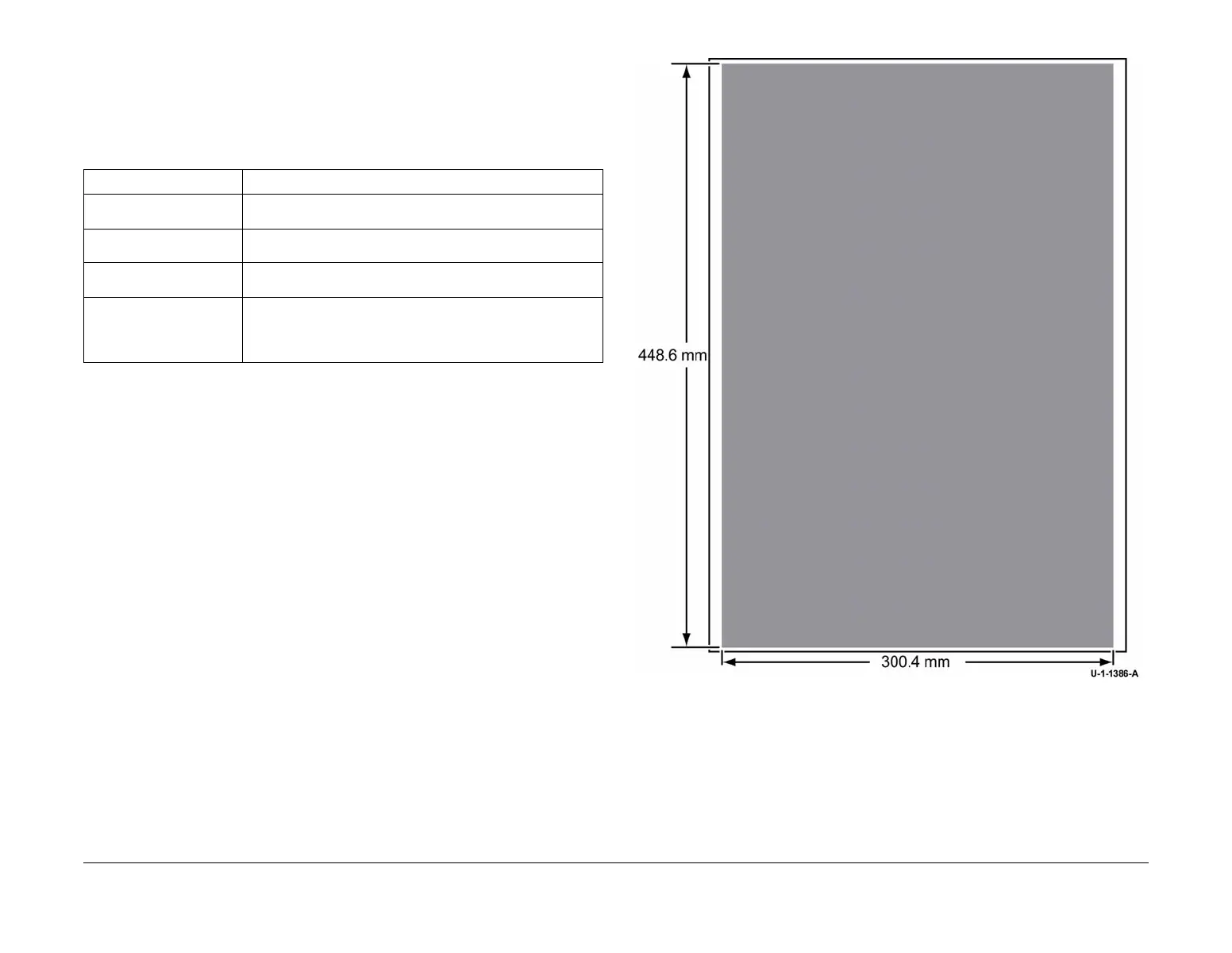February 2013
3-108
ColorQube® 9303 Family
IQS 2
Image Quality
IQS 2 Image Area
Image Area
Guaranteed image area is the maximum area over which IQ specifications are valid.
Refer to Table 1 and Figure 1.
Figure 1 Maximum image area
Table 1 Image Area Specifications
Characteristic Specification
Maximum image area 448.6 mm (17.6 inches) (process) x 300.3 mm (11.8 inches)
(cross-process)
Minimum image area 210 mm (8.2 inches) (process) x 104 mm (4 inches) (cross-pro-
cess)
Guaranteed image area 448.6 mm (17.6 inches) (process) x 298.648 mm (11.7 inches)
(cross-process)
Resolution/gradation Fast colour: 300 x 300 dpi
Standard:450 x 567 dpi
Enhanced: 600 x 600 dpi (Image processing at 600 x 2400)
Photo / Hi Res: 525 x 1200 dpi
