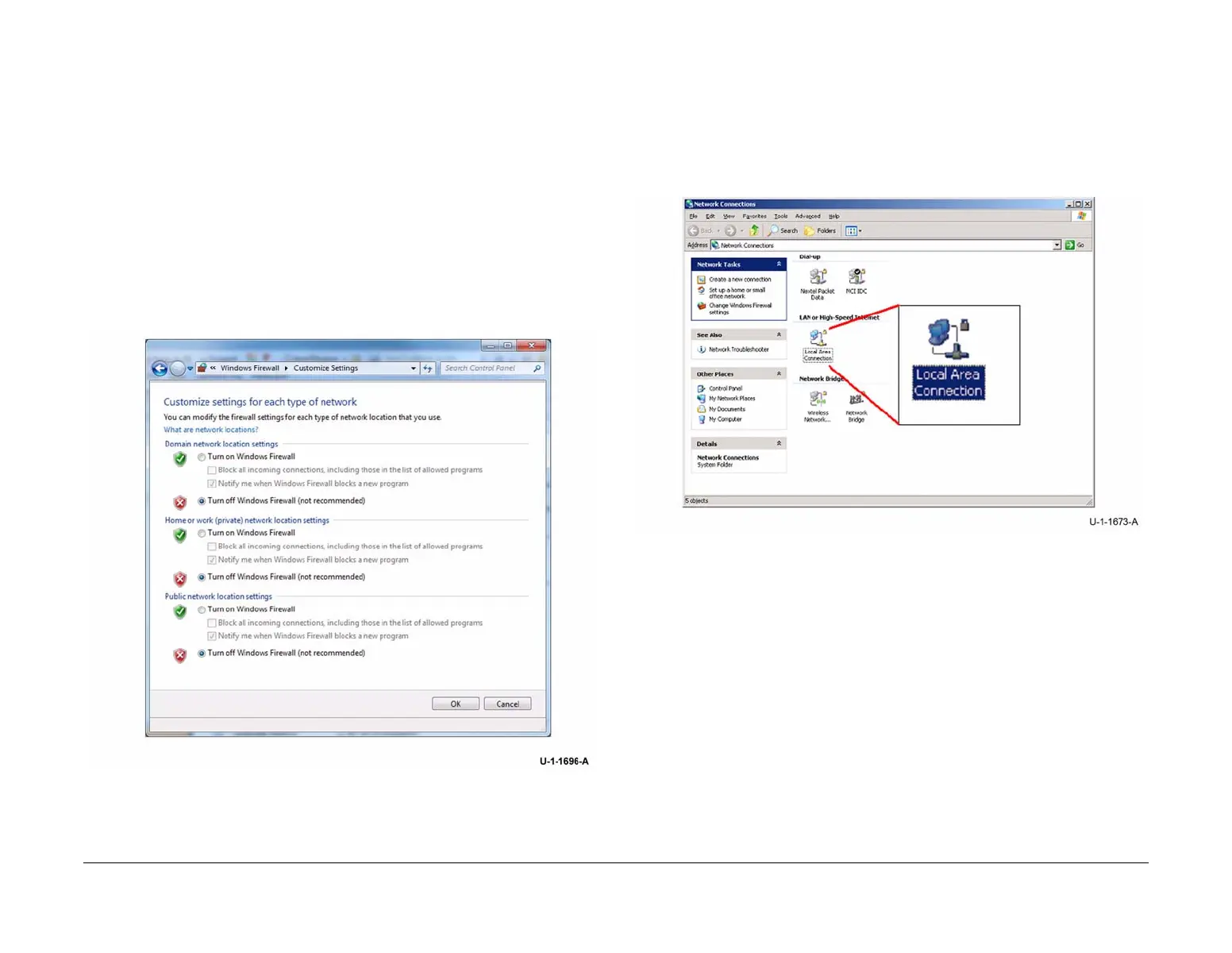February 2013
6-119
ColorQube® 9303 Family
GP 44
General Procedures/Information
GP 44 How to Disable the Firewall of the PWS
Purpose
To disable the firewall of the PWS.
Procedure
Go to the relevant procedure:
• Windows 7
• Windows XP
Windows 7
Perform the following:
1. Open Start / Control Panel / Windows Firewall.
2. From the left pane, select Turn Windows Firewall on or off.
3. Select all three Turn off Windows Firewall (not recommended) radio buttons to disable the
windows firewall, Figure 1.
Figure 1 Settings buttons
4. Select OK.
Windows XP
Perform the following:
1. On the PWS, right click on the My Network Places desktop icon or select Start, then My
Network Places. Select Properties from the menu. The Network and Dial-up Connections
window will open.
2. Check if the firewall is enabled or disabled. If the Local Area Connection icon has a pad-
lock symbol, the firewall is enabled, Figure 2. If the firewall is enabled, continue with this
procedure.
Figure 2 Padlock symbol
3. Right click on Local Area Connection icon, then select Properties. The Local Area Con-
nection Properties window will open, Figure 3.
