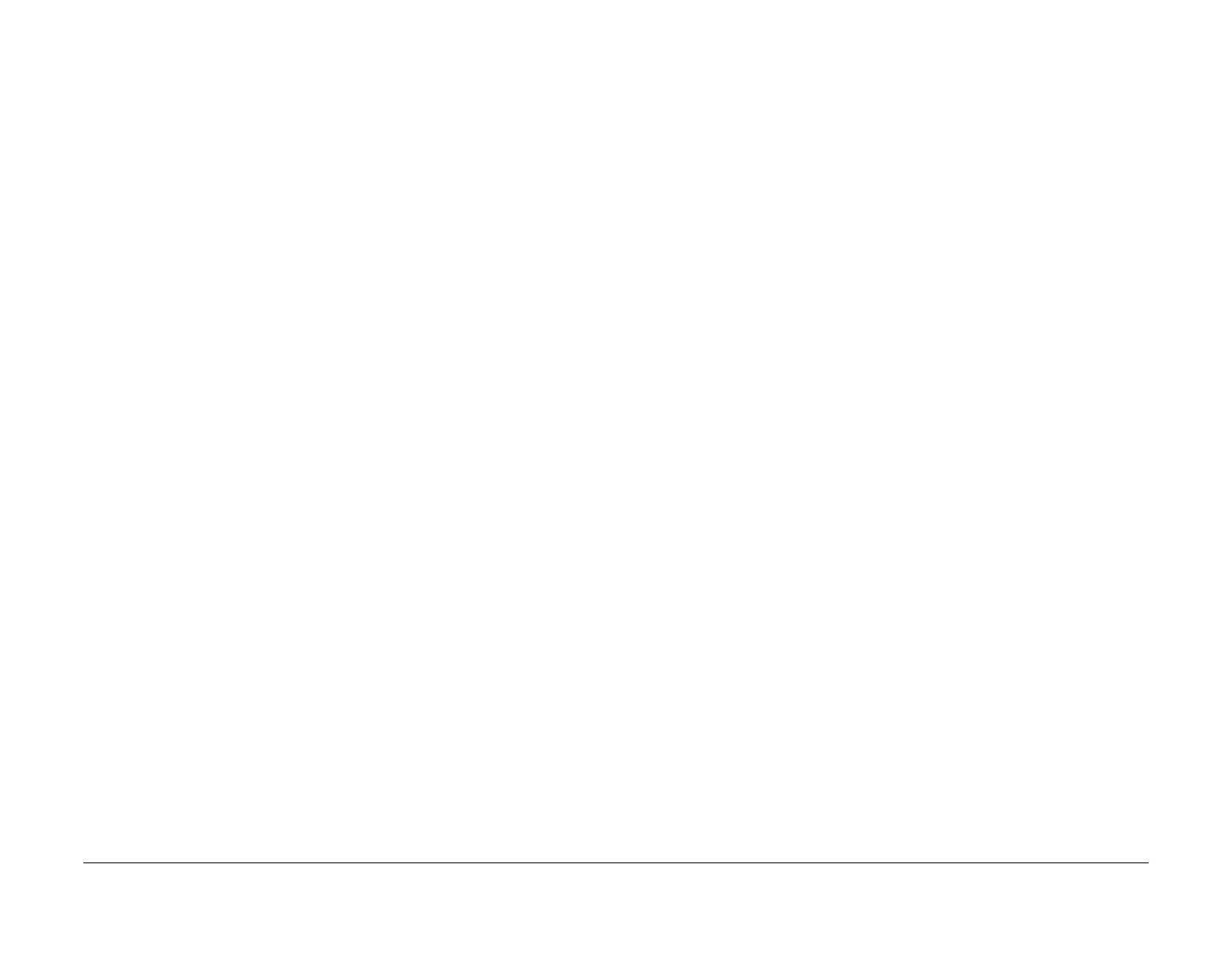February 2013
6-298
ColorQube® 9303 Family
dC977, dC978
General Procedures/Information
dC977 Drum Runout Calibration
Purpose
To measure minute inaccuracies in the concentricity of the drum, then adjust the printheads as
necessary.
If the following parts are removed or replaced the Drum Runout Calibration routine is required:
•Drum
• Drum encoder
• Drum pulley
• Transfix linkages
Procedure
NOTE: Before printing test pages, ensure that A4 or 8.5 x11 inch plain paper is loaded LEF into
tray 4. Use the best quality media available. Do not use hole punched paper.
Perform the following:
1. Enter service mode, GP 1.
2. Select the Adjustments tab.
3. Select dC977 Drum Runout Calibration.
4. Select the Runout Test Page button.
The machine will print a drum runout test page. Check the test page to confirm that cali-
bration is required, (TP 23) and (IQ 5).
If calibration is not required select Close to exit the routine.
5. Select Jet Test Page. The machine will run the jet test routine which will print 2 pages for
each colour.
6. Use the jet test pages to identify any defective heads. Check the test page to interpret the
jet test output (TP 21) and (IQ 9).
• If more than 10 jets are missing run dC968 Head Purge before continuing with this
procedure.
• If less than 10 jets are missing select Calibrate Runout.
NOTE: Calibration requires the following:
• Sufficient ink in all reservoirs.
• The waste tray must not be full.
• The marking unit must be ready to print.
7. Select Calibrate Runout. The calibration routine takes approximately 5 minutes.
8. On completion of the Calibration Runout routine. Select Close to return to the Adjust-
ments window.
9. Select Call Closeout to exit service mode.
dC978 Transfix Calibration Values
Purpose
To display and update the transfix calibration load values to ensure proper operation of the
transfix load system.
This procedure is required when replacing transfix load arm assemblies or if incorrect transfix
calibration values are suspected.
Procedure
1. Enter service mode, GP 1.
2. Select the Adjustments tab.
3. Select dC978 Transfix Calibration Values.
4. The transfix calibration values are displayed with an option to write new values if required.
NOTE: New transfix calibration values must also be written on the calibration label on the
front drum frame, refer to REP 10.3 or REP 10.2.
5. Follow the on screen instructions to read and amend the values as necessary.
6. Select Close to return to the Adjustments window.
7. Select Call Closeout to exit service mode.
