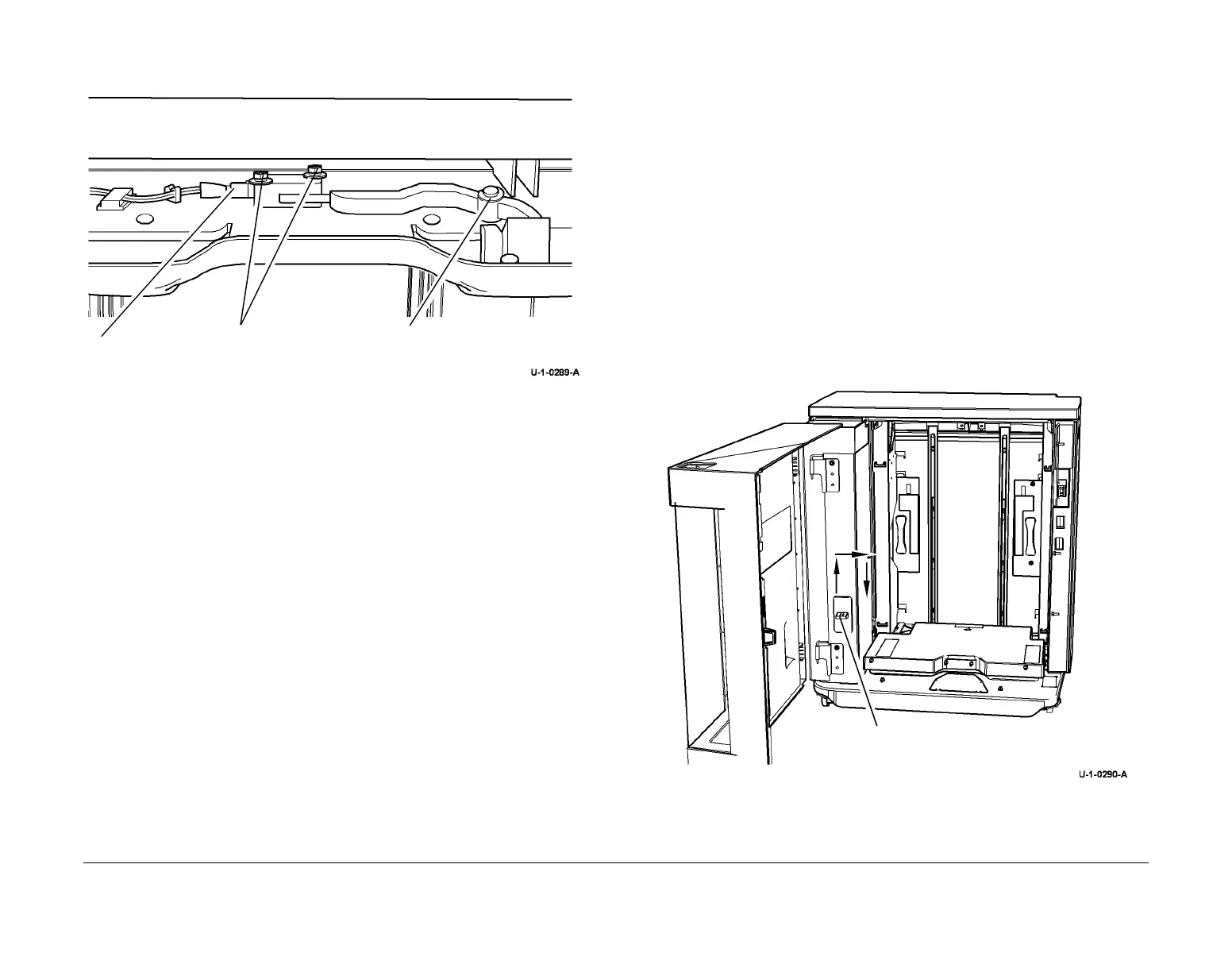February 2013
4-277
ColorQube® 9303 Family
REP 75.6, REP 75.7
Repairs/Adjustments
3. Lift the tray to access to the tray 5 down limit switch and the actuator if required, Figure 2.
Figure 2 Remove tray 5 down limit switch
Replacement
1. The replacement is the reverse of the removal procedure.
2. Check that the wires are not trapped when refitting the tray.
REP 75.7 Un-docking and Docking Tray 5
Parts List on PL 75.62
Removal
WARNING
Switch off the electricity to the machine. Refer to GP 14. Disconnect the power cord
from the customer supply while performing tasks that do not need electricity. Electricity
can cause death or injury. Moving parts can cause injury.
WARNING
Take care during this procedure. Sharp edges may be present can cause injury.
WARNING
Take care not to topple Tray 5. Tray 5 is unstable when undocked from the machine. Do
not show the customer how to undock Tray 5.
1. Remove the paper from the tray.
2. Engage the transit lock and pull the tray 5 module away from the machine until the lock
engages, Figure 1.
Figure 1 Engage transit lock
1
Disconnect harness
2
Remove two screws
Remove the E-clip to release
the actuator
To engage - lift the lever and move to
the right
