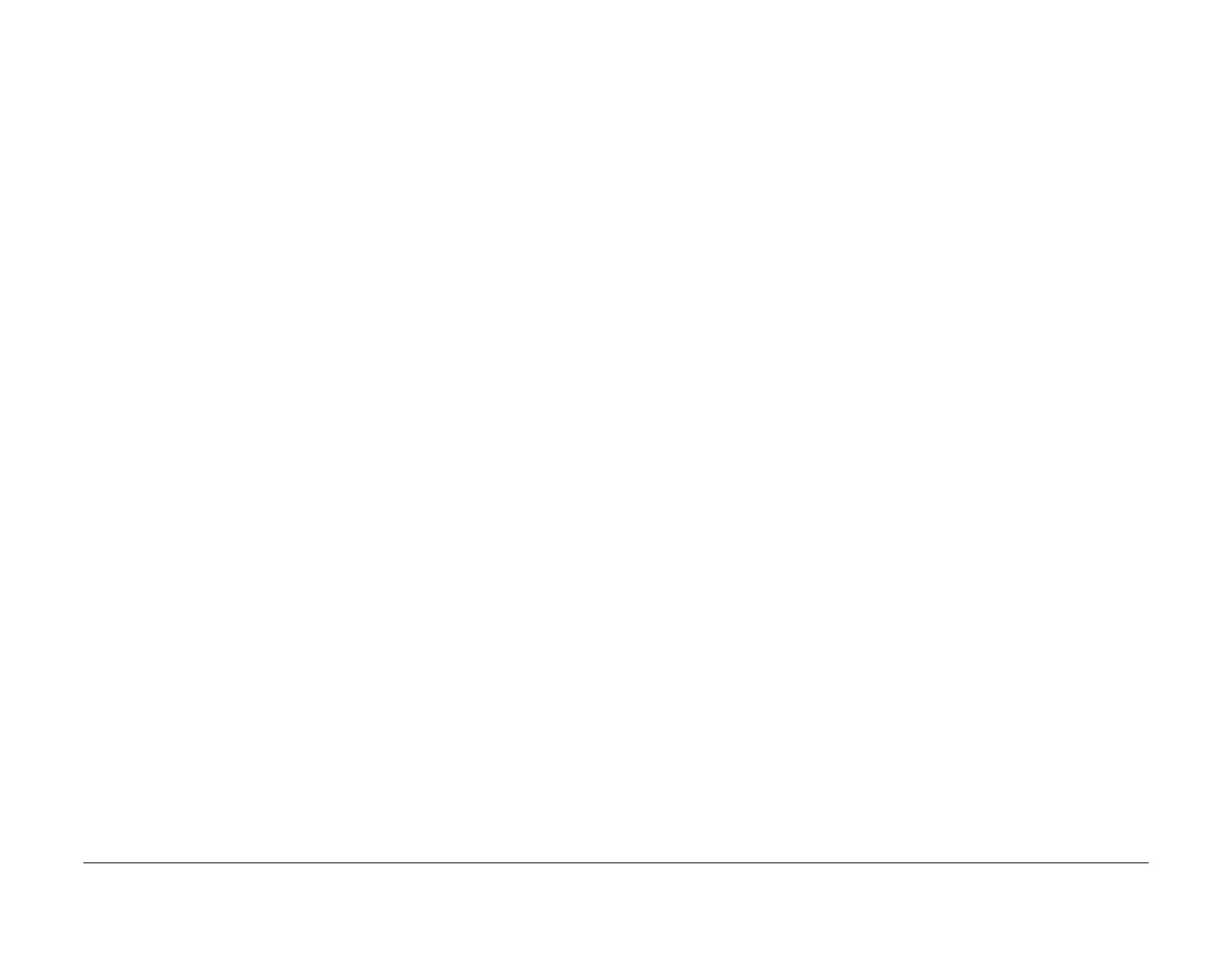February 2013
6-289
ColorQube® 9303 Family
dC965
General Procedures/Information
dC965 Printhead Maintenance Cycle Test
Purpose
To run the printhead wiping cycle while the marking unit drawer is in the open position.
Procedure
WARNING
Switch off the electricity to the machine. Refer to GP 14. Disconnect the power cord
from the customer supply while performing tasks that do not need electricity. Electricity
can cause death or injury. Moving parts can cause injury.
To enable the marking unit drawer to operate in the open position requires the waste tray to be
in position. The waste tray interlock will be ignored (bypassed by software) and normal purge
replaced by low pressure assist (LPA).
Perform the following:
1. Open the front door.
2. Remove the inner cover, PL 81.11 Item 2.
3. Insert an interlock cheater in the front door interlock switch assembly.
4. Enter service mode, GP 1.
5. Select the Diagnostics tab.
6. Select dC965 Printhead Maintenance Cycle Test.
7. Select Start.
The IME will position the printhead carriages away from the drum in the parked position.
Once the two carriage assemblies are parked, follow the instructions on the screen.
a. Move the marking unit into the service position, GP 6.
b. Reinstall the waste tray under the marking unit.
CAUTION
The waste tray must be installed under the opened marking unit during the wiping cycle
test to capture melted ink.
NOTE: The waste tray is attached to the underside of the marking unit assembly by 2 lugs
at the rear and 1 lug at the front.
c. Select Continue on the user interface.
d. Select which carriage (upper, lower or both) to perform the wiping action.
• Upper = Printheads 2 and 4
• Lower = Printheads 1 and 3
• Both = Printheads 1, 2, 3, 4
The Printhead wiping cycle will run for approximately 3 minutes for 1 carriage or 5
minutes for 2 carriages.
e. On completion of the printhead wiping cycle, select a different carriage if required.
f. Select Finish on the user interface.
g. Move the marking unit back into the operational position, GP 6.
8. Select dC968 Head Purge to print a cleaning page.
NOTE: It is not necessary to perform a full head purge.
9. Return to dC965 once the cleaning pages have printed.
10. Select Close to return to the service mode window.
11. Exercise all colors by printing test print TP 1, refer to dC612 Print Test Patterns.
12. Select Call Closeout to exit service mode.
