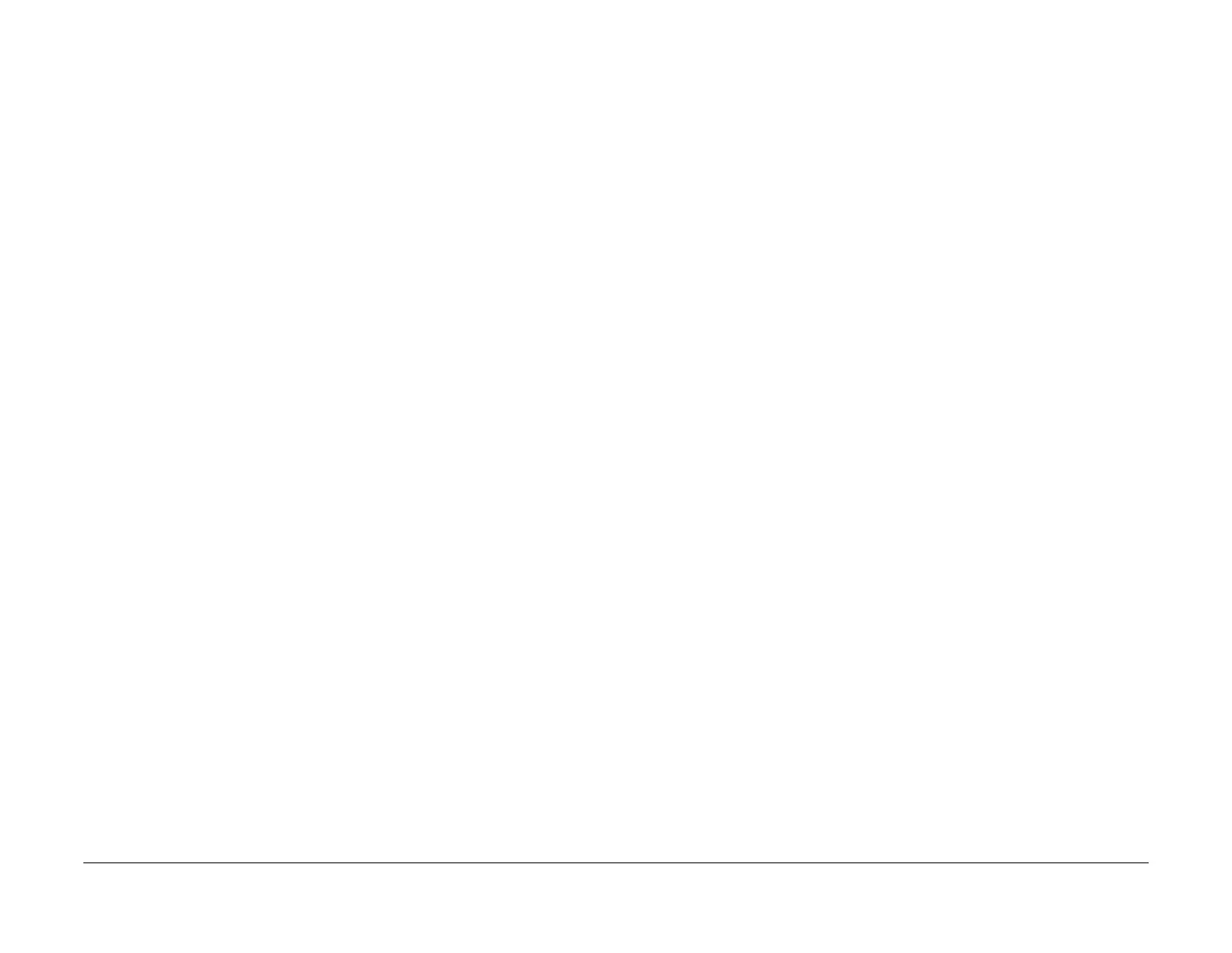February 2013
6-127
ColorQube® 9303 Family
dC120, dC122
General Procedures/Information
dC120 Fault Counters
Purpose
To view the faults raised by the machine. dC120 Fault Counters records the number of occur-
rences of a fault, allows the counters to be sorted by occurrences and allows a specific fault to
be found by chain.
Procedure
1. Enter Service Mode, GP 1.
2. Select the Service Info tab.
3. Select dC120 Fault Counters.
NOTE: There will be a delay while the machine retrieves the fault counter data.
4. A list of faults that have occurred on the machine are displayed.
• The list can be sorted by number of occurrences and to include zero occurrences.
Selecting these options will resort the list upon selection.
NOTE: When selecting Zero Occurrences there may be a delay as the list is recon-
figured.
• The list can be sorted by chain.
a. Select the chain field.
b. Enter a 3 digit chain number on the numeric keypad.
c. Select Find.
5. Select Close to exit the routine.
6. Select Call Closeout to exit Service Mode.
dC122 Fault History
Purpose
To view shutdown faults in chronological order and more detail than is shown in dC120 Fault
Counters.
Procedure
1. Enter Service Mode, GP 1.
2. Select the Service Info tab.
3. Select dC122 Fault History.
4. The dC122 Fault History screen is displayed with the last 40 faults shown in chronological
order. The most recent fault is at the top of the list.
5. To observe the details of the fault, select the fault and select Details on the pop-up win-
dow. Select Close to return to the fault table.
6. Select Close to exit the routine.
7. Select Call Closeout to exit Service Mode.
