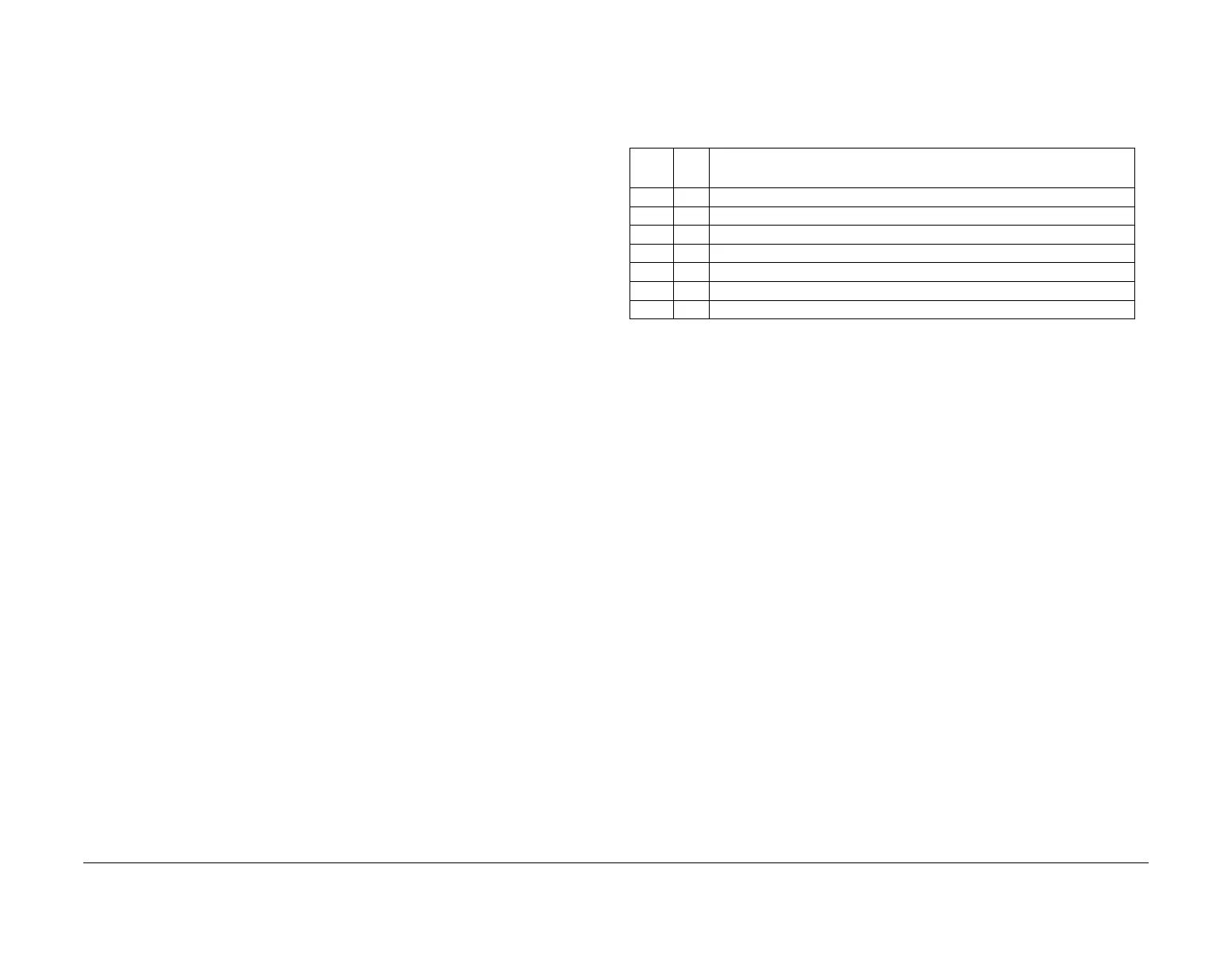February 2013
6-299
ColorQube® 9303 Family
Tags
General Procedures/Information
Tags
Purpose
To provide a list of all the tag numbers used together with a description of each of the machine
modifications.
Description
Each modification to the system is assigned a unique tag number. This section of the service
documentation contains a listing and brief description of all change tags.
Change tags listed in this section are listed by machine module. The module to which the tag
relates is identified by the tag prefix letter, for example; Tag F048 applies to the Finisher - mod
-
ule. The module prefixes are:
• Processor module - 001 to 100 (no prefix).
• DADH module - D-001 to D-100.
• Finisher (LCSS) module - F-001 to F-100.
• Finisher (HVF) module - V-001 to V-100.
• Fax module - X-001 to X-050.
• Inserter tray 6 module - I-001 to I-020.
• Tray 5 module - P-001 to P-100.
Tag Information
Information that may be included with each tag item is as follows:
• Tag - gives the control number for the tag.
• Class - gives the classification codes as listed in Table 1.
• Use - indicates the multinational operating markets affected by the modification.
• Manufacturing Serial Number - gives the serial number of the factory built machines with
the modification installed.
• Purpose - gives a brief description of the modification.
• Name - gives the name of the part or modification.
• Kit Number - gives the part number of the kit or part required to install the modification.
• Reference or Parts List On - indicates the parts list where the kit or modification part can
be found.
Mod/Tag Plate Location
• The processor module. Open the front door and the Mod/Tag plate is located on the right
side of the machine frame above the 4a jam clearance area.
• The scanner module. The Mod/Tag plate is located on the rear cover of the scanner unit.
• The tray 5 module. Un-dock tray 5 and the Mod/Tag plate is located on the back plate of
the module.
• The DADH module. Lift up the DADH and the Mod/Tag plate is located on the rear of the
DADH.
• The LCSS module. Un-dock the LCSS and the Mod/Tag plate is located in the base pan
of the LCSS.
• The HVF module. Un-dock the HVF and the Mod/Tag plate is located on the metal panel
under the docking latch.
• Embedded Fax. The Mod/Tag plate is located on the cover, PL 20.05.
• Inserter Tray 6. Remove the inserter module and turn it upside down. The Mod/Tag plate
is located on the bottom cover.
Classification Codes
The Class or Classification code is explained in Table 1
Table 1 Classification codes
NASG
code
XE
code Description
- 1 Safety: Install this tag immediately.
M 2 Mandatory: Install this tag at the next opportunity.
R 3 Repair: Install this tag as a repair, at the failure of a component.
O 4 Optional: Install as a customer option or a field engineering decision.
S 4 Situational: Install as the situation demands.
N 5 Manufacturing: Cannot be installed in the field.
6 Refurbishing only.
