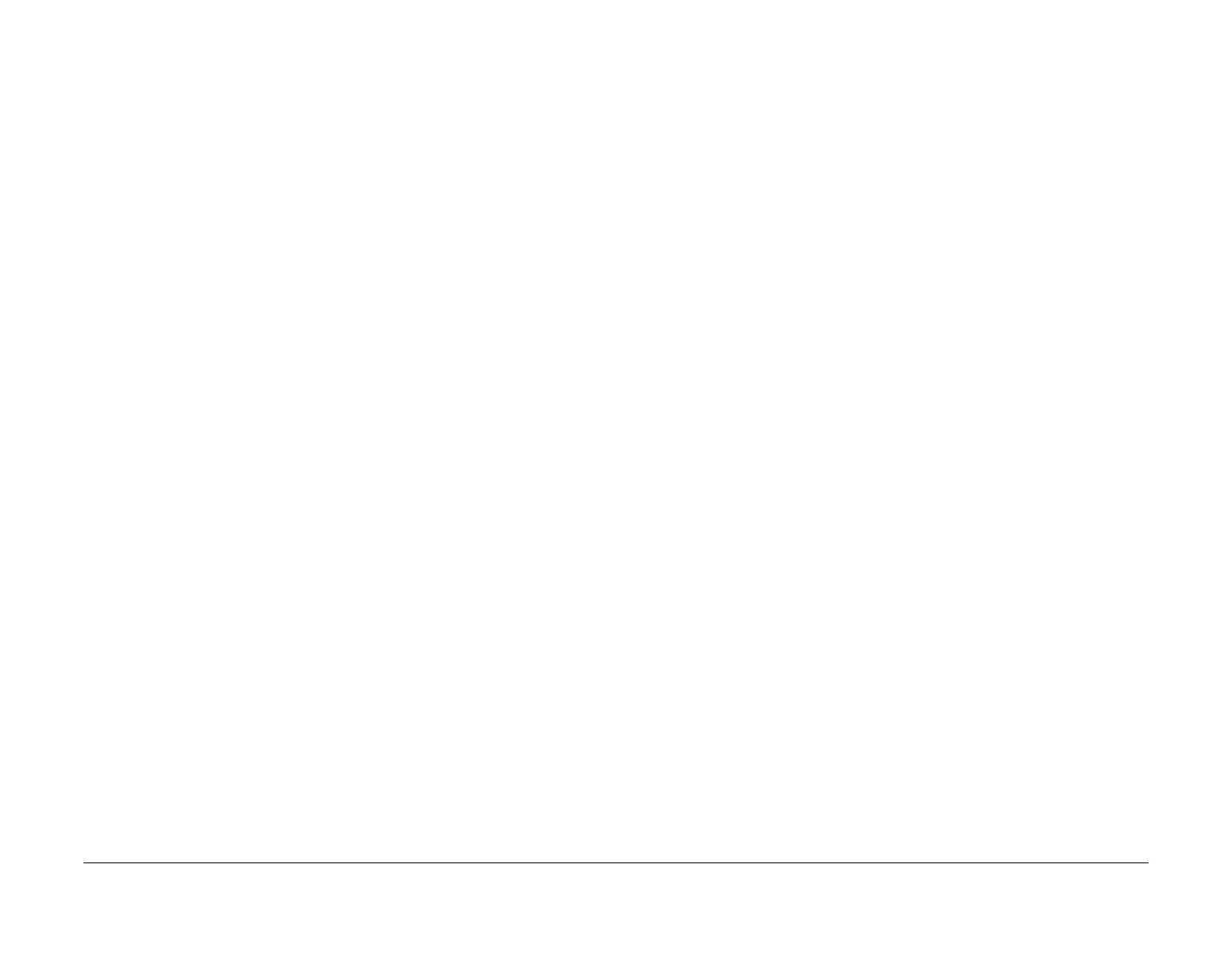February 2013
3-80
ColorQube® 9303 Family
IQ 28, IQ 29
Image Quality
IQ 28 Show Through on Copies RAP
Use this RAP when copies have show through.
Show through can be caused by the exposure lamp shining through low weight paper picking
up both sides of a duplex master. This can happen on duplex masters of 60 gsm or less.
Ensure IQ 1 Image Quality Entry RAP is performed before starting this RAP.
Procedure
WARNING
Ensure that the electricity to the machine is switched off while performing tasks that do
not need electricity. Refer to GP 14. Disconnect the power cord. Electricity can cause
death or injury. Moving parts can cause injury.
Ensure the master is scanned on the document glass with the DADH in the down position.
IQ 29 DADH, Document Glass and Scanner RAP
Use this RAP to identify defects caused by the DADH, document glass or scanner.
Ensure IQ 1 Image Quality Entry RAP is performed before starting this RAP.
Procedure
Perform the following:
• CVT and Document Glass Checkout
• DADH Checkout
• Scanner Checkout
CVT and Document Glass Checkout
Perform the following:
1. Clean the top surface of the CVT glass and the document glass. Perform ADJ 62.1 Optics
Cleaning Procedure.
2. Check the position of the document pad, refer to ADJ 5.6 DADH Document Pad.
3. Check that the white AGC strips on the document glass and the CVT glass are at the front
and underside of the glass.
4. The AGC portion of the CVT glass should be clean and at the front bottom of the CVT
glass, PL 62.10 Item 3. If it is missing, dirty or the glass is not properly installed then this
will cause faint, washed out, light copies from the DADH only.
5. dC609 Document Glass Registration.
DADH Checkout
Perform the following:
1. Clean the underside of the DADH area around the CVT roll, PL 5.25.
2. Clean the top surface of the CVT glass and the document glass. Perform ADJ 62.1 Optics
Cleaning Procedure.
3. If the documents are skewed. Check that the document input guides are correctly
adjusted.
4. Check that the DADH is seated correctly, perform ADJ 5.2 DADH Height Adjustment.
5. Make copies from the DADH. If the copies have a background problem, perform the fol-
lowing:
a. Check the DADH height, Refer to ADJ 5.2 DADH Height Adjustment.
b. Check the mylar guide strip for damage, PL 5.30 Item 12. If necessary install a new
mylar guide strip, PL 31.11 Item 14.
c. dC608 Document Feeder Registration.
d. Copying thick documents can leave the DADH raised above the document glass.
Raise and lower the DADH five times. If the DADH is still raised, install new counter
-
balances, PL 5.10 Item 2 and PL 5.10 Item 4.
6. Make copies from the DADH. If the copies are stretched or smudged, perform the follow-
ing:
a. Lower the height of the DADH by half a turn of the setting screws, refer to ADJ 5.2
DADH Height Adjustment. Make copies from the DADH after each adjustment. If the
fault persists, re-adjust the height of the DADH as necessary.
