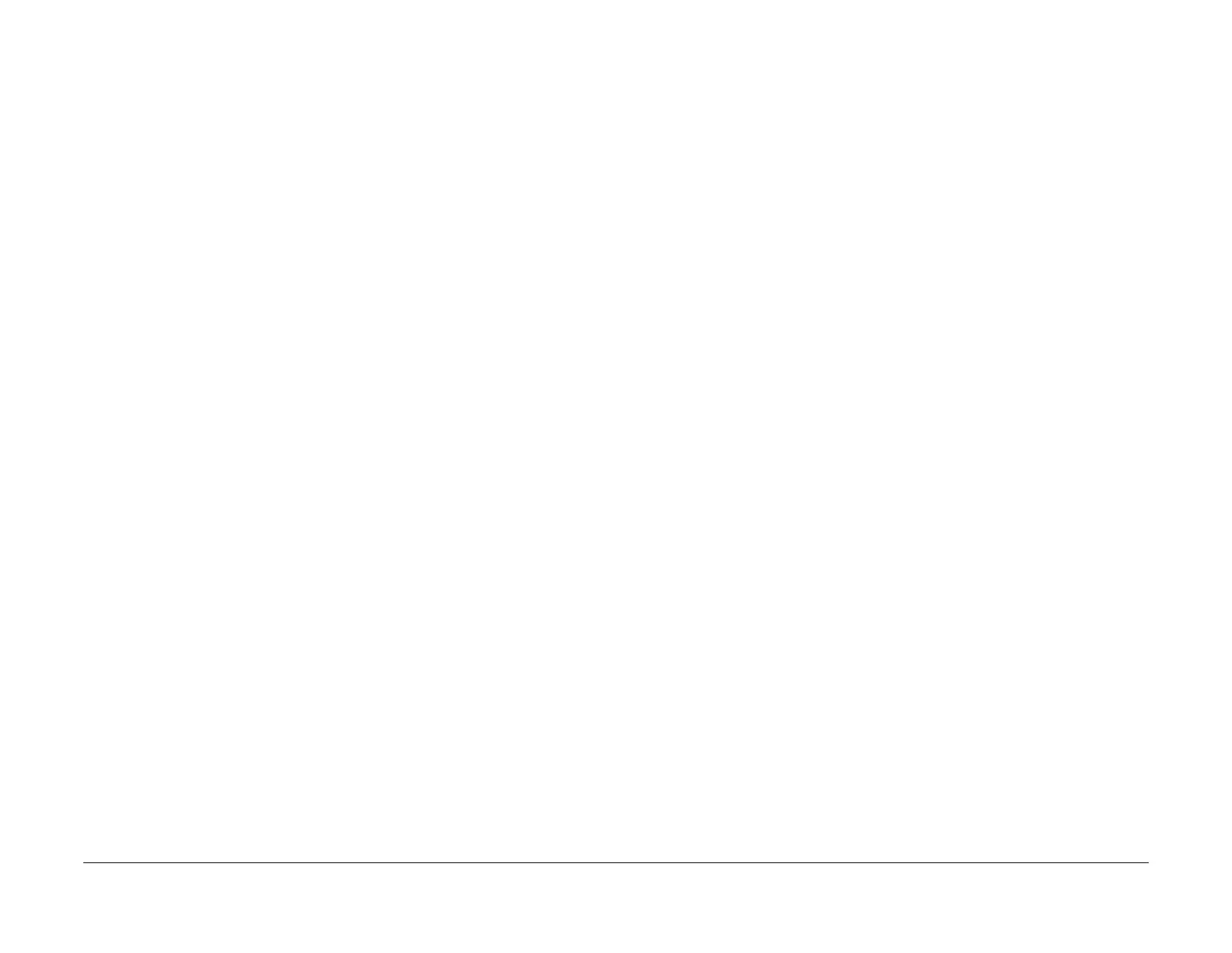February 2013
3-105
ColorQube® 9303 Family
TP 25, TP 26
Image Quality
• 123 indicates a media resource error. Load the proper media or other needed items (ink,
cleaning unit, etc.). This error can occur during warm-up if the drum is dirty. A resource
error detected during warm-up may require larger than the A4 or 8.5 x 11 inch media in
order to clean the drum. In this case, load A4 or 8.5 x 11 inch size media in tray 1 or 2 or
the resource error will return when the printer checks for available media.
• 124 indicates a test print creation error. Install the waste tray, close the doors, and reboot
to run PEST (Print Engine Self Test dC123). This error usually indicates insufficient mem
-
ory and should not occur normally, but if detected, may indicate a hardware fault. PEST
should indicate any IME issues preventing printing.
TP 26 Print Head Uniformity/Colour Bands Test Page
This A4 (8.5 x 11 inch) page has seven solid fill bars of colours, yellow, magenta, cyan, black,
red, green and blue.
The print head uniformity/colour bands test page is printed from dC972, option 3.
NOTE: Before printing this test page, ensure that A4 or 8.5 x 11 inch plain paper is loaded long
edge feed into tray 4. Use the best quality media available. Do not use hole punched paper.
NOTE: When the paper selected for the test print pages is correct, the test pages will be
printed with annotations on the bottom edge confirming the name of the test print. Double
chevrons will be printed if the paper used is A4. The chevrons indicate the stitch position
between print heads.
Purpose
The print head uniformity test page, Figure 1 is used to diagnose image quality issues related
to colour uniformity in solid fills.
To solve image quality problems associated with print head uniformity, refer to IQ 13, IQ 14 and
IQ 15.
