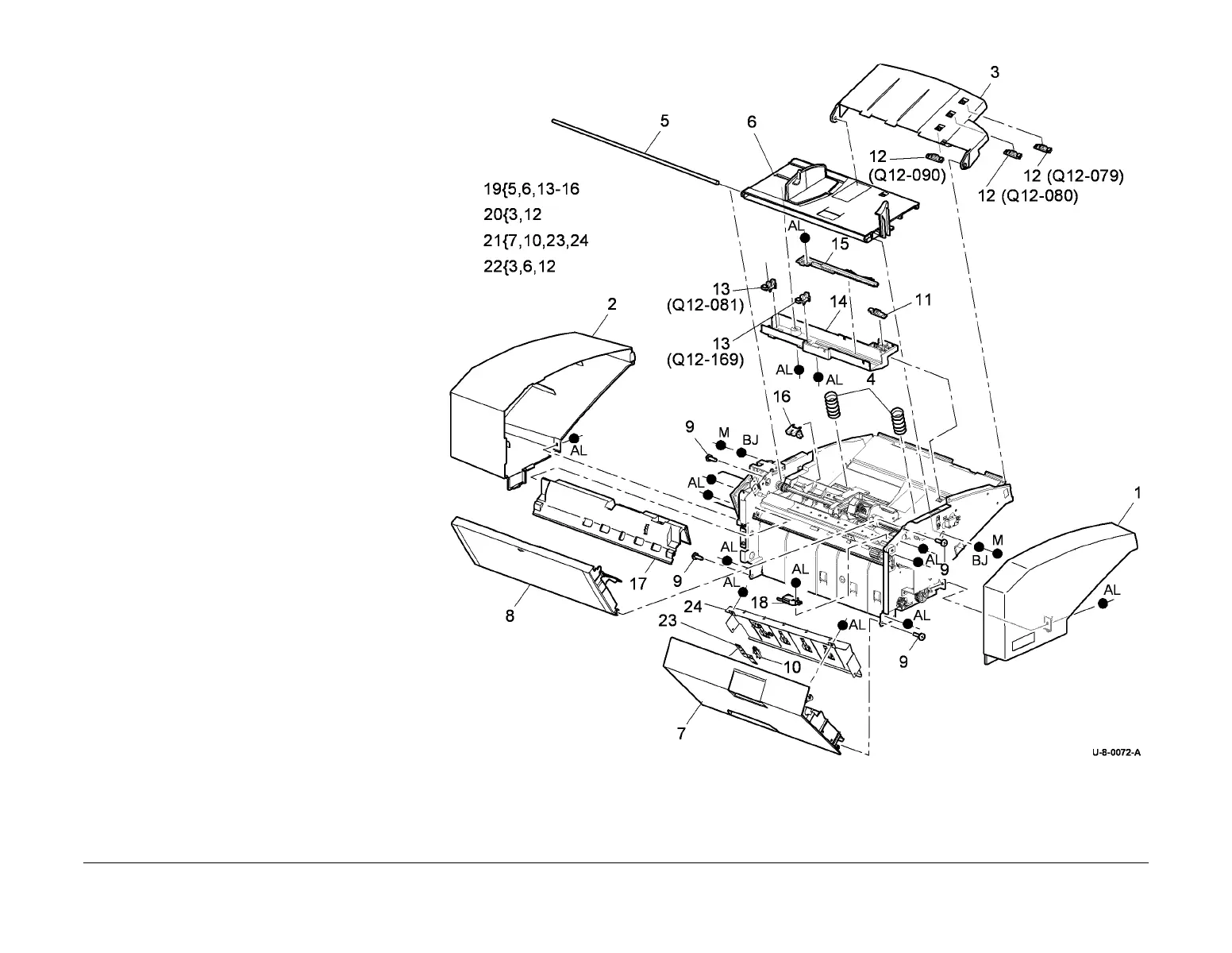February 2013
5-55
ColorQube® 9303 Family
PL 12.300
Parts Lists
PL 12.300 Inserter Covers
Item Part Description
1 – Front cover (Not spared) (REP
12.83-171)
2 – Rear cover (Not spared) (REP
12.83-171)
3 – Sensor tray (P/O PL 12.300 Item
20) (REP 12.89-171)
4 – Bottom tray spring (Not spared)
5 – Bottom tray shaft (Not spared)
6 – Bottom tray (P/O PL 12.300 Item
19) (REP 12.90-171)
7 – Lower jam cover (P/O PL 12.300
Item 21) (REP 12.92-171)
8 848K31360 Top cover door (REF: PL 12.310
Item 17)
9 – Pivot pin (Not spared)
10 – Inserter acceleration sensor (Q12-
316) (P/O PL 12.300 Item 21) (REP
12.92-171)
11 – Inserter unit empty sensor (Q12-
082) (Not spared) (REP 12.90-171)
12 – Inserter paper length 1 sensor
(Q12-079)/Inserter paper length 2
sensor (Q12-080),Inserter paper
length sensor 3 (Q12-090) (Not
spared) (REP 12.89-171)
13 – Paper width sensor 1 (Q12-
081),Paper width sensor 2 (Q12-
169) (Not spared) (P/O PL 12.300
Item 19) (REP 12.90-171)
14 – Bottom tray bracket (P/O PL 12.300
Item 19)
15 – Bottom tray rack (P/O PL 12.300
Item 19)
16 – Inserter bottom plate sensor (Q12-
085) (P/O PL 12.300 Item 19) (REP
12.94-171)
17 – Top inside cover (Not spared)
18 – Inserter jam cover interlock switch
(S12-179) (Not spared) (REP
12.88-171)
19 050K68510 Bottom tray assembly
20 848K31350 Sensor tray assembly
21 – Lower jam cover assembly (Not
spared)
22 848K31370 Main tray assembly
23 – Bracket (P/O PL 12.300 Item 21)
24 – Lower jam inner cover (P/O PL
12.300 Item 21)
