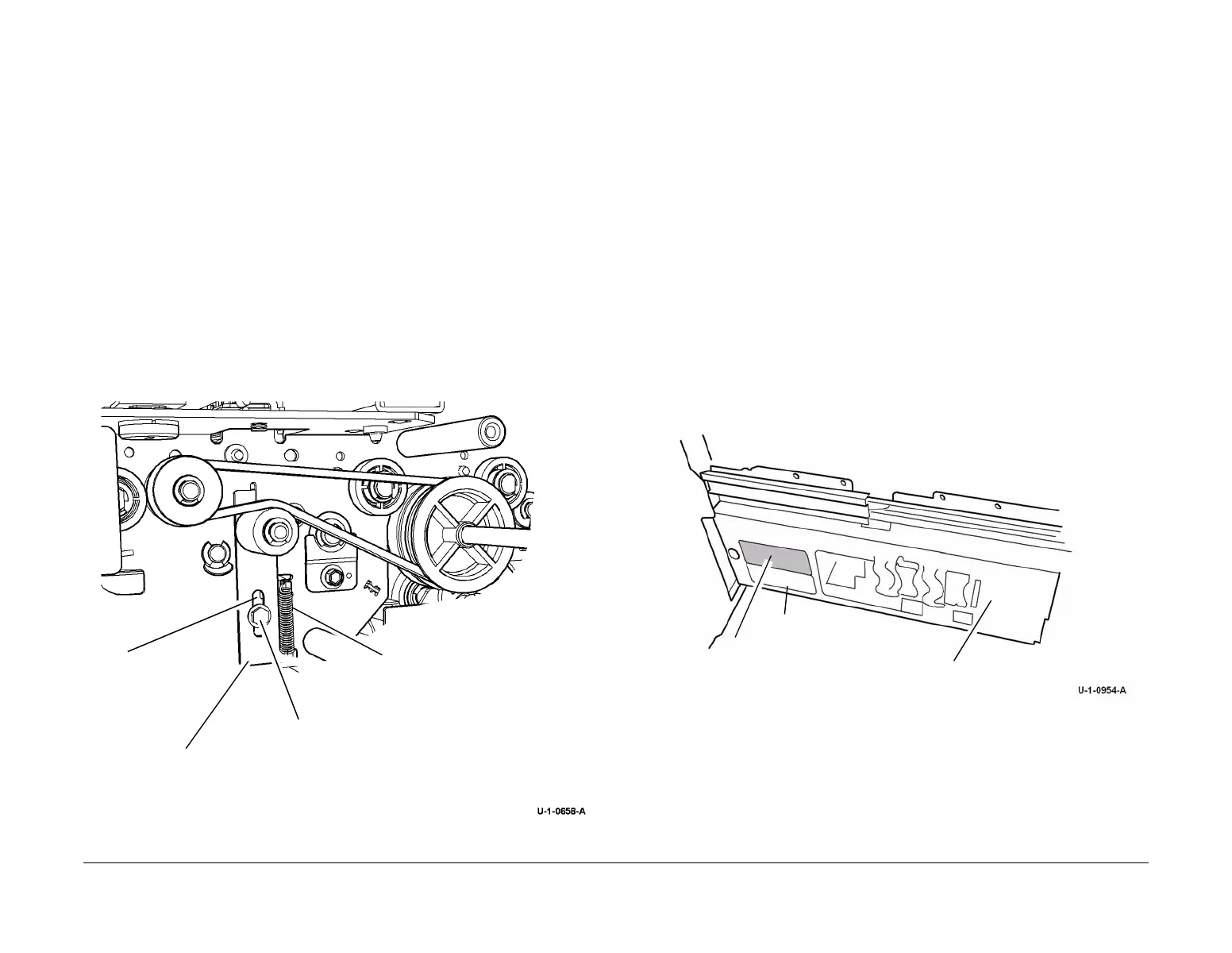February 2013
4-413
ColorQube® 9303 Family
ADJ 12.11-171, ADJ 12.12-171
Repairs/Adjustments
ADJ 12.11-171 HVF Idler Drive Belt Tensioning
Purpose
To set the tension of drive belts that are tensioned by a spring attached to an idler. See also
ADJ 12.10-171 Motor Drive Belt Tensioning.
Check
1. The shafts and pulleys are installed and properly located.
2. The drive belt is undamaged and correctly routed.
3. The tensioning spring is fitted between the idler bracket and frame locating point.
Adjustment
WARNING
Ensure that the electricity to the machine is switched off while performing tasks that do
not need electricity. Refer to GP 14. Disconnect the power cord. Electricity can cause
death or injury. Moving parts can cause injury.
1. Figure 1 shows a typical arrangement. Loosen the adjustment screw and allow the spring
to tension the belt.
2. Tighten the adjustment screw.
3. If no more adjustment is available, install new components as necessary.
Figure 1 Drive Belt Tensioning
ADJ 12.12-171 Tri-Folder Fold Adjustment
Purpose
To adjust C or Z folded copies in accordance with the customer requirements.
Check
1. Ensure the tri-folder and the HVF BM are aligned correctly, ADJ 12.1-171 Machine to HVF
/ HVF BM, HVF BM to Tri-Folder Alignment.
2. Ensure the tri-folder is set for the correct size of paper, ADJ 12.2-171 Tri-Folder Paper
Size Setting.
3. The NVM settings. Enter dC131 then check the values for NVMID 12-009 (C folds), 12-
010 (Z folds) and 12-011 (Trifold deskew) are set in accordance with the values on the
HVF/BM label, Figure 1.
• If necessary, enter dC131 and change the NVM values for codes 12-009, 12-010
and 12-011 to match with the values on the HVF BM label.
4. Ensure the front door interlock switch is cheated,PL 12.115 Item 24. Run a four sheet C
fold and Z fold copy job. Check that the copies are folded into three approximately equal
parts, with the folds parallel to the edge of the paper.
5. Check that the C and Z folded copies meet with the customer requirements. If necessary
make fine adjustments to the length of folds A and / or B. Figure 2.
Figure 1 HVF/BM NVM Value Label Location
Typical idler tensioning arrangement
Bracket
Locking screw
Adjustment slot
Tension spring
2
Check that the values on the
HVF / BM label match the
NVM values of the machine.
Booklet maker
Mod/TAG plate
1
Open the HVF BM front door, then
pull out the booklet maker module
from the HVF BM.
