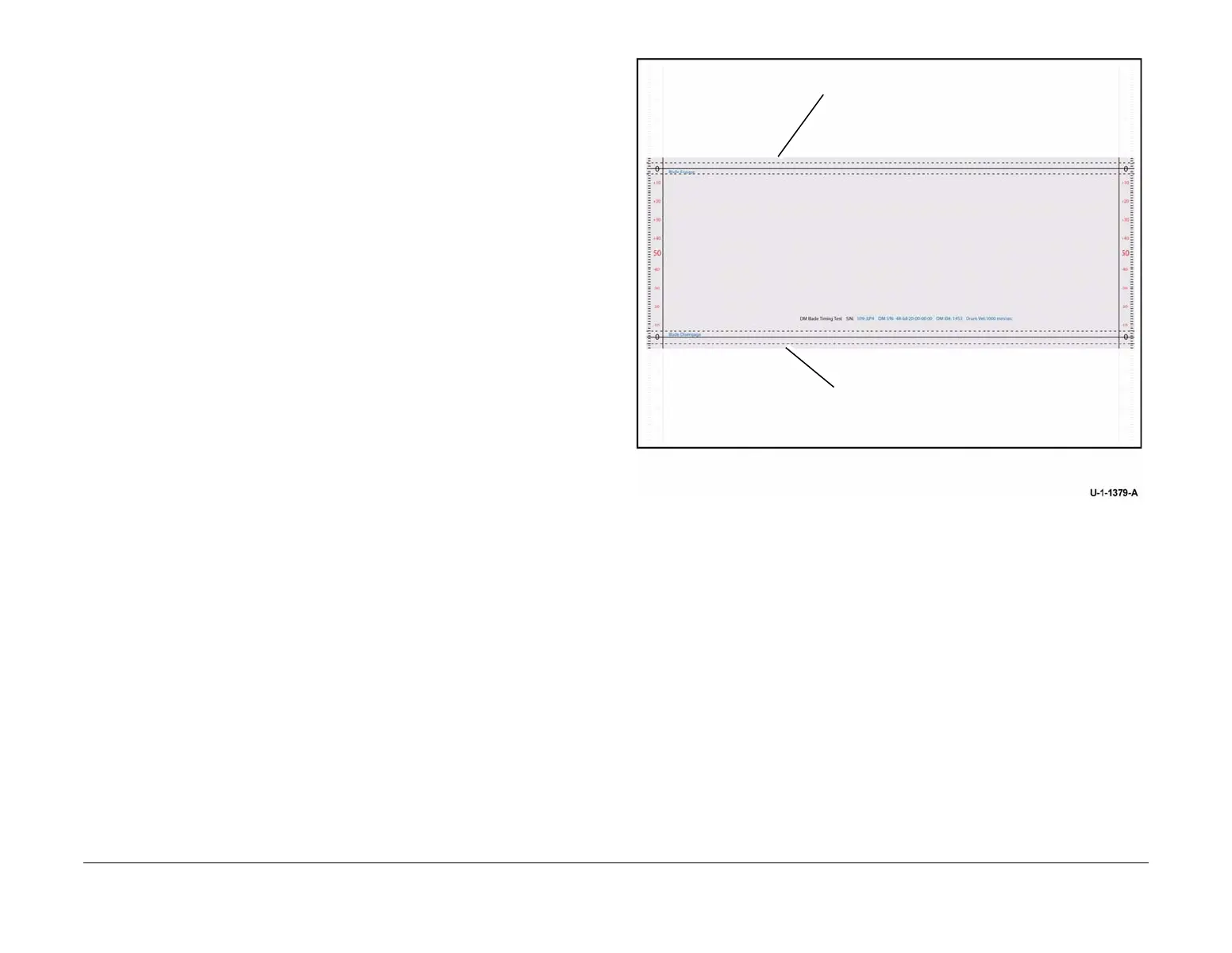February 2013
3-31
ColorQube® 9303 Family
IQ 7
Image Quality
IQ 7 Metering Blade Timing RAP
Use this RAP to diagnose faults with operation of the cleaning unit metering blade.
Ensure IQ 1 Image Quality Entry RAP is performed before starting this RAP.
Procedure
WARNING
Ensure that the electricity to the machine is switched off while performing tasks that do
not need electricity. Refer to GP 14. Disconnect the power cord. Electricity can cause
death or injury. Moving parts can cause injury.
NOTE: Before printing TP 20, ensure that A4 or 8.5 x 11 inch plain paper is loaded long edge
feed into tray 4. Use the best quality media available. Do not use hole punched paper.
1. Print TP 20 Oil Bar Chase and Metering Blade Timing Test Pages.
2. Evaluate the metering blade timing test page only. If the metering blade engages and dis-
engages within the tolerance zones, the cleaning unit and cleaning unit drive train are
working correctly.
3. If the metering blade is engaging or disengaging outside the tolerance zones, Figure 1
either the cleaning unit or the cleaning unit drive train is defective.
4. Refer to 94-520-00 Cleaning Unit Drive Train RAP to determine if the cleaning unit drive
train is defective. If the drive train is operating correctly, install a new cleaning unit PL
94.10 Item 21.
Figure 1 Metering blade timing page (too long)
Blade engage out of
tolerance zone
Blade disengage out
of tolerance zone
