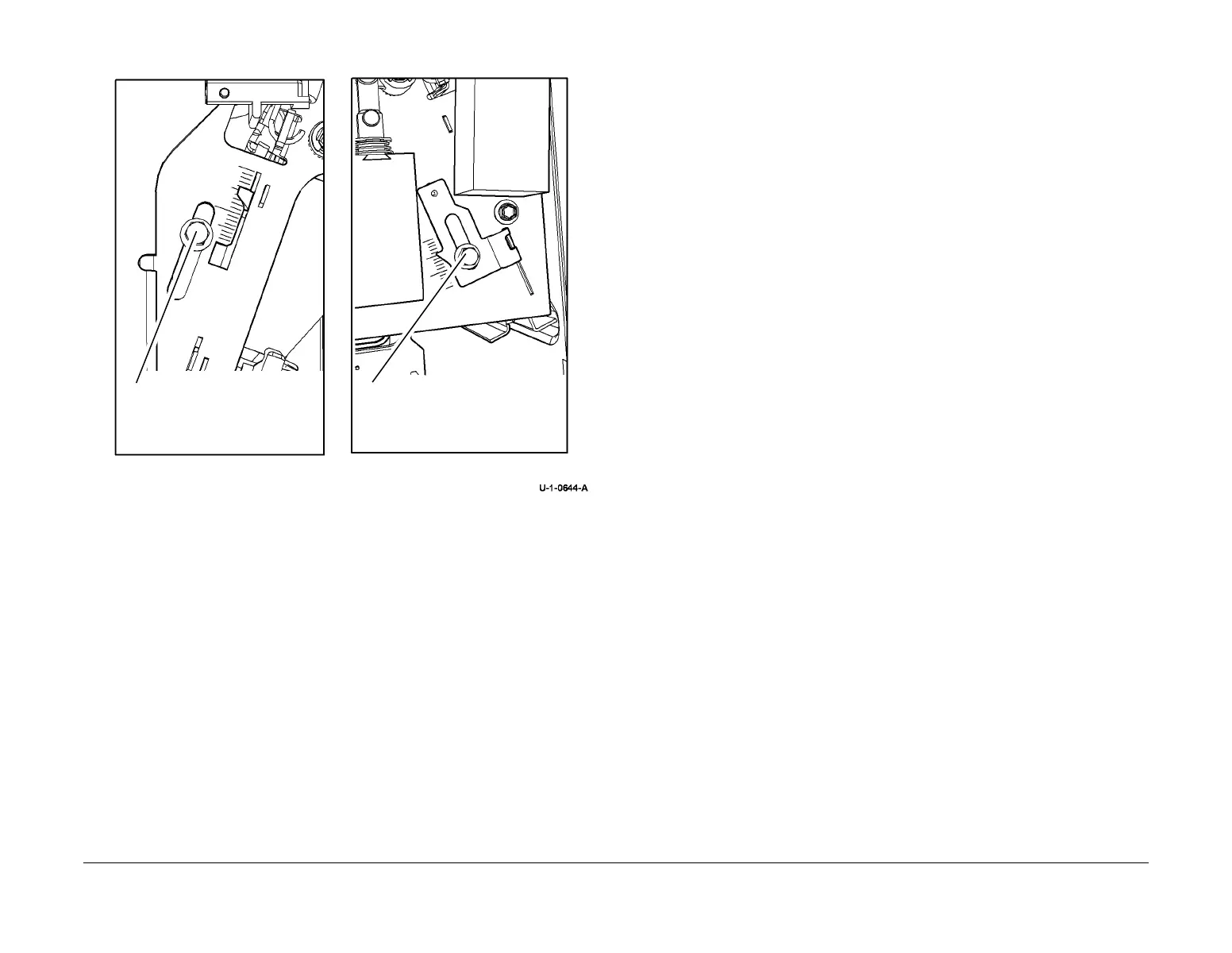February 2013
4-401
ColorQube® 9303 Family
ADJ 12.2-171, ADJ 12.3-171
Repairs/Adjustments
Figure 2 8.5 x 11 inch paper setting
5. Ensure the front door interlock switch is cheated, PL 12.115 Item 24. Run a four sheet C
fold and Z fold copy job. Check that the copies are folded into three approximately equal
parts, with the folds parallel to the edge of the paper.
6. Check the C and Z folded copies meet the customer requirements. If necessary make fine
adjustments to the position of the folds. ADJ 12.12-171 Tri-Folder Fold Adjustment.
ADJ 12.3-171 Stapler Anvil Alignment
Parts List on PL 12.185
Purpose
To ensure the correct alignment of the stapler anvil to the stapler throat.
Special Tools Required
Stapler alignment tool, supplied with the HVF BM, located on the left of the BM frame.
NOTE: This procedure illustrates the front stapler. The procedure for adjusting the rear stapler
is identical.
Adjustment
WARNING
Ensure that the electricity to the machine is switched off while performing tasks that do
not need electricity. Refer to GP 14. Disconnect the power cord. Electricity can cause
death or injury. Moving parts can cause injury.
WARNING
Take care during this procedure. Sharp edges may be present that can cause injury.
1. To improve the access to the two clamp screws for the anvil, remove the tamper assem-
bly, REP 12.30-171.
2. Fully pull out the BM module. Remove the stapler cover(s), one screw on each. Pull the
stapler bracket handle and swing open the stapler bracket.
At the front
Loosen the screw and move the
adjuster to the 8.5 x 11 setting.
At the rear
Loosen the screw and move
the adjuster to the 8.5 x 11
setting.
