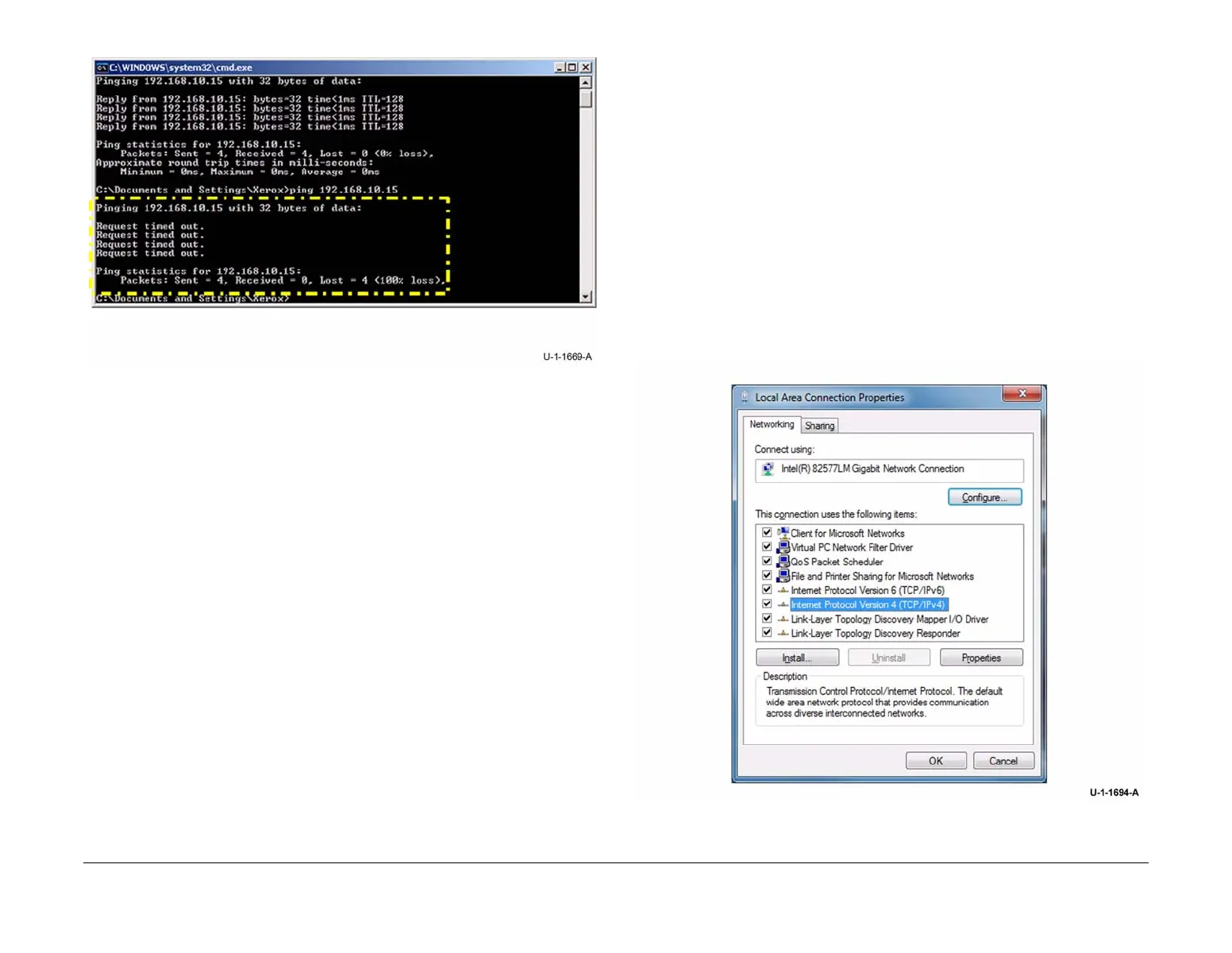February 2013
6-116
ColorQube® 9303 Family
GP 41, GP 42
General Procedures/Information
Figure 2 Unsuccessful ping command
GP 42 How to Set the IP Address of the PWS
Purpose
To set the IP address of the PWS
Procedure
Go to the relevant procedure:
• Windows 7
• Windows XP
Windows 7
Perform the following:
1. Open Start / Control Panel / Network and Sharing Centre.
2. From the left pane, select Change adapter settings.
3. Right click on Local Area Connection icon, then select Properties. The Local Area Con-
nection Properties window will open.
4. Highlight Internet Protocol Version 4 (TCP/IPv4). then select Properties, refer to Figure 1.
The Internet Protocol Version 4 (TCP/IPv4) Properties window will open.
Figure 1 Properties window
