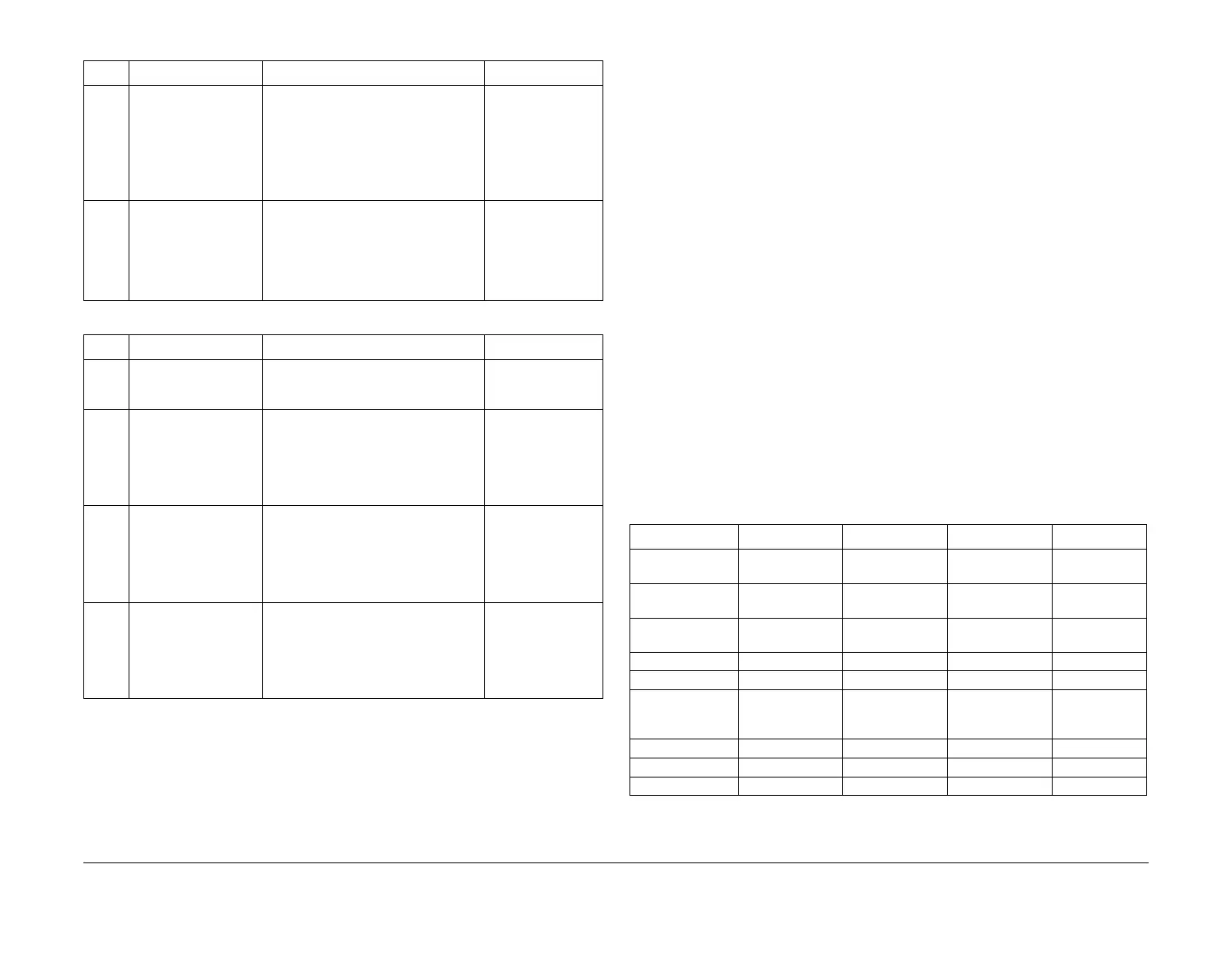February 2013
6-278
ColorQube® 9303 Family
dC330, dC335
General Procedures/Information
dC335 Heater Monitor and Exerciser
Purpose
To allow the heater systems of the machine to be run in specified modes and to measure the
temperature of those systems. The systems include the following components:
• Printheads - operation of the reservoir and jetstack heaters for each thermal setpoint on
the printheads.
• Drum - operation of the front and rear drum surface heaters.
• Registration preheat assembly (RaLPH) - operation of the registration preheat assembly
heater. Select RaLPH in the component list, refer to GP 40.
• Umbilical - operation of the upper and lower umbilical heaters.
• Ink loader melt plate assembly and ink melt reservoir - operation of the ink loader melt
plates and the ink melt reservoir heater.
dC335 generates a graph showing the temperature of the chosen component against the tar-
get temperature.
The term ‘setpoint mode’ is used to describe the machine mode which defines the temperature
of the heater being exercised. The four modes are:
• Ready = The heaters will run at the same operational temperature as printing copies.
• Low = Heaters running at low temperature mode. Used to conserve electrical power while
still being able to quickly return to Ready / Standby
• Sleep = Very conservative heater low temperature mode. Keeping only the printheads
slightly warm while the rest of the machine is allowed to cool to room temperature.
• Off = Heaters are turned off (setpoint mode value = ambient temperature)
The temperatures for each component with the associated setpoint modes are listed in Table 1.
93-077 Magenta Ink Solenoid
Valve 19
Magenta ink solenoid valve 19 (print-
head 3)
CAUTION
Do not run 93-050 at the same time as
running 93-059 to 93-078. Running
these codes at the same time can
cause damage to the machine.
On/off. Do not ener-
gize at the same
time as the inkload
air pump
93-078 Magenta Ink Solenoid
20
Magenta ink solenoid 20 (printhead 4)
CAUTION
Do not run 93-050 at the same time as
running 93-059 to 93-078. Running
these codes at the same time can
cause damage to the machine.
On/off. Do not ener-
gize at the same
time as the inkload
air pump
Table 36 Output codes 94
Code Displayed Name Description General
94-009 Drum Drive Motor
Slew Speed
Runs the drum drive motor (MOT94-
009) at slew speed
On/off. Motor must
be home before
running
94-012 Drum Drive Motor Rev Runs the drum drive motor (MOT94-
009) in reverse
On/off. Motor must
be home before
running. If slewing
is stopped, the
drum heater needs
to be turned off
94-017 Drum Drive Motor
Transfix Speed
Runs the drum drive motor (MOT94-
009) at transfix speed
On/off. Motor must
be home before
running. If slewing
is stopped, the
drum heater needs
to be turned off
94-018 Drum Drive Motor
Imaging Speed
Runs the drum drive motor (MOT94-
009) at imaging speed
On/off. Motor must
be home before
running. If slewing
is stopped, the
drum heater needs
to be turned off
Table 35 Output codes 93
Code Displayed Name Description General
Table 1 Setpoint Temperatures
Component Setpoint Ready Setpoint Low Setpoint Sleep Setpoint Off
Printhead
reservoir
115 C 105 C 95 C Ambient
Printhead
left jetstack
117 C 107 C 95 C Ambient
Printhead
right jetstack
117 C 107 C 95 C Ambient
Drum front 55 C 51 C Ambient Ambient
Drum rear 55 C 51 C Ambient Ambient
Registration pre-
heat assembly
(RaLPH)
61 C 50 C Ambient Ambient
Umbilical upper 110 C 93 C Ambient Ambient
Umbilical lower 102 C 93 C Ambient Ambient
Ink melt reservoir 115 C 93 C Ambient Ambient
