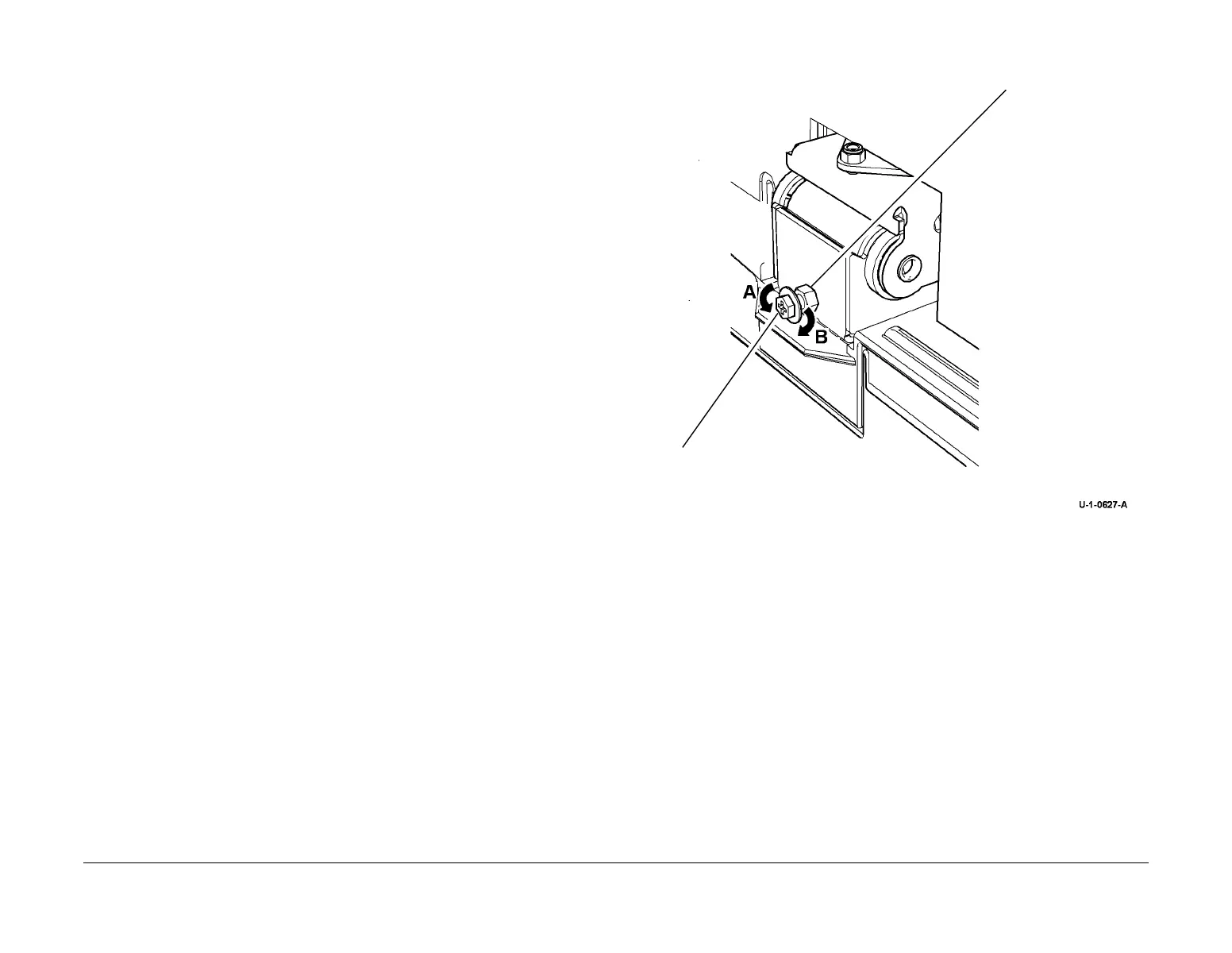February 2013
4-392
ColorQube® 9303 Family
ADJ 5.3
Repairs/Adjustments
ADJ 5.3 DADH Skew Adjustment
Parts List on PL 5.10
Purpose
To correct document feed skew induced by the DADH.
Preparation
Perform the following:
1. Clean the CVT glass. Refer to ADJ 5.4 DADH cleaning procedure.
2. Check that the document width guides are adjusted correctly.
3. Make sure that the DADH is set to the correct height. Go to ADJ 5.2 DADH Height Adjust-
ment.
4. Check the document path for obstructions or foreign objects.
5. Perform the Skew Check.
Skew Check
1. Use the DADH to make 5 copies. Check the skew, refer to IQS 1 Registration and Skew.
NOTE: Skew is always measured on the lead edge, irrespective of paper orientation.
2. If necessary, perform the Adjustment.
Adjustment
WARNING
Ensure that the electricity to the machine is switched off while performing tasks that do
not need electricity. Refer to GP 14. Disconnect the power cord. Electricity can cause
death or injury. Moving parts can cause injury.
1. Raise the DADH.
2. Loosen both DADH thumbscrews, PL 5.10 Item 12.
3. Adjust the setting screw on the right counterbalance to correct the skew, Figure 1.
Figure 1 Skew adjustment
NOTE: Turn the setting screw in direction A to move the right side of the DADH to the
front. Turn the setting screw in direction B to move the right side of the DADH to the rear.
4. Pull the DADH forward, then tighten the thumbscrews.
5. Perform again the Skew Check.
6. When the DADH skew is good, check the DADH registration. Go to ADJ 5.5 DADH regis-
tration Adjustment.
1
Loosen the lock nut.
3
Tighten the lock nut.
2
Adjust the setting
screw (see NOTE).
