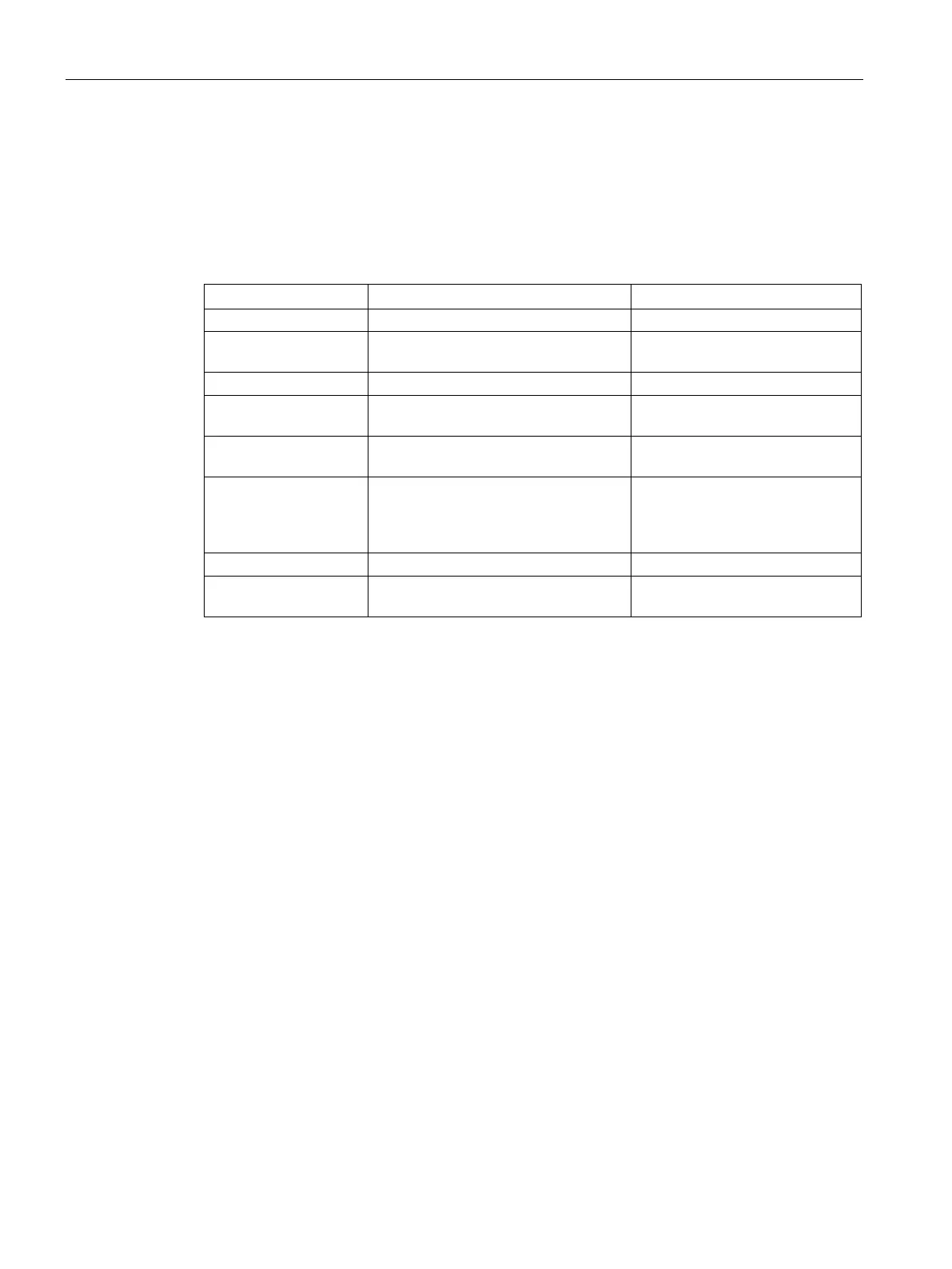System time
5.1 System time setting
SCALANCE XM-400/XR-500 Command Line Interface (CLI)
150 Configuration Manual, 11/2015, C79000-G8976-C252-10
Call up the command with the following parameters:
time dst recurring <name(16)> begin {<week(1-4)> | last} <weekday> <month> <hour> end
{<week(1-4)> | last} <weekday> <month> <hour>
The parameters have the following meaning:
Keyword for the start of daylight saving
time.
-
Keyword for the last calendar week in a
month
-
Weekday monday, tuesday, wednesday,
thursday, friday, saturday, sunday
Month january, february, march, april,
may, june, july, august, septem-
ber, october, november, decem-
Keyword for the end of daylight saving
-
The entry for the start and end of daylight saving time was created.
With this command you delete the entry for the start and end of daylight saving time with the
specified name. If you do not specify a name as the parameter, all entries are deleted.
You are in the Global configuration mode.
The command prompt is as follows:
cli(config)#