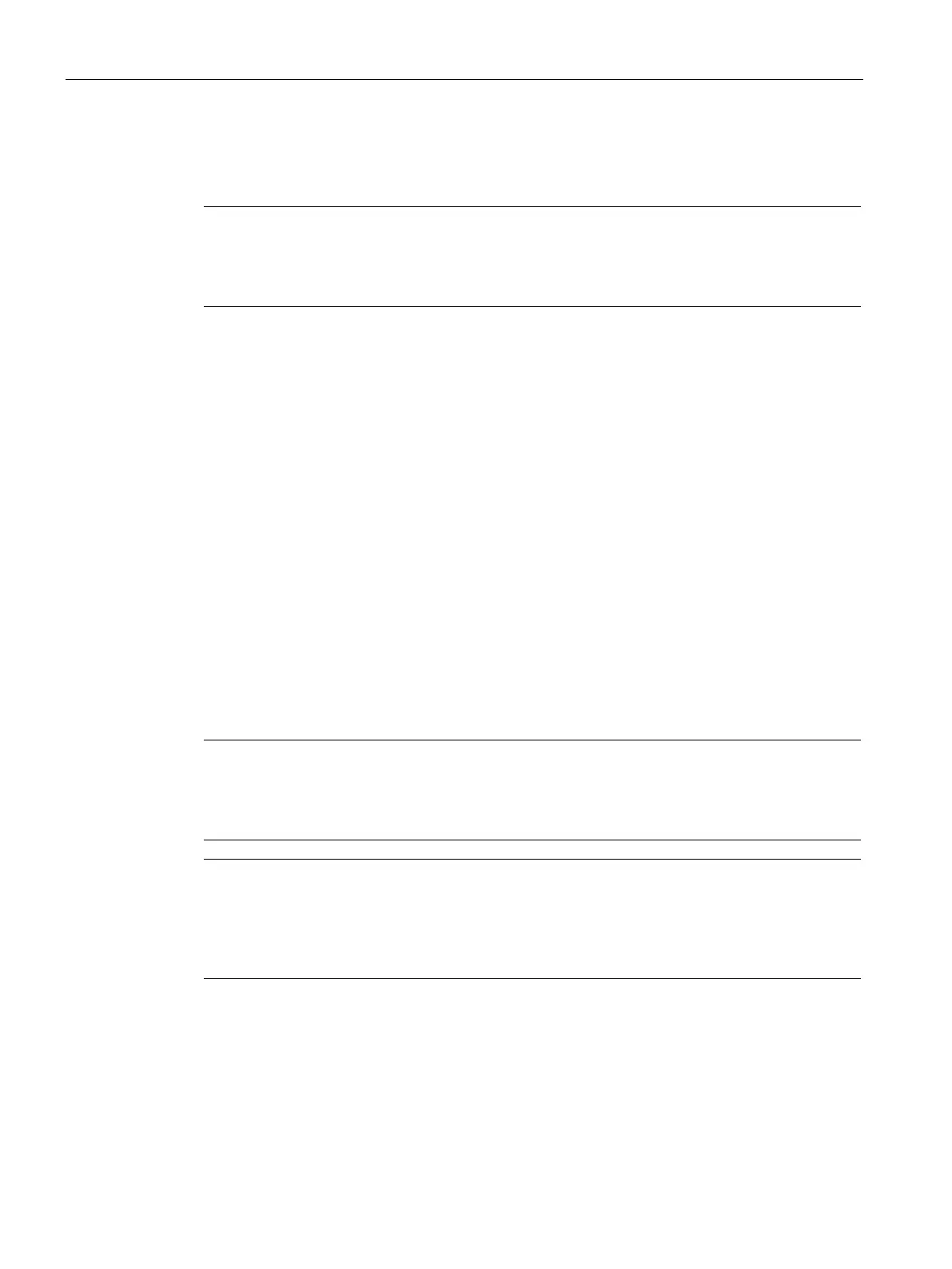Description
2.7 General CLI commands
SCALANCE XM-400/XR-500 Command Line Interface (CLI)
52 Configuration Manual, 11/2015, C79000-G8976-C252-10
The mode-specific as well as the global commands are displayed.
Note
Incomplete command names
If you have specified an incomplete command when calling help, a list of all commands that
start wi
th the term you have entered is created.
The command "?"
Description
With this command, you call up the command list.
Enter a question mark to obtain a list of all permitted commands in the current mode:
?
For this command, you do not need to press the enter key. The command executes
immediately after you type the character.
The mode-specific as well as the global commands are displayed.
Note
Incomplete command names
If you have specified an incomplete command when calling the help funct
ion, a list of all
commands that start with the term you have entered is created.
Note
Output in pages
With long lists, the results are displayed as pages. If
-- more --
appears at the lower edge of
the display, you can move to the next page with the s
pacebar. If the display is in pages, you
cannot page back. You exit the page display with the q
key.