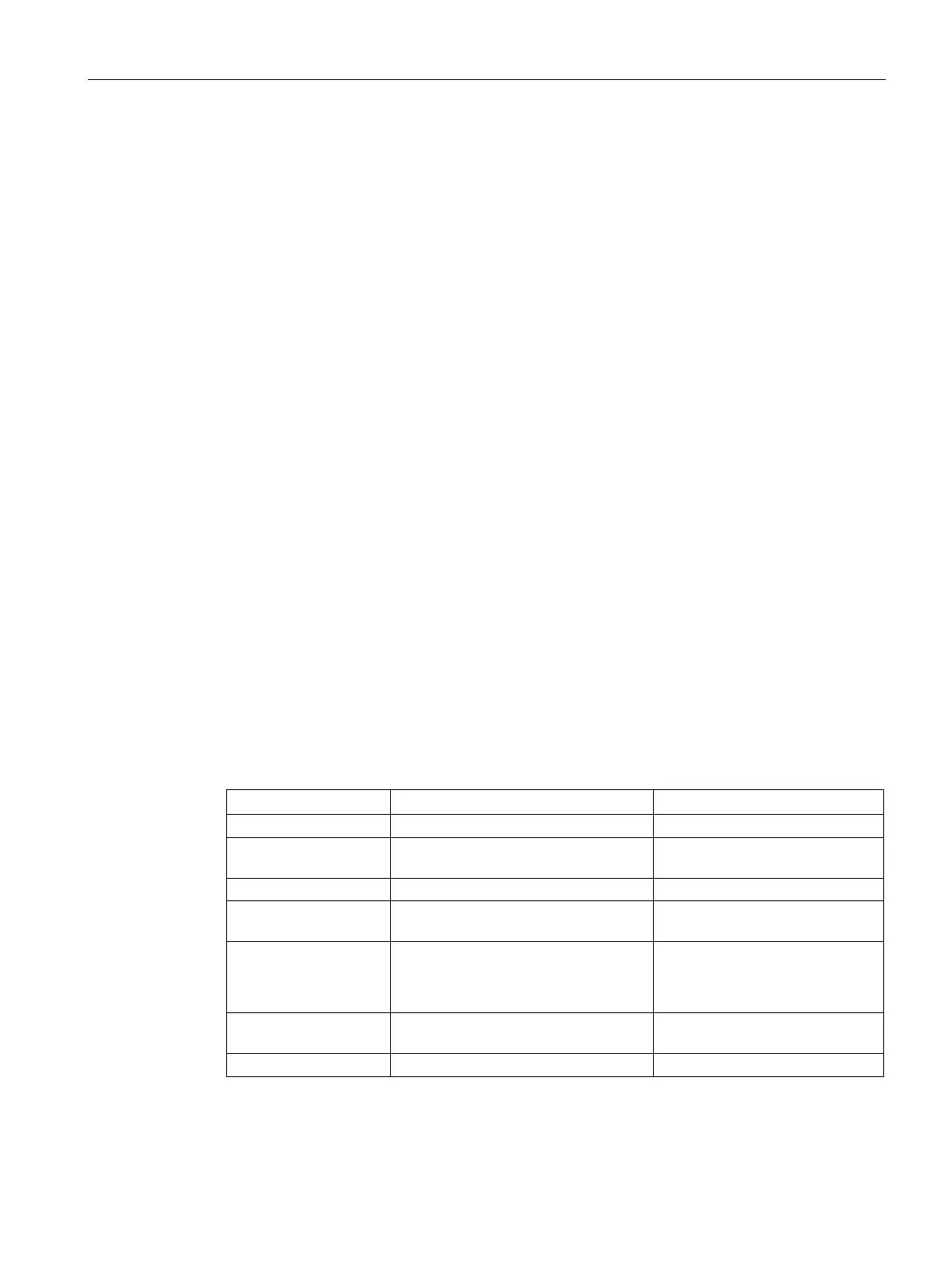System time
5.2 NTP Client
SCALANCE XM-400/XR-500 Command Line Interface (CLI)
Configuration Manual, 11/2015, C79000-G8976-C252-10
153
Commands in the NTP configuration mode
This section describes commands that you can call up in the NTP configuration mode.
In the Global configuration mode, enter the
ntp command to change to this mode.
● If you exit the NTP configuration mode with the
exit command, you return to the Global
configuration mode.
● If you exit the NTP configuration mode with the
end command, you return to the Privileged
EXEC mode.
With this command, you configure the connection to a server on the NTP client.
You are in the NTP configuration mode.
The command prompt is as follows:
cli(config-ntp)#
Call up the command with the following parameters:
ntp server{ipv4 <ip_addr> | fqdn-name <FQDN>}[port<123,1025-36564>][poll<seconds(64-
1024)>]
The parameters have the following meaning:
Keyword for an IPv4 address
Value for the IPv4 address of the time
server
Enter a valid IPv4 address.
Keyword for a domain name
Domain name (Fully Qualified Domain
Maximum of 100 characters
UDP port of the time server
• 123
• 1025 … 36564
Keyword for the time after which the
time of day is requested again
-
Value for the time in seconds
For information on identifiers of addresses and interfaces, refer to the section "Addresses
and interface identifiers (Page 39)".