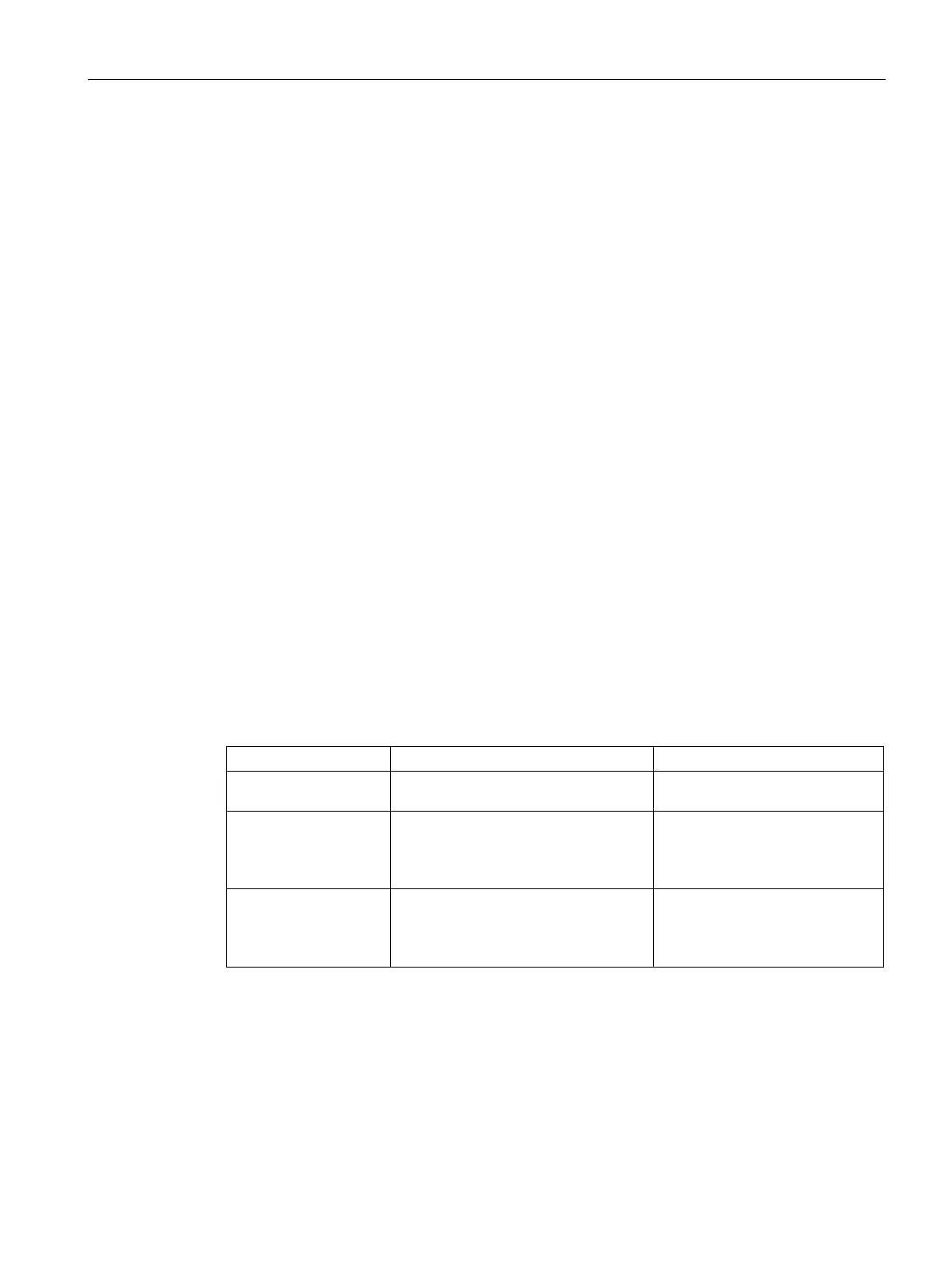Network protocols
7.7 SNMP
SCALANCE XM-400/XR-500 Command Line Interface (CLI)
Configuration Manual, 11/2015, C79000-G8976-C252-10
351
You delete the access to an SNMP group with the no snmp access command.
You display the configured SNMP groups with the
show snmp group command.
You display the access configurations for SNMP groups with the
show snmp group access
command.
You display the configured SNMP tree views with the
show snmp viewtree command.
no snmp access
Description
With this command, you delete the access to an SNMP group.
You are in the Global configuration mode.
The command prompt is as follows:
cli(config)#
Call up the command with the following parameters:
snmp access <GroupName>{v1|v2c|v3{auth|noauth|priv}}
The parameters have the following meaning:
Name of the group to which access is
max. 32 characters
Version Selects the version of the protocol
used
•
v1
•
v2c
•
Authentication Selects the authentication method:
•
auth
•
noauth
•
The access to an SNMP group is deleted.