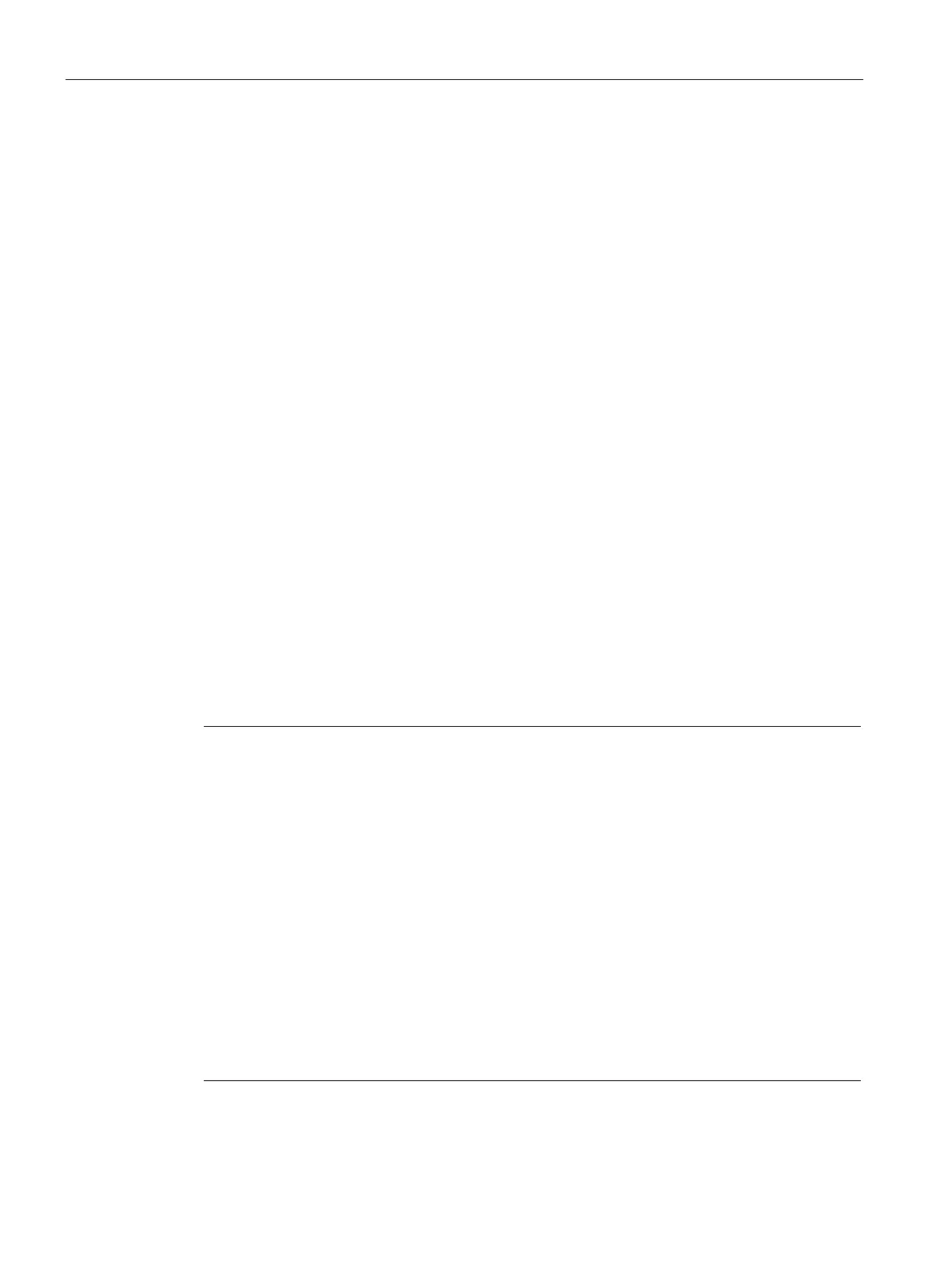Diagnostics
12.4 Port Mirroring
SCALANCE XM-400/XR-500 Command Line Interface (CLI)
798 Configuration Manual, 11/2015, C79000-G8976-C252-10
You are in the Global configuration mode.
The command prompt is as follows:
cli(config)#
Call the command without parameters:
no monitor
The port mirroring function is disabled.
You can display the status of this function with the show monitorcommand.
You enable the function with the
monitor command.
monitor barrier enabled
Description
With this command, you disable the communication via the monitor port.
Note
Effects of monitor barrier enabled
If you enable this option, management of the switc
h via the monitor port is no longer
reachable. The following port
-specific functions are changed:
DCP forwarding is turned off
LLDP is turned off
Unicast, multicast and broadcast blocking is turned on
The previous statuses of these functions are no longer
restored after disabling monitor
barrier again. They are reset to the default values and may need to be reconfigured.
You can reconfigure these functions manually even if monitor barrier is turned on. The data
traffic on the monitor port is also allowed ag
ain. If you do not require this, make sure that
only the data traffic you want to monitor is forwarded to the interface.
If mirroring is disabled, the listed port
-specific functions are reset to the default values. This
reset takes place regardless of whet
her the functions were configured manually or
automatically by enabling monitor barrier.