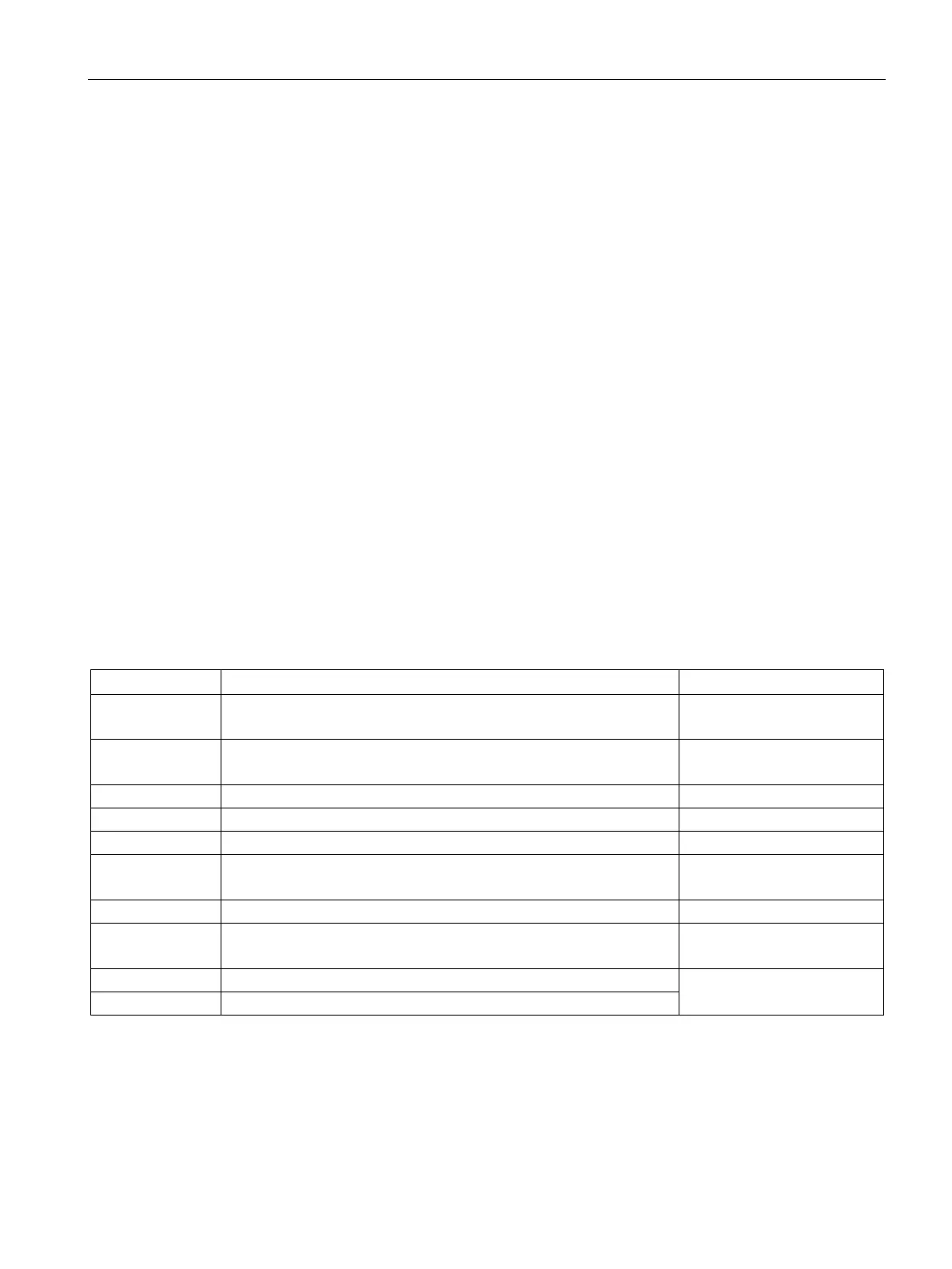Network protocols
7.2 IPv6 protocol
SCALANCE XM-400/XR-500 Command Line Interface (CLI)
Configuration Manual, 11/2015, C79000-G8976-C252-10
291
no ipv6 route
Description
With this command, you delete a static entry from the IPv6 routing table.
You are in the Global configuration mode.
The command prompt is as follows:
cli(config)#
Call up the command with the following parameters:
no ipv6 route <prefix> <prefix len>
(
[<NextHop>] {
[vlan <id> ] [<administrative distance>] [unicast] | [<short>] [unicast] |
[<interface-type> <interface-id>]
[<administrative distance>] [unicast]
})
The parameters have the following meaning:
IPv6 address of the recipient
Enter a valid IPv6 address.
Number of bits belonging to the prefix
1 ... 128 bits
128: The node (host) itself
IPv6 address to which the selected addresses will be forwarded.
Enter a valid IPv6 address.
Keyword for a VLAN connection
Number of the addressed VLAN
distance
The value for the administrative distance 0 ... 65535
The value for the administrative distance 0 ... 65535
Type or speed of the interface
Enter a valid interface.
Module no. and port no. of the interface
For information on names of addresses and interfaces, refer to the section "Interface
identifiers and addresses (Page 39)".