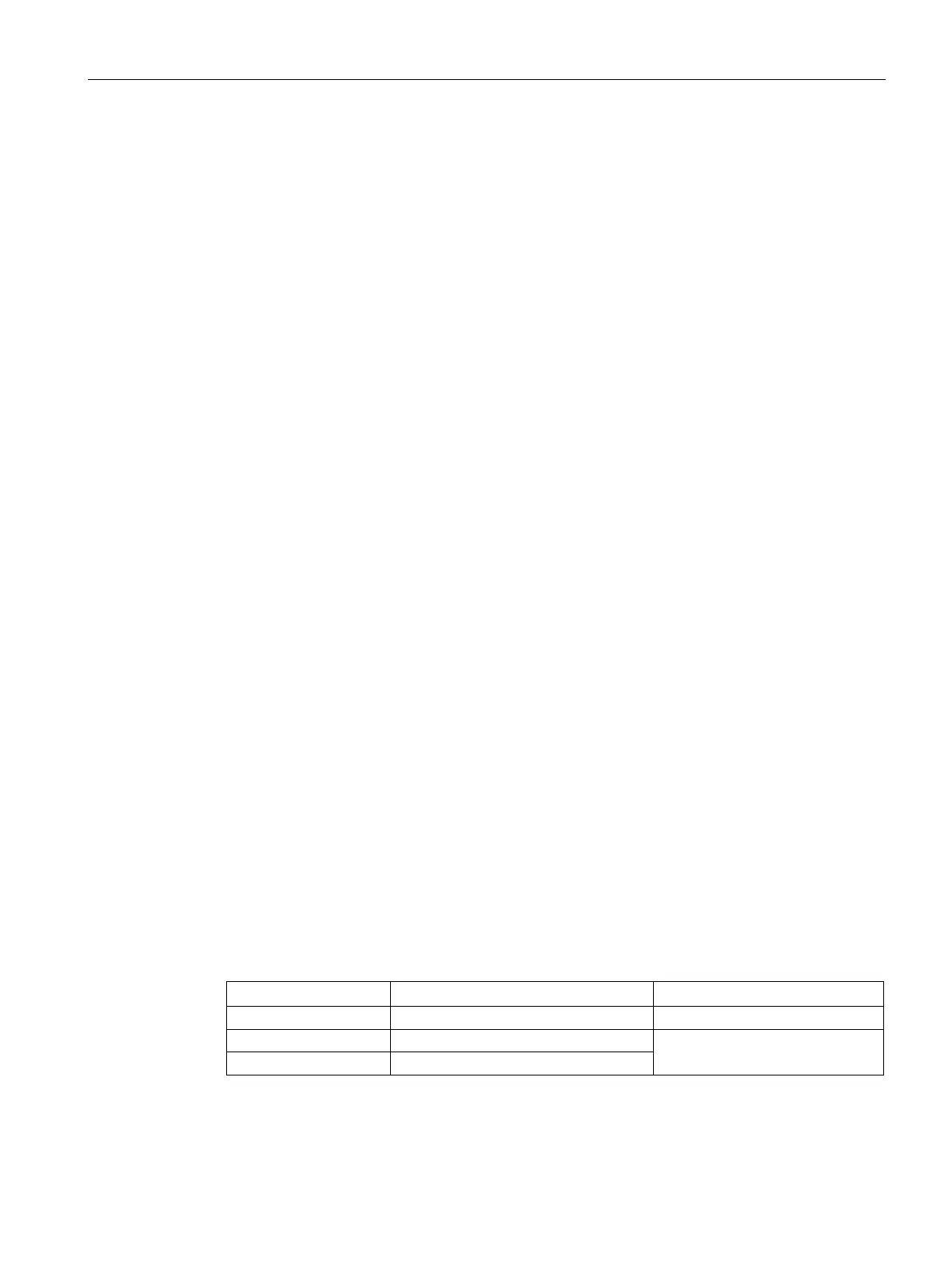Layer 2 management protocols
8.5 Unicast
SCALANCE XM-400/XR-500 Command Line Interface (CLI)
Configuration Manual, 11/2015, C79000-G8976-C252-10
417
The "Wait for standby partner" function is disabled.
The commands in this section configure the procedures for handling Unicast frames.
The commands allow the following:
● Filtering of Unicast frames
● Blocking of ports
● Automatic learning of Unicast
● Blocking unknown Unicast frames.
With the "show" commands, you can display the configuration data.
This section describes commands with which you display various settings.
show unicast-block config
Description
This command shows the unicast blocking settings for ports.
You are in the User EXEC mode or in the Privileged EXEC mode.
The command prompt is as follows:
cli> or cli#
Call up the command with the following parameters:
show unicast-block config [port <interface-type> <interface-id)>]
The parameters have the following meaning:
Keyword for a port description
Type or speed of the interface
Enter a valid interface
Module no. and port no. of the interface
For information on names of interfaces and addresses, refer to the section "Interface
identifiers and addresses (Page 39)".