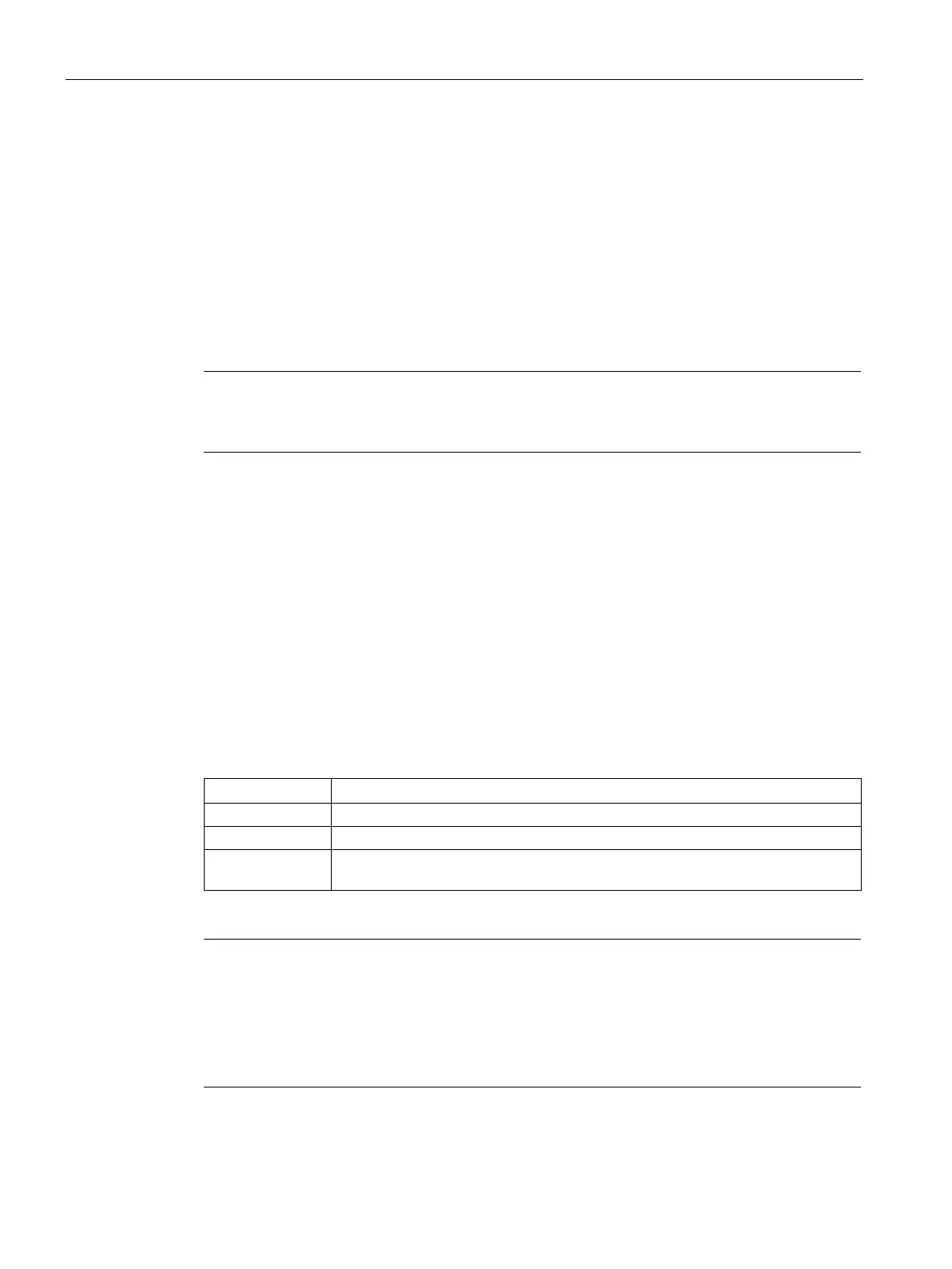Load control
10.1 Rate control
SCALANCE XM-400/XR-500 Command Line Interface (CLI)
652 Configuration Manual, 11/2015, C79000-G8976-C252-10
You enable the function with the rate-limit output command.
storm-control
Description
With this command, you enable data rate for limiting the incoming data stream of the
interface for broadcast, multicast or unknown unicast packets.
Note
Applications
Storm control is only supported on physical interfaces.
You are in the Interface configuration mode.
The command prompt is as follows:
cli(config-if-$$$)#
Call up the command with the following parameters:
storm-control{broadcast|multicast|dlf}
The parameters have the following meaning:
Limits unicast packets with unresolvable addresses
(dfl = destination lookup fail)
As default the function is "disabled" for all transfer types.
Note
Configuration of the threshold value
The default value for the storm control level is 0 Kbps. The incoming data stream is not
limited.
To have the incoming data stream limited, configure the threshold value with the
storm-
command.