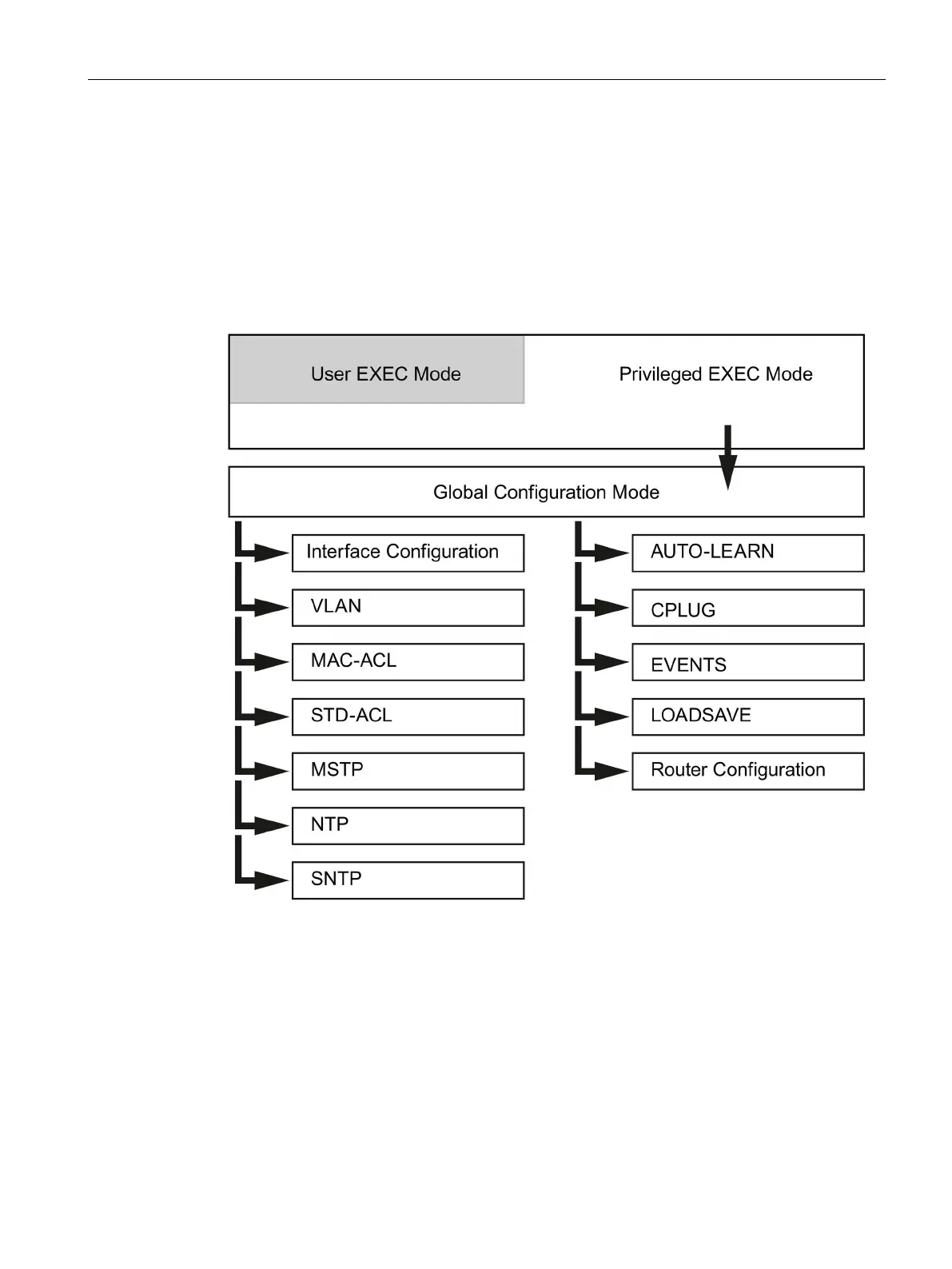Description
2.2 Structure of the Command Line Interface
SCALANCE XM-400/XR-500 Command Line Interface (CLI)
Configuration Manual, 11/2015, C79000-G8976-C252-10
33
Structure of the Command Line Interface
Grouping of the commands in the various modes
The commands of the Command Line Interface are grouped according to various modes.
Apart from a few exceptions (
help, exit), commands can only be called up in the mode to
which they are assigned. This grouping allows different levels of access rights for each
individual group of commands. The following graphic is an overview of the available modes.
This mode is active after you log in with the user name user in a console window. In this
mode, you can use
show commands to display the current values of configuration
parameters. It is not possible to modify parameters in this mode.
To be able to modify configuration parameters, you need to change to the Privileged EXEC
mode.