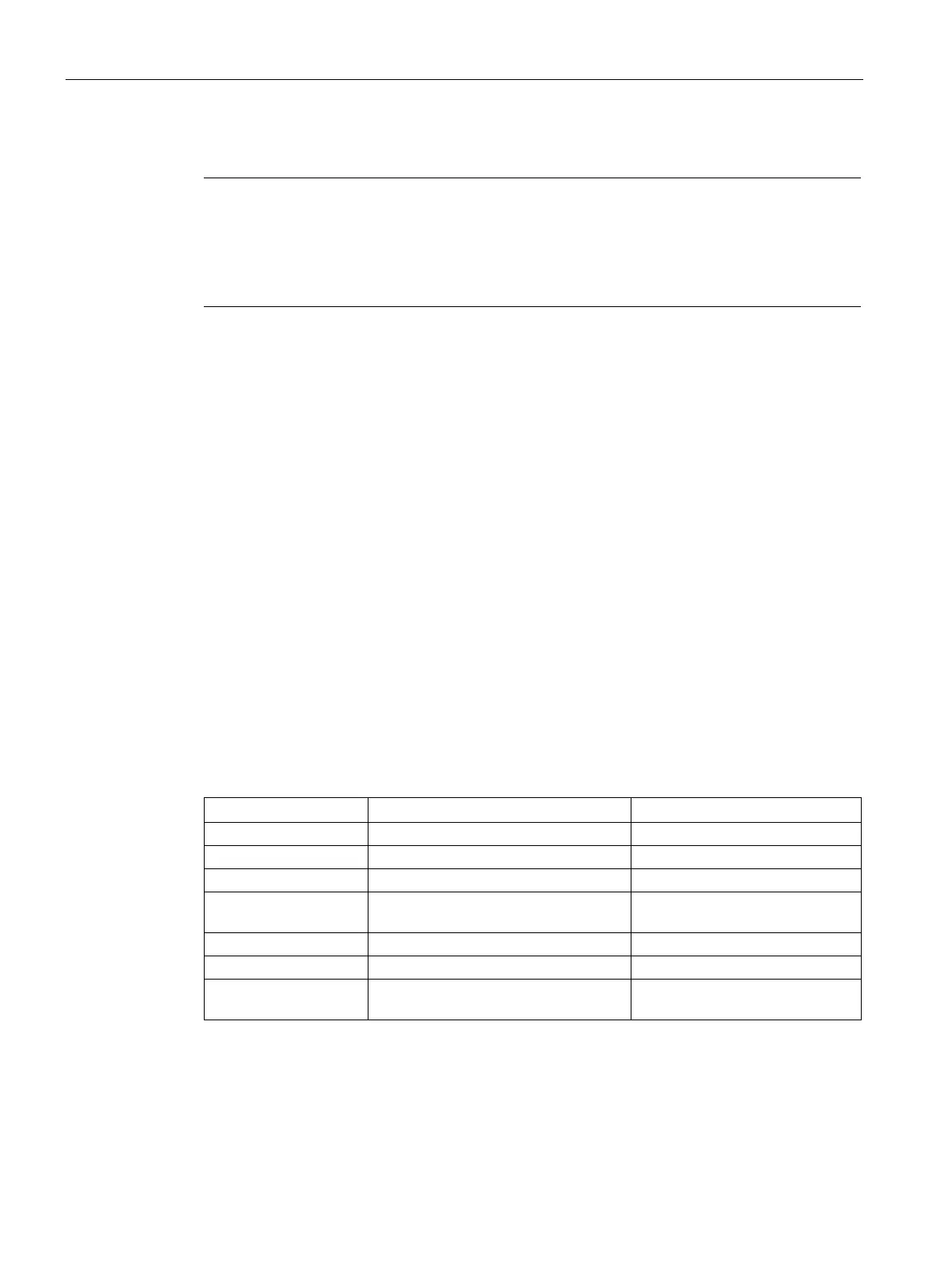Security and authentication
11.2 RADIUS client
SCALANCE XM-400/XR-500 Command Line Interface (CLI)
696 Configuration Manual, 11/2015, C79000-G8976-C252-10
If optional parameters are not specified when configuring, the default values apply.
Note
Primary server
In a network, only one RADIUS server can be selected as the primary server.
If you select a RADIUS server as the primary server, this replaces the server that previously
had the role
of primary server.
no radius-server
Description
With this command, you delete a RADIUS server entry on the RADIUS client.
You are in the Global configuration mode.
The command prompt is as follows:
cli(config)#
Call up the command with the following parameters:
no radius-server { ipv4 <ipv4-address> | fqdn-name <FQDN> | ipv6 <ipv6-address>}
[primary]
The parameters have the following meaning:
Keyword for an IPv4 address
IPv4 address of the RADIUS server
Enter a valid IPv4 address.
Keyword for a domain name
Domain name (Fully Qualified Domain
Maximum of 100 characters
Keyword for an IPv6 address
IPv6 address of the RADIUS server
Enter a valid IPv6 address.
Identifies the RADIUS server as prima-
-
For information on addresses and interfaces, refer to the section "Addresses and interface
names (Page 39)".