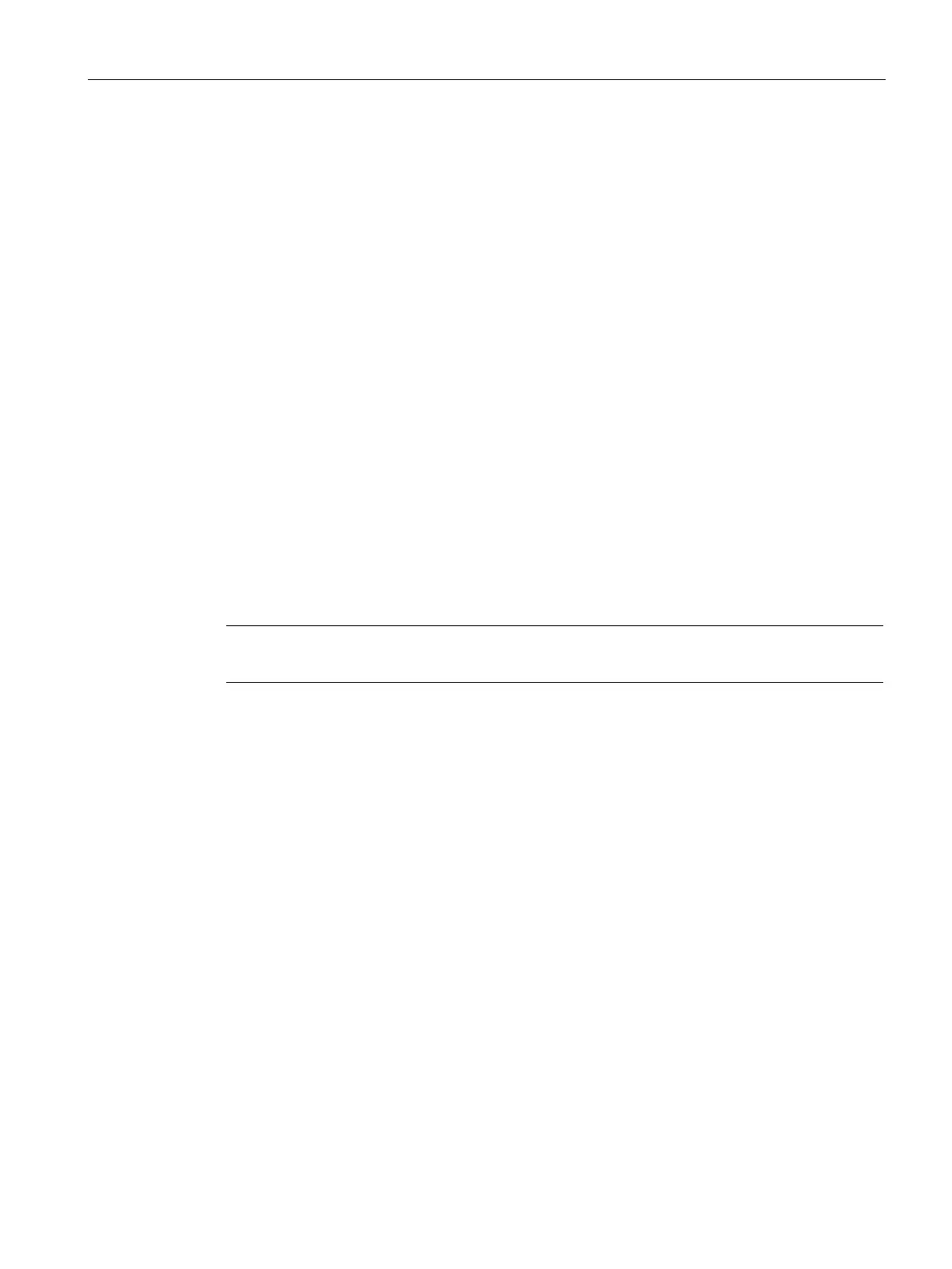Layer 3 functions
9.8 Route maps (IPv4 / IPv6)
SCALANCE XM-400/XR-500 Command Line Interface (CLI)
Configuration Manual, 11/2015, C79000-G8976-C252-10
625
You create a route map and change to the Route maps configuration mode with the
command
route-map.
Commands in the global configuration mode
This section describes commands that you can call up in the Global configuration mode.
In Privileged EXEC mode, enter the
configure terminal command to change to this mode.
Commands relating to other topics that can be called in the Global configuration mode can
be found in the relevant sections.
You exit the Global configuration mode with the
end or exit command and are then in the
Privileged EXEC mode again.
With this command you create a route map and change to the Route maps configuration
mode.
Note
This command is available only with layer 3.
You are in the Global configuration mode.
The command prompt is as follows:
cli(config)#