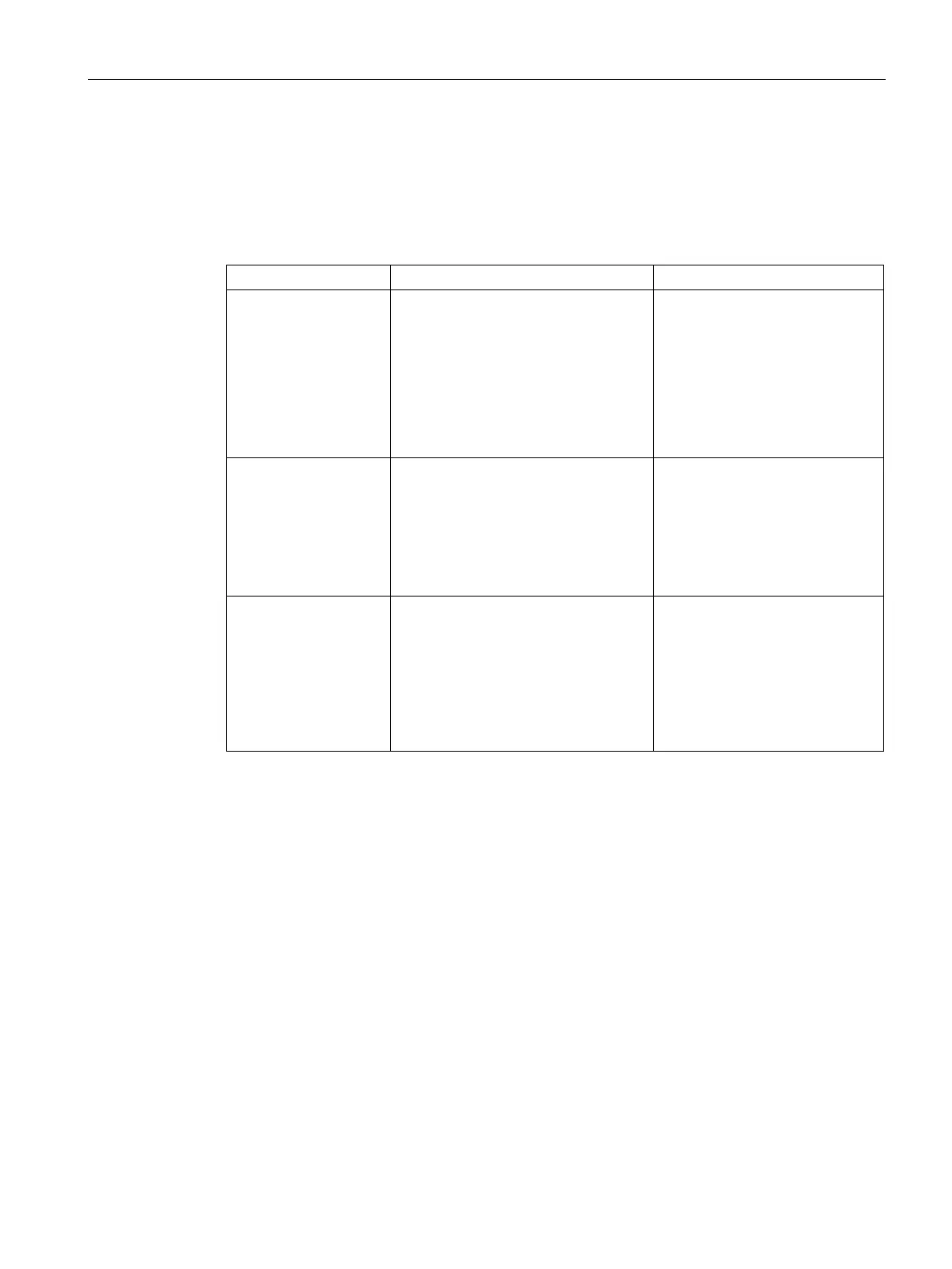Configuration
3.1 System
SCALANCE XM-400/XR-500 Command Line Interface (CLI)
Configuration Manual, 11/2015, C79000-G8976-C252-10
93
Call up the command with the following parameters:
media-type {auto|rj45|sfp}
The parameters have the following meaning:
The auto mode is enabled for the
combo port.
In this mode, the SFP transceiver port
has priority. As soon as an SFP trans-
ceiver is plugged in, an existing con-
nection at the fixed RJ-45 port is
terminated. If no SFC transceiver is
plugged in, a connection can be estab-
lished via the fixed RJ-45 port.
Default: auto
The rj45 mode is enabled for the
combo port.
In this mode, the fixed RJ-45 port is
used independent of the SFP trans-
ceiver port.
If an SFP transceiver is plugged in, it is
disabled and the power turned off.
-
The sfp mode is enabled for the com-
bo port.
In this mode, the SFP transceiver port
is used independent of the fixed RJ-45
port.
If an RJ-
45 connection is established, it
is terminated because the power of the
RJ-45 port is turned off.
-
The mode of the combo port is configured.
You display the mode of a combo port with the command show interface and the parameter
description.
With this command, you configure the size of the Maximum Transmission Unit (MTU) for an
interface.