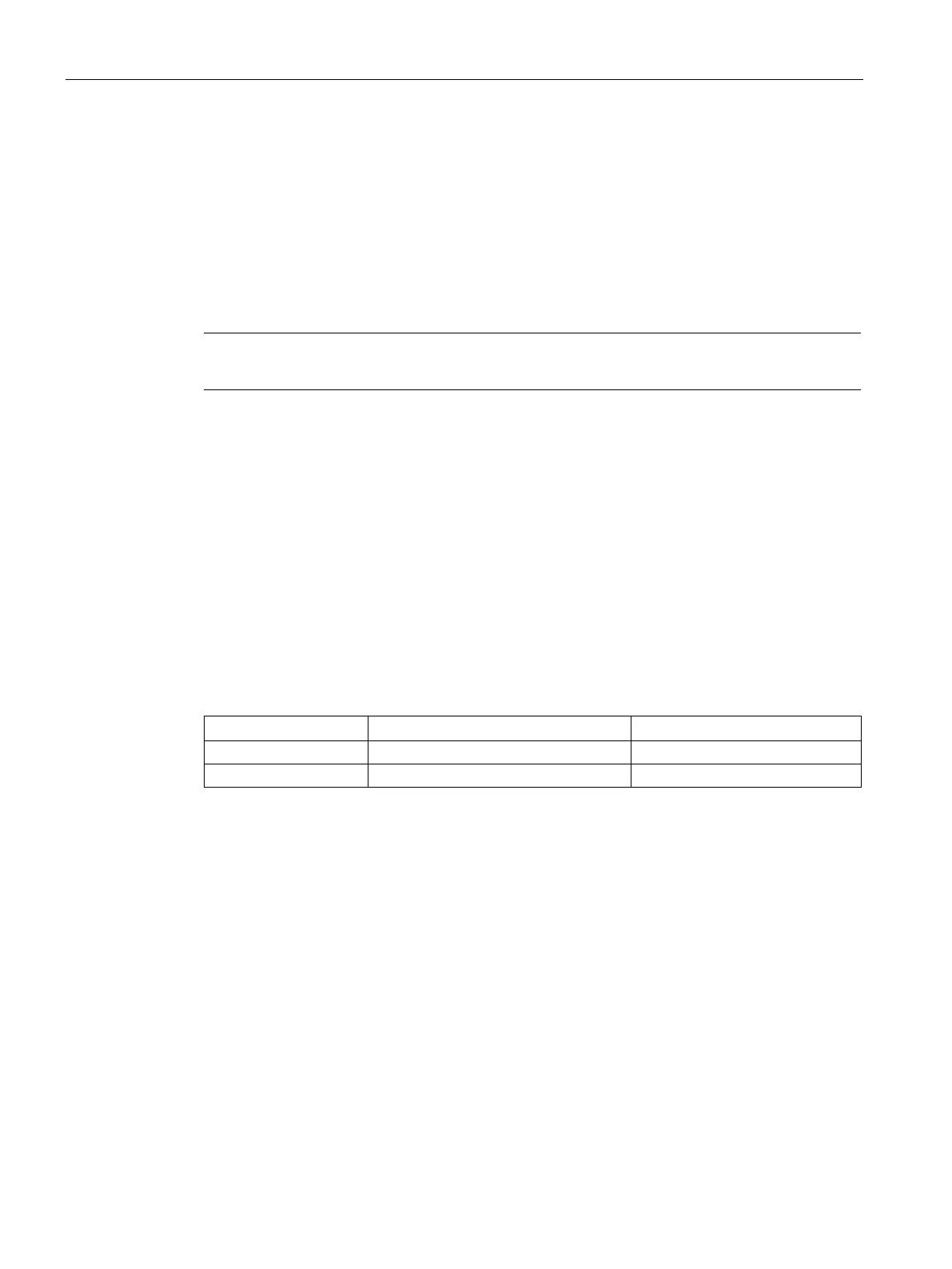Layer 3 functions
9.5 VRRPv3 (IPv4 / IPv6)
SCALANCE XM-400/XR-500 Command Line Interface (CLI)
574 Configuration Manual, 11/2015, C79000-G8976-C252-10
With this command, you decide the interface for which you want to assign parameters in the
VRRP3 Router configuration mode.
There you can edit the settings for a VRRP3 interface. You select the VRRP3 interface with
the parameters of this command.
Note
This command is available only with layer 3.
You are in the VRRP3 Router configuration mode.
The command prompt is as follows:
cli (config-vrrp-v3)#
Call up the command with the following parameters:
interface vlan <vlan-id(1-4094)>
The parameters have the following meaning:
Keyword for a VLAN connection
Number of the addressed VLAN
For information on names of addresses and interfaces, refer to the section "Interface
identifiers and addresses (Page 39)".
You are now in the VRRP3 Interface configuration mode.
The command prompt is as follows:
cli(config-vrrp-v3-if-$$$)#
You exit the VRRP3 Interface configuration mode with the end or exit command.
You delete a VRRP3 interface with the
no interface command.
You display the status and the configuration of the VRRP3 interfaces with the
show vrrp3
interface
show vrrp3 interface - vrid command.