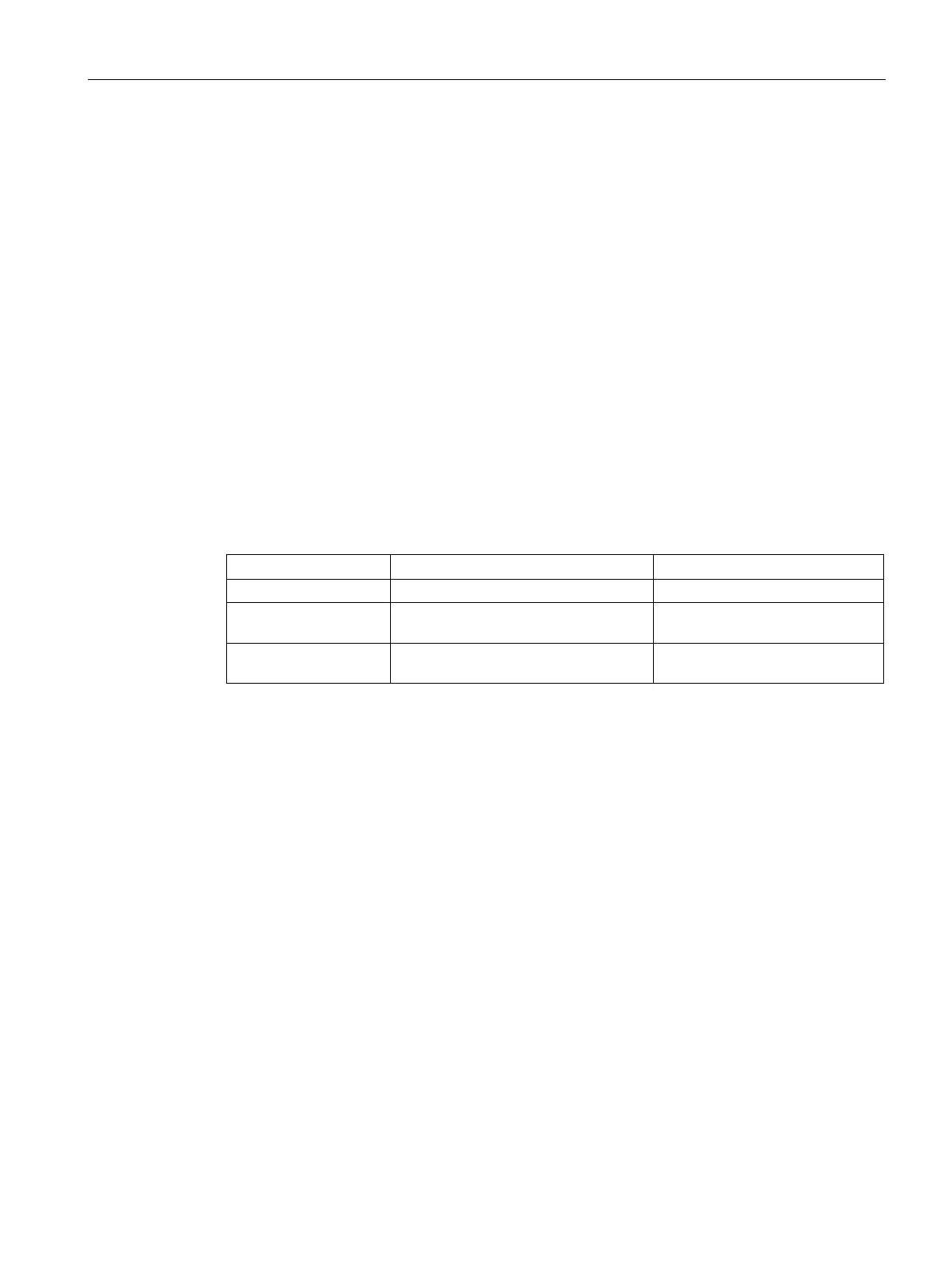Security and authentication
11.4 IP access control list
SCALANCE XM-400/XR-500 Command Line Interface (CLI)
Configuration Manual, 11/2015, C79000-G8976-C252-10
711
no ip access-group
Description
With this command, you disable the access control of the packets of an interface.
You are in the Interface configuration mode.
The command prompt is as follows:
cli(config-if-$$$)#
Call up the command with the following parameters:
no ip access-group [<access-list-number(1-128)>]{in|out}
The parameters have the following meaning:
Number of the access control list
Specifies that incoming packets are
filtered
-
Specifies that outgoing packets are
-
If you do not specify a number for an access control list, all lists of an interface are disabled.
The packet filtering according to the access control list (ACL) is canceled.
You enable the setting with the ip access-group command.
You display the configuration of the access control list with the
show access-lists command.
